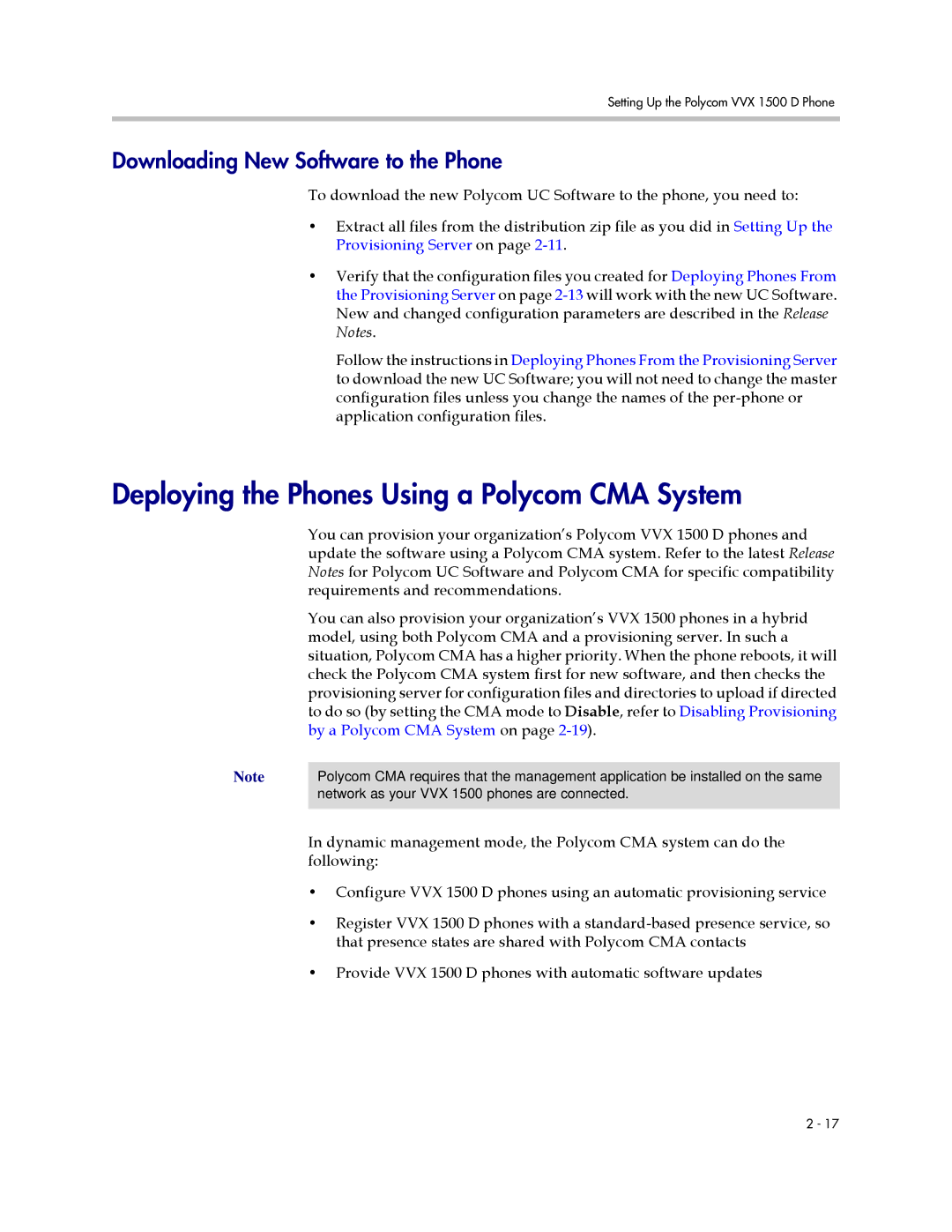Setting Up the Polycom VVX 1500 D Phone
Downloading New Software to the Phone
To download the new Polycom UC Software to the phone, you need to:
•Extract all files from the distribution zip file as you did in Setting Up the Provisioning Server on page
•Verify that the configuration files you created for Deploying Phones From the Provisioning Server on page
Follow the instructions in Deploying Phones From the Provisioning Server to download the new UC Software; you will not need to change the master configuration files unless you change the names of the
Deploying the Phones Using a Polycom CMA System
| You can provision your organization’s Polycom VVX 1500 D phones and |
| update the software using a Polycom CMA system. Refer to the latest Release |
| Notes for Polycom UC Software and Polycom CMA for specific compatibility |
| requirements and recommendations. |
| You can also provision your organization’s VVX 1500 phones in a hybrid |
| model, using both Polycom CMA and a provisioning server. In such a |
| situation, Polycom CMA has a higher priority. When the phone reboots, it will |
| check the Polycom CMA system first for new software, and then checks the |
| provisioning server for configuration files and directories to upload if directed |
| to do so (by setting the CMA mode to Disable, refer to Disabling Provisioning |
| by a Polycom CMA System on page |
Note |
|
Polycom CMA requires that the management application be installed on the same | |
| network as your VVX 1500 phones are connected. |
|
|
In dynamic management mode, the Polycom CMA system can do the following:
•Configure VVX 1500 D phones using an automatic provisioning service
•Register VVX 1500 D phones with a
•Provide VVX 1500 D phones with automatic software updates
2 - 17