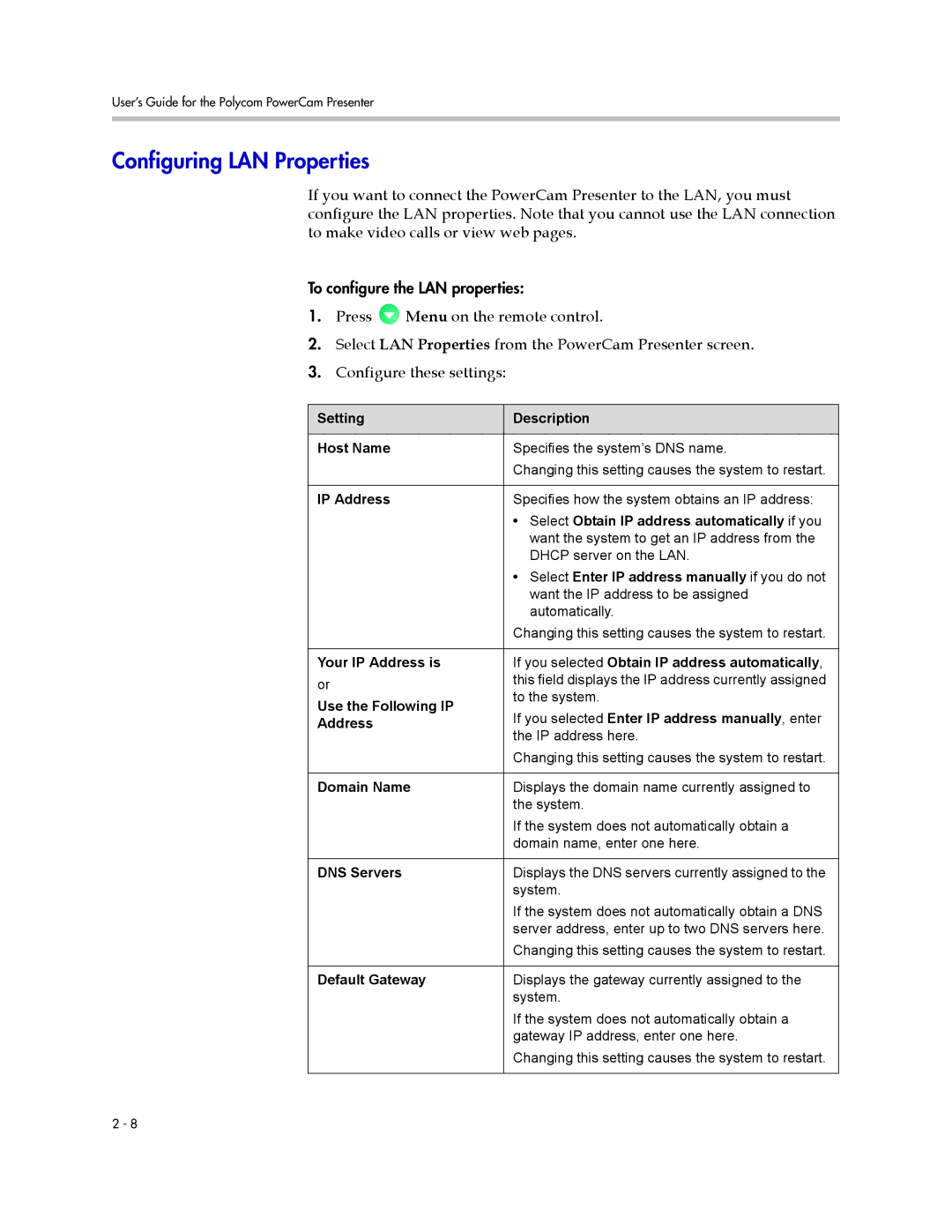User’s Guide for the Polycom PowerCam Presenter
Configuring LAN Properties
If you want to connect the PowerCam Presenter to the LAN, you must configure the LAN properties. Note that you cannot use the LAN connection to make video calls or view web pages.
To configure the LAN properties:
1.Press ![]() Menu on the remote control.
Menu on the remote control.
2.Select LAN Properties from the PowerCam Presenter screen.
3.Configure these settings:
Setting | Description | |
|
| |
Host Name | Specifies the system’s DNS name. | |
| Changing this setting causes the system to restart. | |
|
| |
IP Address | Specifies how the system obtains an IP address: | |
| • Select Obtain IP address automatically if you | |
| want the system to get an IP address from the | |
| DHCP server on the LAN. | |
| • Select Enter IP address manually if you do not | |
| want the IP address to be assigned | |
| automatically. | |
| Changing this setting causes the system to restart. | |
|
| |
Your IP Address is | If you selected Obtain IP address automatically, | |
or | this field displays the IP address currently assigned | |
to the system. | ||
Use the Following IP | ||
If you selected Enter IP address manually, enter | ||
Address | ||
| the IP address here. | |
| Changing this setting causes the system to restart. | |
|
| |
Domain Name | Displays the domain name currently assigned to | |
| the system. | |
| If the system does not automatically obtain a | |
| domain name, enter one here. | |
|
| |
DNS Servers | Displays the DNS servers currently assigned to the | |
| system. | |
| If the system does not automatically obtain a DNS | |
| server address, enter up to two DNS servers here. | |
| Changing this setting causes the system to restart. | |
|
| |
Default Gateway | Displays the gateway currently assigned to the | |
| system. | |
| If the system does not automatically obtain a | |
| gateway IP address, enter one here. | |
| Changing this setting causes the system to restart. | |
|
|
2 - 8