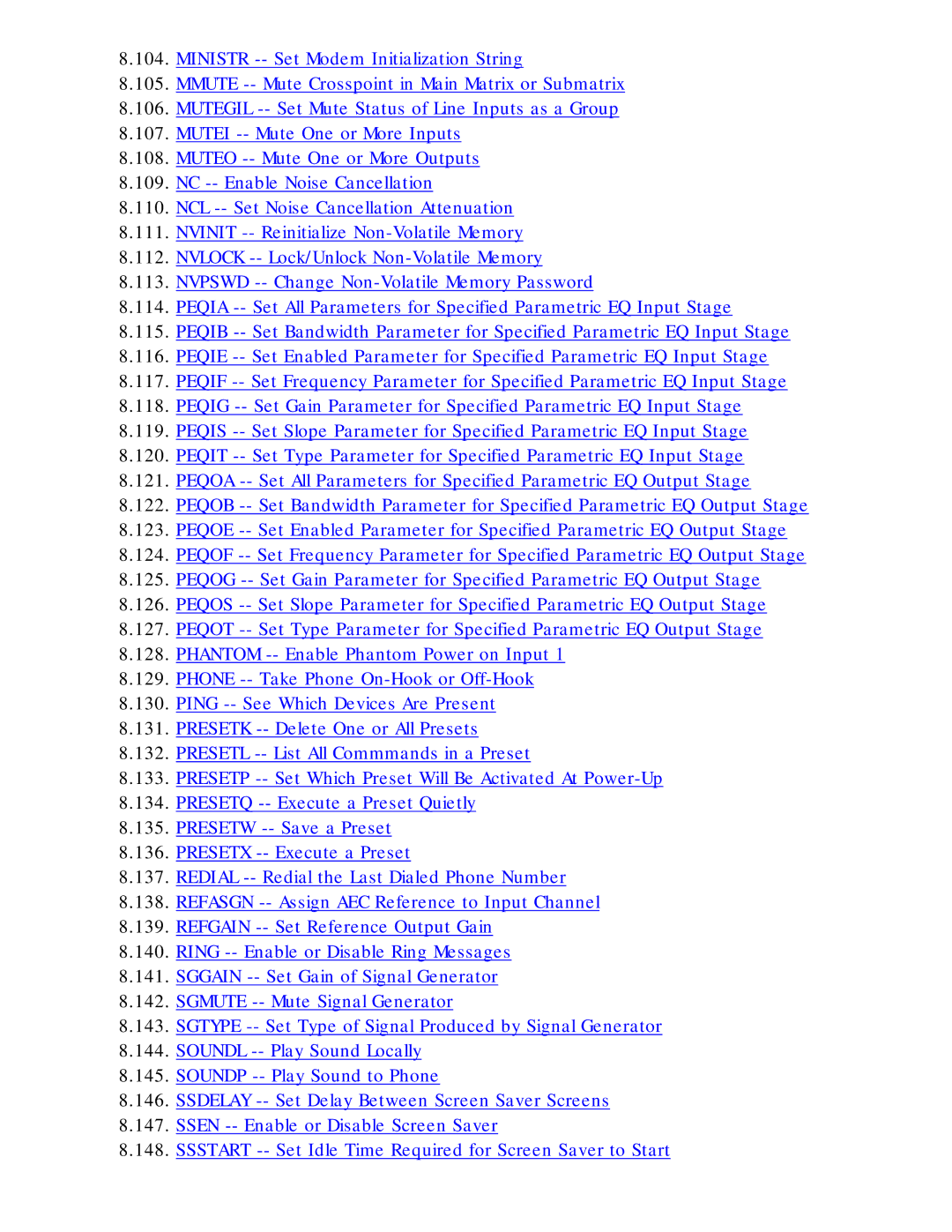Vortex EF2211 Programming Guide
Installed Voice Business Group
Vortex EF2211 Programming Guide
Page
Page
Page
Initialization
Introduction
Wildcard Characters
Using Acknowledgements
Description Number of Characters
Macros and Presets
Device Type
Command Data
Command Name
Command Terminator
Device ID
Requests Pong response from all linked Vortex devices
Command Effects
Examples
Channel Commands
Boolean Commands
Integer Commands
S04MUTEI11 , while S04MUTEI*? might return S04MUTEI*100
Matrix Commands
Submatrix
Busses
EF2280 No Yes EF2241 Yes EF2211 Yes EF2210 No EF2201 Yes
Inputs YB0-YB7 with one invalid Outputs YM0-YM2
Inputs WB0-WB7 with one invalid Outputs WM0-WM2
Inputs XB0-XB7 with one invalid Outputs XM0-XM2
Miscellaneous Commands
Command List
Storage Description
Command
Set Automixer Reference Bias for the Specified Automixer
Enable or Disable Stereo AGC Linking on Inputs a and B
Add Command to Current Macro
AA -- Enable or Disable Auto Answer Mode
Command Reference
AEC -- Enable or Disable Acoustic Echo Cancellation
Ackmod -- Enable or Disable Acknowledgment Mode
Example Description Status Message
Example Description
Disable AEC on input channel
Enable AEC on input channel
Current state of the AEC on input channel
S01AEC1? Query AEC state on input channel
Disable AGC on input channel T
Enable AGC on input channel
Agcmax -- Set Maximum Allowed Mic/Line Input AGC Gain
Channels 1 and T the telephone input
Example
Agcmin -- Set Minimum Allowed Mic/Line Input AGC Gain
Agcrate -- Set Ramp Rate of Mic/Line Input AGC
Ahld -- Enable or Disable Loop Drop Based Auto Hangup
Ahcp -- Enable or Disable Call Progress Based Auto Hangup
Enable call progress based auto hangup mode
S01AHCP? Query auto hangup mode
Amasgn -- Assign Inputs to an Automixer
Enable loop drop based auto hangup mode
Ambusid -- Set Automixer Groupings for EF Bus
Amchair -- Enable Chairman Mode for Specified Automixer
Set automixer decay time to
Amchnum -- Set Chairman Mic
Amdecay -- Set Decay Time for Automixers
Configure microphone input 1 for S01AMGATEC10 normal gating
Amgatec -- Set Automixer Gating Control Mode
Amgater -- Set Automixer Gate Ratio
Increase automixer decay time
Amgatet -- Set Automixer Gate Threshold
Amhold -- Set Automixer Hold Time
Amlmm -- Set Last Mic On Mode for Specified Automixer
Query the current manual last mic on
Amnom -- Set Local Maximum Number of Open Mics
Amnomat -- Select NOM Attenuation on Each Output
For Automixer
Amoffat -- Set Off Attenuation for the Specified Automixer
Amprior -- Set Gating Priority for the Specified Mic
Automixer
Disable automixer reference mode for
Depending on the current setting
Blauto -- Enable Automatic Bldata Messages
Baud -- Set Baud Rate for RS-232 Port
Panel RS-232 port
Meaning
Bldata -- Request Level Information
Byte Value AEC State Value Byte Value
Translate to AEC states
Blinfo -- Select Information to be Reported
Where the ii bytes are the signal levels for inputs A-B
Busref -- Set Which AEC Reference is Placed on EF
Broada -- Broadcast Commands to Other Connected Devices
Voice Business Group in Atlanta
Port
Cgate -- Query Camera Gating Status Information
Cgateen -- Enable Automatic Camera Gating Messages
S01CGATET1000
Cgatet -- Set Camera Gating Hold Time
Country -- Specify Country Definitions for Phone Interface
Delayo -- Set Output Delay
Command Value Country
S01DELAYOB3200
Delayoe -- Enable Output Delay
Query enabled status
Dspauto -- Enable Automatic Dspload Status Messages
Enable automatic Dspload messages. S01DSPAUTO1
Dial -- Send Dtmf Digits to Phone Interface
Dspload -- Query Percentage of Variable DSP Resources Used
Error -- Enable or Disable Error Messages
Error Number Description
Page
S01ERROR0 Disable error messages mode. S01ERROR0
Enable error messages
S01ERROR2 Toggle error message mode
Current state of error mode
Set fader gain on input a to
Faderi -- Set Input Gain Fader
Flash -- Execute Hook Flash
Flow -- Set Flow Control Mode for RS-232 Port
Command Value Description
Fplock -- Lock/Unlock Front Panel
Gaind -- Set Gain of Incoming Dtmf Tones
Fppswd -- Change Front Panel Password
Gaina -- Set Phone Input Gain
Gaindt -- Set Dial Tone Gain
Gaindit -- Set Gain of Incoming Dtmf Tones
Set incoming Dtmf gain to 6 dB
Query incoming Dtmf gain
S01GAINDT6 Set dial tone gain to 6 dB
Gaingil -- Set Gain of Line Inputs as a Group
S01GAINDT? Query dial tone gain
Set gain of all line inputs to 7 dB
Gaini -- Set Input Gain
Input Channel MIC Setting Gaini Setting dB
Query gain
Gaino -- Set Output Gain
Set gain on
Gainsit -- Set From Phone User Tone Gain
Gainp -- Set Phone Output Gain
Gate -- Query Gating Status Information
Gainsot -- Set To Phone User Tone Gain
Gmuteo -- Mute All Outputs
Gateen -- Enable Automatic Gating Messages
Label -- Set or Query one of the Device Labels
ID -- Set Device ID
Label for the signal generator
Lagc -- Enable or Disable Line Input Automatic Gain Control
Label Specifier Description
Label for the device itself
Query AGC state on input channel a
Enable AGC on input channel B
Disable AGC on input channel a
Disable stereo AGC linking on
Enable stereo AGC linking on
Lagcmax -- Set Maximum Allowed Line Input AGC Gain
Lagcmin -- Set Minimum Allowed Line Input AGC Gain
Lagcrate -- Set Ramp Rate of Line Input AGC
LEC -- Enable or Disable LEC
LI -- Query State of Logic Inputs
S01LEC1 Enable LEC
S01LEC0 Disable LEC
Query current state S01LI*? of logic inputs
LIA -- Assign Action for when Logic Input is Activated
Assign the command
LID -- Assign Action for when Logic Input is Deactivated
LIH -- Assign Action for when Logic Input is Held
To increase by 3 dB each time the command is executed
Lien -- Enable Automatic Logic Input Status Messages
Disable automatic logic input status messages. S01LIEN0
LIG -- Configure Logic Input Pins Into a Group
Enable automatic logic input status messages. S01LIEN1
LID, and LIH will not be executed
LIK -- Delete One or All Logic Input Pin Commands
LIM -- Mask Logic Input Pins
Query current S01LIM?logic input mask
LIN -- Assign Command to Logic Input Group
LIP -- Set Polarity for Logic Inputs
LOA -- Define Behavior for Logic Output Activated
LO -- Query or Set Status of Logic Output Pins
Set logic inputs 1- 20 to normal active low
Active high
State
Our example, we issue the following commands
Depending on the current setting of Loen
Loen -- Enable Automatic Logic Output Status Messages
LOD -- Define Behavior for Logic Output Deactivated Status
Delete conditions for activation of logic output
S01LOD5, except that this command is more efficient
LOK -- Delete One or All Logic Output Pin Commands
LOM -- Mask Logic Output Pins
Query current S01LOM?logic output mask
Macroa -- Add Command to Current Macro
LOP -- Set Polarity for Logic Outputs
Macrok -- Delete One or All Macros
Delete all the commands associated with macro number
Macros -- Start a New Macro
Macrol -- List All Commmands in a Macro
Macroq -- Execute Macro Quietly
Macrox -- Execute Macro
Macrow -- Write Macro to Non-Volatile Memory
Mgain -- Set Crosspoint Gains in Main Matrix or Submatrix
Mgate -- Select Gated or Ungated Microphone Signal in Matrix
Toggle the gated status
MIC -- Enable Microphone Gain Stage on Input
Query enabled status of microphone gain
Mini -- Enable Modem Initialization String
On the current enabled state
This can be set via the following command
Set modem initialization
Mmute -- Mute Crosspoint in Main Matrix or Submatrix
Query current modem String is the current modem
Initialization string Sent after the above example, then
S01MUTEGIL1 Mute all line inputs
Mutegil -- Set Mute Status of Line Inputs as a Group
S01MUTEGIL2 Toggle mute status of all line inputs
Mutei -- Mute One or More Inputs
Unmute output a
Muteo -- Mute One or More Outputs
Mute output
NCL -- Set Noise Cancellation Attenuation
NC -- Enable Noise Cancellation
Query the NC attenuation level on input S01NCL1? channel
Nvinit -- Reinitialize Non-Volatile Memory
Nvlock -- Lock/Unlock Non-Volatile Memory
Query the locked status of the non-volatile memory
Nvpswd -- Change Non-Volatile Memory Password
Set non-volatile memory password to lemur
Filter Type Bandwidth Frequency Gain Slope
Description Value Range
Units
Example Description
S01PEQIAB,1,?
S01PEQIE1,2,1
S01PEQIFB,1,?
Filter Type
Frequency Bandwidth 100th octave
Description Value Range Units
Filter Type Bandwidth Frequency Gain
S01PEQOAB,1,?
S01PEQOB1,2,40
S01PEQOF1,2,1250
Octave
Parametric
Phone -- Take Phone On-Hook or Off-Hook
Phantom -- Enable Phantom Power on Input
Connected devices
Presetk -- Delete One or All Presets
Ping -- See Which Devices Are Present
Presetq -- Execute a Preset Quietly
Presetl -- List All Commmands in a Preset
Presetp -- Set Which Preset Will Be Activated At Power-Up
Save the current device settings as preset
Presetw -- Save a Preset
Presetx -- Execute a Preset
Refgain -- Set Reference Output Gain
Redial -- Redial the Last Dialed Phone Number
Refasgn -- Assign AEC Reference to Input Channel
Ring -- Enable or Disable Ring Messages
Sgmute -- Mute Signal Generator
Sggain -- Set Gain of Signal Generator
S01SGGAIN6 Set signal generator gain to 6 dB
S01SGGAIN? Query signal generator gain
Sound Number
Sgtype -- Set Type of Signal Produced by Signal Generator
Soundl -- Play Sound Locally
Soundp -- Play Sound to Phone
Ssdelay -- Set Delay Between Screen Saver Screens
Enable screen saver
Ssen -- Enable or Disable Screen Saver
Disable screen saver
Ssstart -- Set Idle Time Required for Screen Saver to Start
S01SSSTART2000
Sstext -- Set Text to be Displayed by Screen Saver
Tonee -- Enable or Disable Entry and Exit Tones
Swreset -- Perform Soft Reset of System
Enable auto entry and exit tones
Disable entry and exit tones
Vtxmodi -- Enable VTX Mode on Specified Inputs
Toner -- Enable or Disable Ring Tones
Vtxmodo -- Enable VTX Mode on Specified Inputs
S01VTXMODO*111 S01VTXMODO*000 S01VTXMODO*100