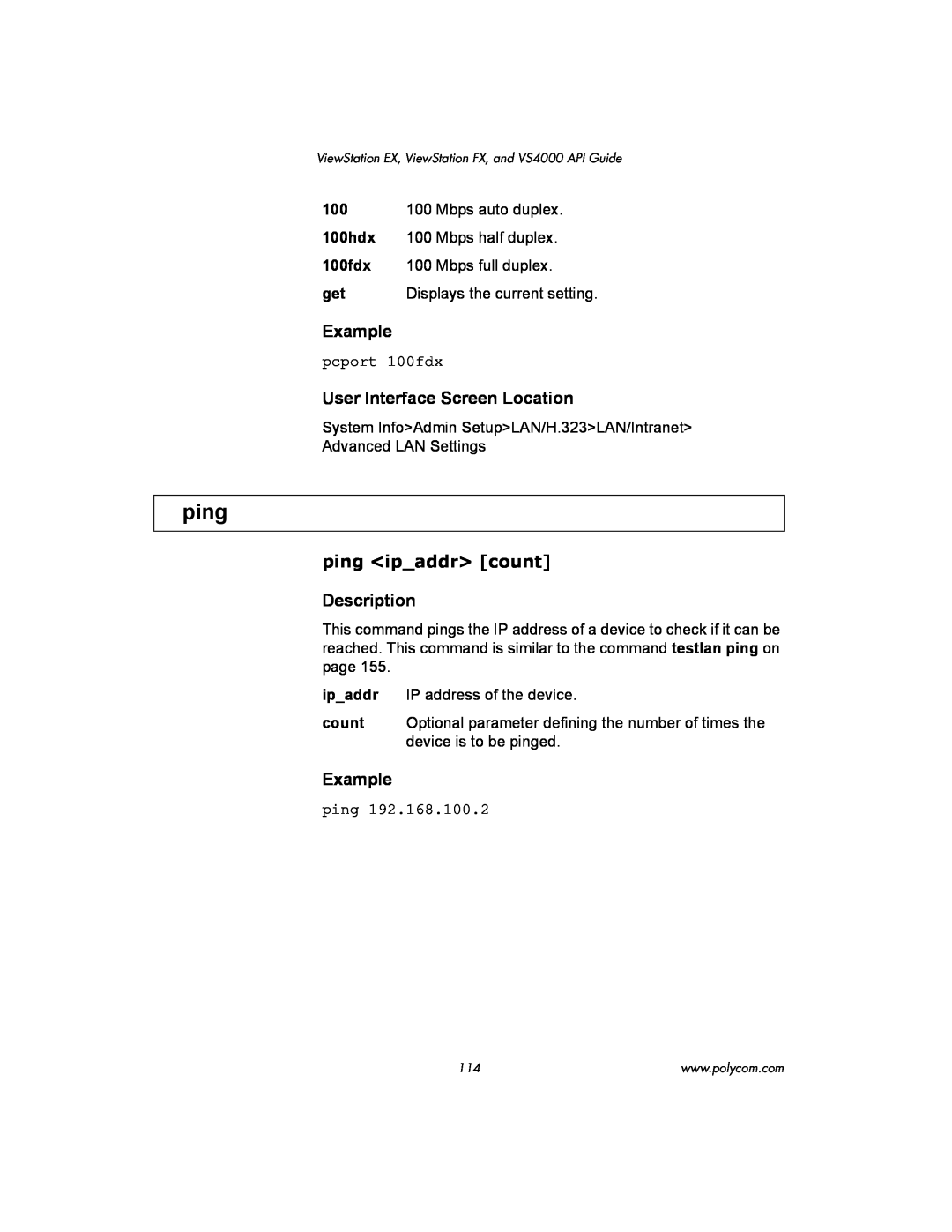VS4000 User’s Guide
ViewStation EX, ViewStation
FX, and VS4000 API Guide
April 2003 Edition Release 1725-10656-004
Trademark Information
Patent Information
Contents
callstate
gatewayprefix
nearloop
streammulticastip
isdnareacode
Polycom, Inc.
ViewStation EX, ViewStation FX
and VS4000 API Guide
Command
What’s New in Release 5.0?
button near command
Command
Using the RS-232Interface
Accessing the API Interface
Using Telnet
Connecting the Serial Cable
Starting a Communications Session
ViewStation EX and ViewStation FX
Baud Rate
RS-232Interface Information
RS-232User Interface Screen
RS-232Modes
Page
Far-SideMode
Flow Control
Near-SideMode
Resulting Operation
Pin Number
Function
Function
RS-232Serial Cable Pinout and Connections VS4000
Pin Number
Polycom, Inc.
B Channel Status Message Example
Using the “listen” or “dial” Command
Status Display
Example
Polycom, Inc.
Page
Example
Syntax Summary
Example
Example
Response
About the “get” Subcommand
Example
Example
Description
System Commands
<“str”|1..64>
Example
abk batch <0..59>
Subcommands
abk <batch|all|letter|range>
abk all abk letter <a..z> abk range <a..b>
adminpassword
adminpassword <set|get> password
Examples
advnetstats
advnetstats
User Interface Screen Location
advnetstats
Sample Output
Examples
Enables the Allow Address Book Changes option
allowabkchanges
allowabkchanges <yes|no|get>
Disables the Allow Address Book Changes option
allowdialing yes no get
allowdialing
allowmixedcalls
allowmixedcalls <yes|no|get>
allowremotemon
allowusersetup
allowusersetup <yes|no|get>
allowremotemon <get>
answer <phone|video>
answer
audioquality
audioquality <set|get>
audioqualityg7221 get
audioqualityg7221
audioqualityg7221 <set|get>
Example
Example
autoanswer
autoanswer <yes|no|donotdisturb|get>
User Interface Screen Location
autodiscovernat yes no get
autodiscovernat
autoh323dialing
autoh323dialing <yes|no|get>
Displays the current setting yes or no
backlightcompensation
backlightcompensation <yes|no|get>
Example
button
Description
volume
preset
volume+
delete
Example
callpreference
callpreference h320 h323 both get
Example
Output to Example
callstate
callstate <register|unregister|get>
Description
camera <near|far> stop
camera
camera <near|far|register|unregister>
Subcommands
near move discrete
near tracking to_presets
near move continuous
near <setposition|getposition> <x> <y> <z>
register unregister subcommand
far subcommands
far tracking to_presets
Camera source
Example
camera1ptz
camera1ptz <yes|no|get>
Example
camera4ptz <yes|no|get>
camera4ptz
cameradirection
cameradirection <normal|reversed|get>
Example
camerainput
camerainput <1|2|3|4> <off|s-video|composite|get>
User Interface Screen Location
Example
chaircontrol
Subcommands
Example
Example
Requests voice activated switching
set_password <“ string>
req_term_name <term_no>
colorbar on off
colorbar
country
country <set|get> <algeria..zimbabwe>
Examples
dataconferencetype
dataconferencetype <off|netmeeting|t120| get>
User Interface Screen Location
defaultgateway get
defaultgateway
defaultgateway <set|get>
daylightsavings
Example
dhcp
dhcp <off|client|server|get>
User Interface Screen Location
dial phone <dialstring>
dial
dial <addressbook|auto|manual|phone>
User Interface Screen Location
Examples
dialchannels
dialchannels <parallel|oneatatime|get>
Description
diffserv set <0..63> diffserv get
diffserv
diffserv <set|get><0..63>
dir string
display call
display call
display whoami
Output Sample
displaybolt dd
displaybolt
Ouput
Description
displayglobaladdresses <yes|no|get>
displayglobaladdresses
displaygraphics
displaygraphics <yes|no|get>
displayipext <yes|no|get>
displayipext
displayipisdninfo
Enables the display of the IP extension
Output partial
displayparams
displayparams
Displays the current setting yes or no
dns <set|get> <1..4>xxx.xxx.xxx.xxx
dns get <1..4>
Enables the option
dynamicbandwidth
dynamicbandwidth <yes|no|get>
Description
e164ext get
e164ext
e164ext <set|get> e.164name
Disables the option
Response
echocanceller
echocanceller <yes|no|get>
User Interface Screen Location
enablesnmp <yes|no|get>
enablesnapshots
enablesnmp
enablesnmp <yes|no|get>
exit
exit
farcontrolnearcamera
farcontrolnearcamera <yes|no|get>
farloop <on|off>
farloop
farnametimedisplay
farnametimedisplay <set|get>
gabk batch
gabpassword
gabpassword <set|get> password
gabk batch <0..59>
gabserverip set xxx.xxx.xxx.xxx gabserverip set
gabserverip
gabserverip <set|get>
gabserverip get
gatekeeperip get
gatekeeperip
gatekeeperip <set|get>
User Interface Screen Location
Sets the area code when followed by the areacode
gatewayareacode
gatewayareacode <set|get> areacode
Displays the current setting for this option
Description
gatewaycountrycode
gatewaycountrycode <set|get> number
Example
gatewayext set gateway extension gatewayext set
gatewayext
gatewayext <set|get> gateway extension
gatewayext get
Description
gatewaynumber
gatewaynumber <set|get> number
Example
Displays the current setting did or
gatewaynumbertype
gatewaynumbertype <did|number+extension|get>
Description
Description
gatewayprefix
gatewayprefix <set|get><valid speed> value
set <“valid speed”>
Output
gatewaysetup
gatewaysetup
Example
Description
gatewaysuffix
gatewaysuffix <set|get><valid speed> value
set <“valid speed”>
gendial 0..9|#|
gendial
generatetone
generatetone <on|off>
get screen
get screen
gmscity
Output Example
Example
gmscontactemail
gmscontactemail <set|get> email
User Interface Screen Location
Description
gmscontactfax
gmscontactfax set get fax
Example
Description
gmscontactnumber
gmscontactnumber <set|get> number
Example
Description
gmscontactperson
gmscontactperson <set|get> person
Example
Description
gmscountry
gmscountry get
Example
Description
gmsstate
gmsstate get
Example
gmstechsupport get
gmstechsupport
gmstechsupport <set|get> tech support digits
Description
Description
gmsurl
gmsurl get <1..10>
Example
command graphicsmonitor fxvga is similar to
graphicsmonitor
graphicsmonitor <tv|fxvga|visualconcert|get>
command graphicsmonitor visualconcert is
graphicsmonitorfxvga <on|off|get>
graphicsmonitorfxvga
graphicsmonitortv
graphicsmonitortv on off get
Disables the TV monitor as the graphics monitor
graphicsmonitorvisualconcert
graphicsmonitorvisualconcert <on|off|get>
Displays the current setting on or off
h323name get
h323name
h323name <set|get> H.323name
Description
hangup <phone|video>
hangup
help
hangup phone hangup video 1..3 hangup video
help
Output to Example 1 partial
Example
verbose
hires <2|3> <yes|no|get>
hires
Output to Example 2 partial
Description
Output to Example
history
history
User Interface Screen Location
hostname set hostname hostname set hostname get
hostname
hostname <set|get> hostname
Description
ipaddress set xxx.xxx.xxx.xxx ipaddress set
ipaddress
ipaddress <set|get>
ipaddress get
Example
ipdialspeed
ipdialspeed <set|get><valid speed><on|off>
User Interface Screen Location
ipprecedence set <0..5> ipprecedence get
ipprecedence
ipprecedence <set|get> <0..5>
Displays the current setting
Description
ipstat
ipstat
Output to Example
keypadaudioconf <yes|no|get>
keypadaudioconf
language
language get
Displays the current setting
lanport
Sets the command. It requires a parameter from
Example
lanstat min
lanstat <min|misc|reset|sec|tmin|total>
lanstat
lanstat tmin lanstat tmin 0..60 lanstat total
Output to Example
Example
Output to Example
lanstat min
Description
listen
listen <phone|video|sleep>
Example
Description
maxgabinternationalcallspeed
maxgabinternationalcallspeed get
Example
maxgabinternetcallspeed get
maxgabinternetcallspeed
maxgabinternetcallspeed <set|get> <valid speed>
Description
maxgabisdncallspeed get
maxgabisdncallspeed
maxgabisdncallspeed <set|get> <valid speed>
Description
Description
maxtimeincall
maxtimeincall <set|get>
Example
mcupassword
mcupassword
mcupassword password
Description
password
meetingpassword
meetingpassword <set|get> password
Description
Description
mpautoanswer
mpautoanswer <yes|no|donotdisturb|get>
Example
User Interface Screen Location
mpmode
Displays the current setting for this option
Description
mute near <on|off|toggle|get> mute far get
mute
mute <near|far|register|unregister>
mute register mute unregister
muteautoanswercalls <yes|no|get>
muteautoanswercalls
nearloop
nearloop <on|off>
netmeetingip get
netmeetingip
netmeetingip <set|get>
Disables the Near End Loop
netstats
netstats
netstats
Description
numdigitsdid <0..24> numdigitsdid get
numdigitsdid
numdigitsdid <0..24|get>
User Interface Screen Location
numdigitsext <0..24> numdigitsext get
numdigitsext
numdigitsext <0..24|get>
Displays the current setting
numberofmonitors <1..4|get>
numberofmonitors
outboundcallroute
numberofmonitors <1..4> numberofmonitors get
pause <0..65535>
pause
pcport
Example
Displays the current setting
ping
ping <ip_addr> count
Example
pip <on|off|auto|get>
switchnumber|didextnumber|extension|get>
preferredalias
preferredalias<isdnnumber|fulldidnumber|
preset unregister
preset
preset <near|far|register|unregister>
switchnumber
Example
primarycallchoice
primarycallchoice <isdn|ip|manual|get>
Description
Displays the current setting isdn, ip, or manual
primarycamera
primarycamera <1|2|3|4|get>
Displays the current setting 1, 2, 3, or
registerthissystem
queuecommands
queuecommands <yes|no|get>
registerthissystem <yes|no|get>
Enables this option register this system
repeat
repeat <1..64>
Disables this option
Enables the option
requireacctnumtodial
requireacctnumtodial <yes|no|get>
Disables the option
Description
roomphonenumber
roomphonenumber <set|get> room phone number
Example
Subcommands
rs232
rs232 mode flowcontrol baud
Description
User Interface Screen Location
screen
run <scriptfilename>
Description
disableui
secondarycallchoice
secondarycallchoice <isdn|ip|none|get>
enableui
sendonlypreferredalias <yes|no|get>
sendonlypreferredalias
serialnum
serialnum
setaccountnumber <account number>
setaccountnumber
showaddrsingab
showaddrsingab <h320|h323|both|get>
Displays the current setting h320, h323, or both
showpopup
showpopup <text to display>
Example
sleep
sleep
slides
slides select <pres>
password
snapshot
snapshot <0|1|2|3|4|register|unregister>
Example
Displays the current setting 1, 2, 3, or
snapshotcamera
snapshotcamera <1|2|3|4|get>
Example
Description
snapshottimeout
snapshottimeout <yes|no|get>
Example
snmpadmin set admin_name snmpadmin set
snmpadmin
snmpadmin <set|get> admin name
snmpadmin get
Description
snmpcommunity
snmpcommunity <set|get> community name
Example
snmpconsoleip <set|get>
snmpconsoleip
snmplocation
snmpconsoleip get
Example
soundeffectsvolume
soundeffectsvolume <set|get|test> <0..10>
User Interface Screen Location
stdout <on|off>
stdout
stream
stream <start|stop>
Enables streaming announcement
streamannounce
streamannounce <yes|no|get>
Disables streaming announcement
streamaudioport get
streamaudioport
streamaudioport <set|get> stream audio port
setting, omit the parameter
streammulticastip
streamenable
streamenable <yes|no|get>
streammulticastip <set|get> ip address
Displays the current setting
streamrestoredefaults
streamrestoredefaults
Example
streamrouterhops get
streamrouterhops
streamrouterhops <set|get> number router hops
Description
streamspeed <192|256|384|512|get>
streamspeed
streamvideoport
streamvideoport <set|get> video port
subnetmask get
subnetmask
subnetmask <set|get>
Displays the current setting
Description
systembehindnat
systembehindnat <yes|no|get>
Example
systemname set system name systemname get
systemname
systemname <set|get> system name
Description
Description
t120nameip
t120nameip <set|get> name or ip
Example
tcpports <set|get>
tcpports
techsupport
tcpports get
teleareacode get
teleareacode
teleareacode <set|get> telephone area code
Example
telecountrycode get
telecountrycode
telecountrycode <set|get> telephone country code
Example
telenumber set telephone number telenumber set
telenumber
telenumber <set|get> telephone number
telenumber get
testlan arp
testlan arp
testlan dcuinfo
testlan dcuinfo
testlan dns <name or ip>
testlan dns
testlan echo
testlan echo <ip_addr>
Example
Example
Output to Example
Output to Example
testlan ping <ip_addr>
testlan ping
testlan ping <ip_addr>count
Description
textinput <text to input>
textinput
timediffgmt
timediffgmt <-12:00..+00:00..+12:00|get>
udpports
typeofservice
typeofservice <ipprecedence|diffserv|get>
udpports <set|get>
Enables the use of Used Fixed Ports
usefixedports
usefixedports <yes|no|get>
Disables the use of Used Fixed Ports
Description
usegatekeeper
usegatekeeper <off|specify|auto|get>
Example
Description
usepathnavigator
usepathnavigator <always|never|required| get>
Example
User Interface Screen Location
Polycom, Inc.
validateacctnum <yes|no|get>
validateacctnum
vcbutton
vcbutton <play|stop|get|register|unregister>
Example
vcraudioout
vcraudioout <yes|no|get>
Description
vcrrecordsource auto near far get
vcrrecordsource
version
version
vgaoffmode
vgaoffmode <black|nosignal|get>
vgahorizpos
vgahorizpos <left|right|get>
Displays the current setting black or nosignal
vgaphase
vgaphase <increase|decrease|get>
Increases the phase
vgavertpos
vgaresolution
vgaresolution <800x600|1024x768| 1280x1024|get>
vgavertpos <up|down|get>
volume set
volume
volume <set|up|down|get|register| unregister>
Displays the current setting up or down
User Interface Screen Location
waitfor
waitfor <callcomplete|systemready| receivingcall>
Description
wake
wake
wanipaddress
wanipaddress <set|get>
whoami
whoami
widescreenvideo
widescreenvideo <yes|no|get>
Enables WINS resolution
winsresolution
winsresolution <yes|no|get>
Disables WINS resolution
winsserver get
winsserver
winsserver <set|get>
Description
isdnareacode <set|get> area code
ISDN BRI Commands
isdnareacode
Sets the ISDN area code when followed by the area
Description
isdncountrycode
isdncountrycode <set|get> country code
Example
Description
isdndialingprefix
isdndialingprefix <set|get> isdn prefix
Example
Enables the specified speed valid speed
isdndialspeed
isdndialspeed <set|get> <valid speed> <on|off>
Disables the specified speed valid speed
Example
isdnnum
Description
User Interface Screen Location
Example
spidnum
Description
User Interface Screen Location
priareacode <set|get> area code
ISDN PRI Commands
priareacode
Displays the current setting
Description
pricallbycall
pricallbycall <set|get>
Example
Description
prichannel
prichannel <set|get> <all|1..<23|30>> <on|off>
Example
Example
Important PRI Channel Information
Example
User Interface Screen Location
Sets the internal CSU mode. This is the default
pricsu
pricsu <internal|external|get>
command on page
Description
pridialchannels
pridialchannels <set|get> <1..12|15>
Example
Description
priintlprefix
priintlprefix <set|get> prefix
Example
prilinebuildout get
prilinebuildout
prilinebuildout set <0|-7.5|-15|-22.5>
Displays the current setting
Description
prilinesignal
prilinesignal <set|get><esf/b8zs|crc4/hdb3| hdb3>
Example
prinumber set pri number prinumber set
prinumber
prinumber <set|get> pri number
prinumber get
Description
prinumberingplan
prinumberingplan <isdn|unknown|get>
Example
Description
prioutsideline
prioutsideline <set|get> outside_line
Example
Description
priswitch
priswitch get
Example
dcd <normal|inverted|get>
V.35/RS-449/RS-530/RS-366Commands
cts <normal|inverted|get>
Sets the signal to normal high voltage is logic
Sets the signal to inverted low voltage is logic
dcdfilter
dcdfilter <on|off|get>
Displays the current setting normal or inverted
dsranswer <on|off|get>
dsranswer
dsr <normal|inverted|get>
Sets the signal to normal high voltage is logic
User Interface Screen Location
dtr <normal|inverted|on|get>
Example
Description
g728
h331audiomode
Description
g711u
Displays the current setting for this option
h331framerate
h331framerate <30|15|10|7.5|get>
User Interface Screen Location
h331videoprotocol <h263|h261|get>
h331videoprotocol
h331videoformat
h331videoformat <fcif|get>
Example
rs366dialing
rs366dialing on off get
User Interface Screen Location
Sets the signal to normal high voltage is logic
rt <normal|inverted|get>
rts normal inverted get
Sets the signal to inverted low voltage is logic
Example
st <normal|inverted|get>
Sets the signal to normal falling edge sends data
User Interface Screen Location
v35broadcastmode <on|off|get>
v35broadcastmode
v35debug
v35debug <0..3> <on|off>
v35dialingprotocol <rs366|get>
v35dialingprotocol
v35num
v35num <set|get> <1b1|1b2> v35 number
Example
v35portsused
v35portsused <1|1+2|get>
User Interface Screen Location
Example
v35prefix
v35prefix <set|get> <valid speed> value
User Interface Screen Location
User Interface Screen Location
v35profile
Example
Description
Output to Example
Example
Example
User Interface Screen Location
Description
v35suffix
v35suffix <set|get> <valid speed> value
set valid speed
v35suffix set 128 ”#4#2”
Example
User Interface Screen Location
Safety and Legal Notices
Important Safeguards
License Restrictions
USA and Canadian Regulatory Notices
Warranty
Limitation of Remedies and Damages
FCC Notice
Safety and Legal Notices Part 68 FCC Rules
Declaration of Conformity
EEA Regulatory Notices
CE Mark
Konformitetserklæring
Declaração de Conformidade
Dichiarazione di conformità
Verklaring van overeenstemming
Declaración de conformidad
Underwriters Laboratories Statement
Special Safety Instructions
Installation Instructions