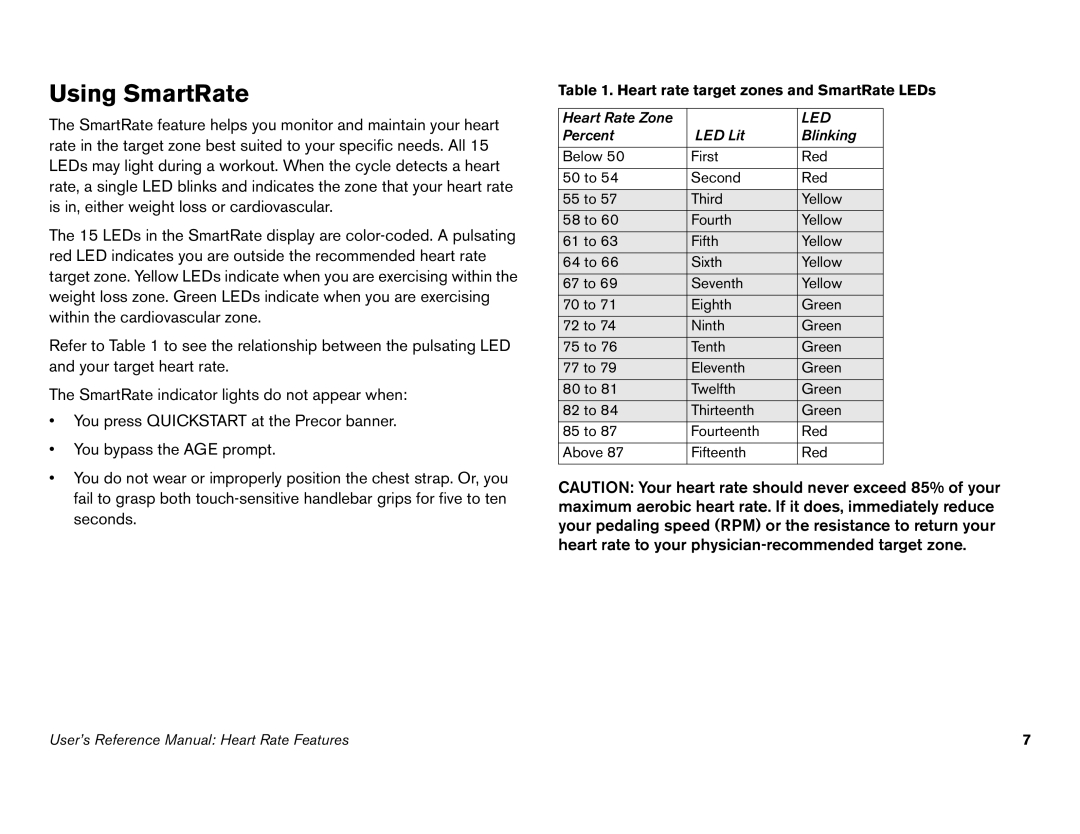Using SmartRate
The SmartRate feature helps you monitor and maintain your heart rate in the target zone best suited to your specific needs. All 15 LEDs may light during a workout. When the cycle detects a heart rate, a single LED blinks and indicates the zone that your heart rate is in, either weight loss or cardiovascular.
The 15 LEDs in the SmartRate display are
Refer to Table 1 to see the relationship between the pulsating LED and your target heart rate.
The SmartRate indicator lights do not appear when:
•You press QUICKSTART at the Precor banner.
•You bypass the AGE prompt.
•You do not wear or improperly position the chest strap. Or, you fail to grasp both
Table 1. Heart rate target zones and SmartRate LEDs
Heart Rate Zone |
| LED |
Percent | LED Lit | Blinking |
|
|
|
Below 50 | First | Red |
|
|
|
50 to 54 | Second | Red |
|
|
|
55 to 57 | Third | Yellow |
58 to 60 | Fourth | Yellow |
61 to 63 | Fifth | Yellow |
64 to 66 | Sixth | Yellow |
67 to 69 | Seventh | Yellow |
70 to 71 | Eighth | Green |
72 to 74 | Ninth | Green |
75 to 76 | Tenth | Green |
77 to 79 | Eleventh | Green |
80 to 81 | Twelfth | Green |
82 to 84 | Thirteenth | Green |
85 to 87 | Fourteenth | Red |
|
|
|
Above 87 | Fifteenth | Red |
|
|
|
CAUTION: Your heart rate should never exceed 85% of your maximum aerobic heart rate. If it does, immediately reduce your pedaling speed (RPM) or the resistance to return your heart rate to your
User’s Reference Manual: Heart Rate Features | 7 |