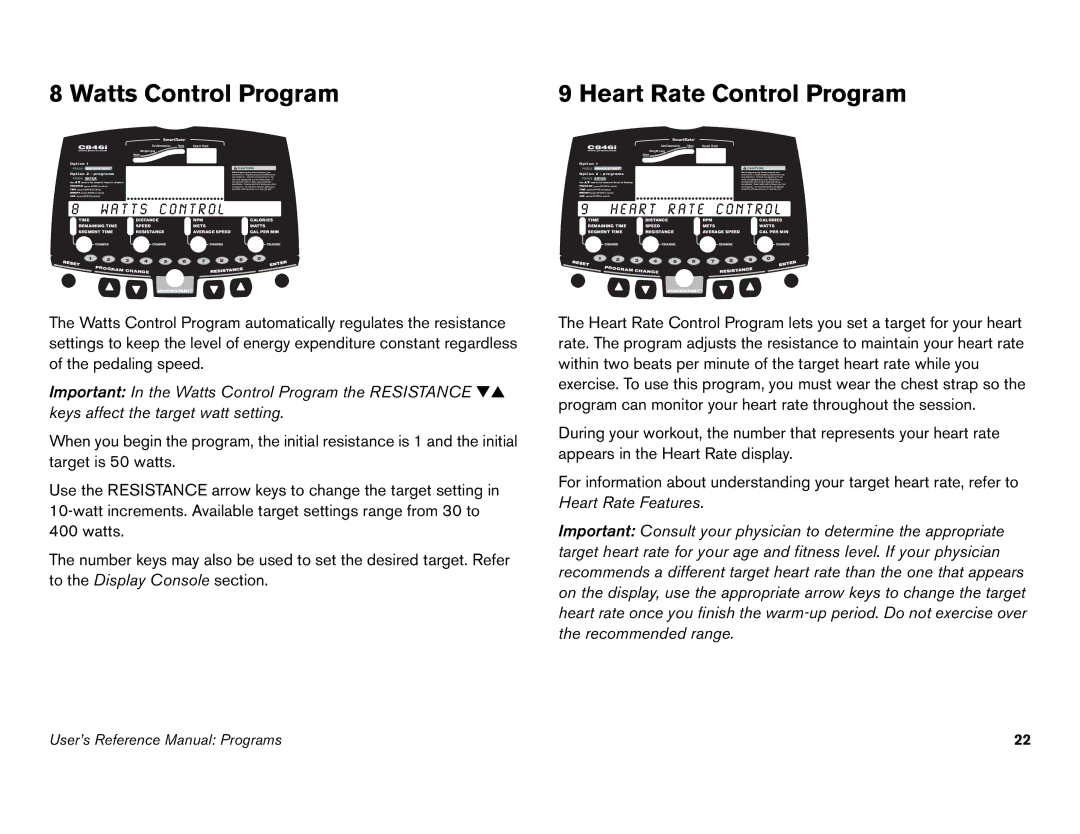8 Watts Control Program
C846i |
|
| Cardiovascular | Above |
|
| Heart Rate |
|
|
|
| |||
|
| Weight Loss |
|
|
|
|
|
| ||||||
|
|
|
| Below |
|
|
|
|
|
| ||||
Option 1 |
|
|
|
|
|
|
|
|
|
|
| |||
PRESS |
|
|
|
|
|
|
| CAUTION |
| |||||
Option 2 - programs |
|
|
|
|
|
|
| Before beginning any fitness program, you | ||||||
|
|
|
|
|
|
| should have a complete physical examination by | |||||||
PRESS | ENTER |
|
|
|
|
|
|
|
| your physician. Consult your physician for the | ||||
|
|
|
|
|
|
|
| heart rate appropriate for your fitness level. If | ||||||
Use | arrows (or numeric keys) to display: |
|
|
|
|
|
|
| you feel pain, faint or dizzy, stop exercising | |||||
PROGRAM (press ENTER to select) |
|
|
|
|
|
|
| immediately. Keep hands and clothing away from | ||||||
|
|
|
|
|
|
| moving parts. Do not allow children and people | |||||||
TIME (press ENTER to select) |
|
|
|
|
|
|
| unfamiliar with operation on or near the unit. | ||||||
WEIGHT (press ENTER to select) |
|
|
|
|
|
|
|
|
|
|
| |||
AGE (press ENTER to select) |
|
|
|
|
|
|
|
|
|
|
| |||
8 |
|
| w a t t s c o n t r o l |
|
|
|
| |||||||
TIME |
| DISTANCE |
| RPM |
|
| CALORIES | |||||||
|
|
| ||||||||||||
REMAINING TIME |
| SPEED |
| METS |
|
| WATTS | |||||||
SEGMENT TIME |
| RESISTANCE |
| AVERAGE SPEED |
|
| CAL PER MIN | |||||||
|
|
| ||||||||||||
|
| PRO |
|
|
|
|
|
|
|
|
|
|
| |
|
|
| GRAM | CHANGE |
|
|
|
|
|
| ||||
QUICKSTART
The Watts Control Program automatically regulates the resistance settings to keep the level of energy expenditure constant regardless of the pedaling speed.
Important: In the Watts Control Program the RESISTANCE ▼▲ keys affect the target watt setting.
When you begin the program, the initial resistance is 1 and the initial target is 50 watts.
Use the RESISTANCE arrow keys to change the target setting in
The number keys may also be used to set the desired target. Refer to the Display Console section.
9 Heart Rate Control Program
C846i |
|
| Cardiovascular | Above |
|
| Heart Rate |
|
|
|
| |||
|
| Weight Loss |
|
|
|
|
|
| ||||||
|
|
|
| Below |
|
|
|
|
|
| ||||
Option 1 |
|
|
|
|
|
|
|
|
|
|
| |||
PRESS |
|
|
|
|
|
|
| CAUTION |
| |||||
Option 2 - programs |
|
|
|
|
|
|
| Before beginning any fitness program, you | ||||||
|
|
|
|
|
|
| should have a complete physical examination by | |||||||
PRESS | ENTER |
|
|
|
|
|
|
|
| your physician. Consult your physician for the | ||||
|
|
|
|
|
|
|
| heart rate appropriate for your fitness level. If | ||||||
Use | arrows (or numeric keys) to display: |
|
|
|
|
|
|
| you feel pain, faint or dizzy, stop exercising | |||||
PROGRAM (press ENTER to select) |
|
|
|
|
|
|
| immediately. Keep hands and clothing away from | ||||||
|
|
|
|
|
|
| moving parts. Do not allow children and people | |||||||
TIME (press ENTER to select) |
|
|
|
|
|
|
| unfamiliar with operation on or near the unit. | ||||||
WEIGHT (press ENTER to select) |
|
|
|
|
|
|
|
|
|
|
| |||
AGE (press ENTER to select) |
|
|
|
|
|
|
|
|
|
|
| |||
9 |
|
| h e a r t r a t e c o n t r o l | |||||||||||
TIME |
| DISTANCE |
| RPM |
|
| CALORIES | |||||||
|
|
| ||||||||||||
REMAINING TIME |
| SPEED |
| METS |
|
| WATTS | |||||||
SEGMENT TIME |
| RESISTANCE |
| AVERAGE SPEED |
|
| CAL PER MIN | |||||||
|
|
| ||||||||||||
|
| PRO |
|
|
|
|
|
|
|
|
|
|
| |
|
|
| GRAM | CHANG E |
|
|
|
|
|
| ||||
QUICKSTART
The Heart Rate Control Program lets you set a target for your heart rate. The program adjusts the resistance to maintain your heart rate within two beats per minute of the target heart rate while you exercise. To use this program, you must wear the chest strap so the program can monitor your heart rate throughout the session.
During your workout, the number that represents your heart rate appears in the Heart Rate display.
For information about understanding your target heart rate, refer to Heart Rate Features.
Important: Consult your physician to determine the appropriate target heart rate for your age and fitness level. If your physician recommends a different target heart rate than the one that appears on the display, use the appropriate arrow keys to change the target heart rate once you finish the
User’s Reference Manual: Programs | 22 |