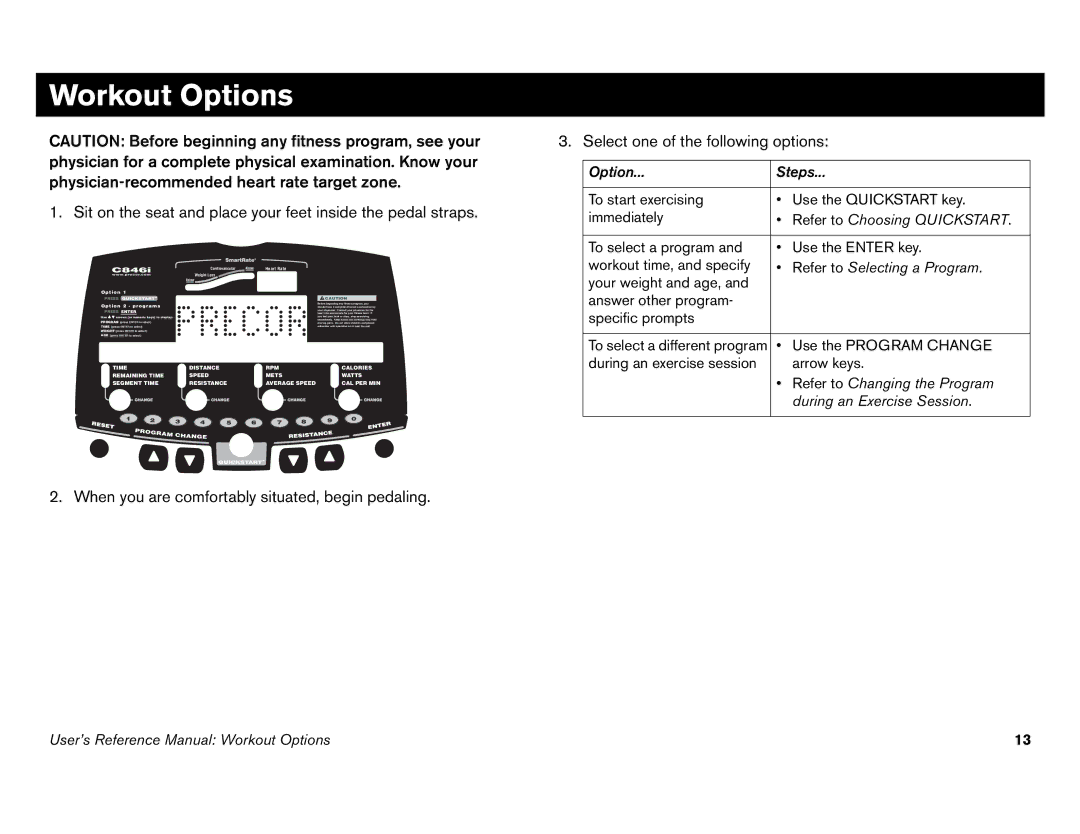Workout Options
CAUTION: Before beginning any fitness program, see your physician for a complete physical examination. Know your
1. Sit on the seat and place your feet inside the pedal straps.
3. Select one of the following options:
Option... | Steps... | |
|
| |
To start exercising | • Use the QUICKSTART key. | |
immediately | • | Refer to Choosing QUICKSTART. |
|
|
|
To select a program and | • | Use the ENTER key. |
workout time, and specify |
|
|
C846i | Cardiovascular | Above | Heart Rate |
|
|
|
Weight Loss
Below
Option 1
PRESS ![]()
Option 2 - programs
PRESS ENTER
Use
 arrows (or numeric keys) to display:
arrows (or numeric keys) to display:
PROGRAM (press ENTER to select)
TIME (press ENTER to select)
WEIGHT (press ENTER to select)
AGE (press ENTER to select)
![]() CAUTION
CAUTION
Before beginning any fitness program, you should have a complete physical examination by your physician. Consult your physician for the heart rate appropriate for your fitness level. If you feel pain, faint or dizzy, stop exercising immediately. Keep hands and clothing away from moving parts. Do not allow children and people unfamiliar with operation on or near the unit.
• Refer to Selecting a Program. | |
your weight and age, and |
|
answer other program- |
|
specific prompts |
|
To select a different program • | Use the PROGRAM CHANGE |
during an exercise session | arrow keys. |
TIME | DISTANCE |
| RPM |
| CALORIES | ||||||
|
| ||||||||||
REMAINING TIME | SPEED |
| METS |
| WATTS | ||||||
SEGMENT TIME | RESISTANCE |
| AVERAGE SPEED |
| CAL PER MIN | ||||||
|
| ||||||||||
|
|
|
|
|
|
|
|
|
|
|
|
PROGRAM CHANGE
QUICKSTART
2. When you are comfortably situated, begin pedaling.
• Refer to Changing the Program |
during an Exercise Session. |
User’s Reference Manual: Workout Options | 13 |