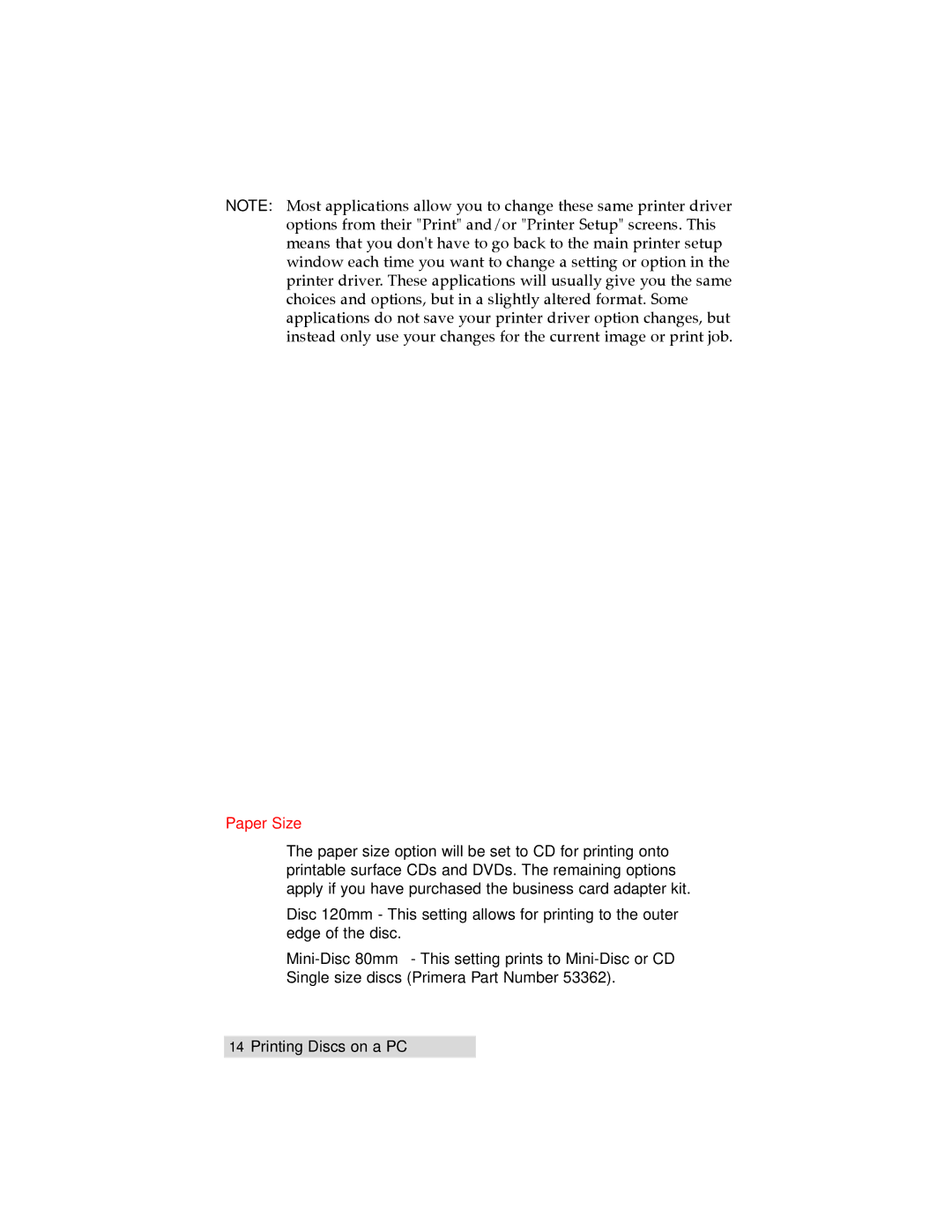TOC | INDEX |
NOTE: Most applications allow you to change these same printer driver options from their "Print" and/or "Printer Setup" screens. This means that you don't have to go back to the main printer setup window each time you want to change a setting or option in the printer driver. These applications will usually give you the same choices and options, but in a slightly altered format. Some applications do not save your printer driver option changes, but instead only use your changes for the current image or print job.
Paper Size
The paper size option will be set to CD for printing onto printable surface CDs and DVDs. The remaining options apply if you have purchased the business card adapter kit.
Disc 120mm - This setting allows for printing to the outer edge of the disc.
14Printing Discs on a PC