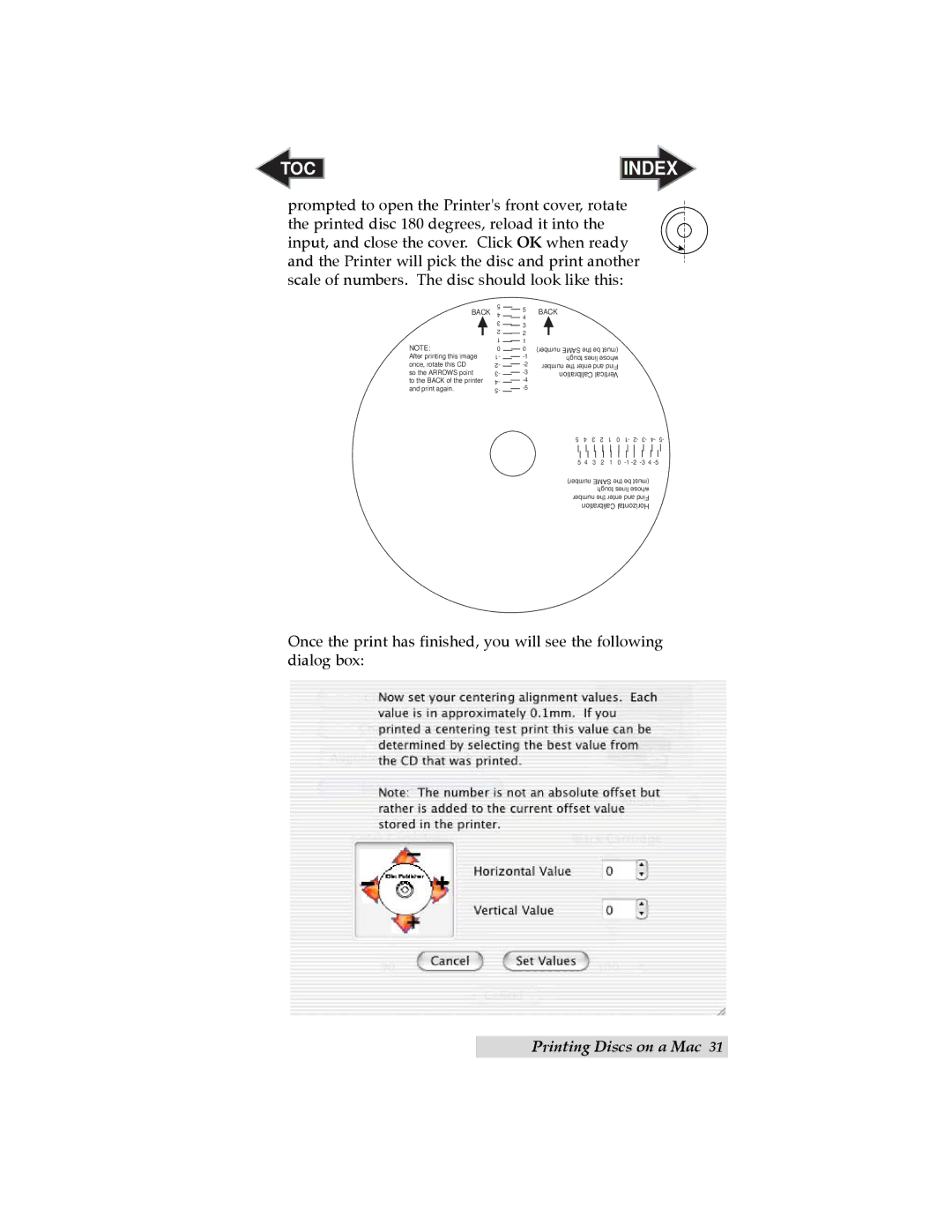TOC | INDEX |
prompted to open the Printer's front cover, rotate the printed disc 180 degrees, reload it into the input, and close the cover. Click OK when ready and the Printer will pick the disc and print another scale of numbers. The disc should look like this:
BACK
NOTE:
After printing this image once, rotate this CD so the ARROWS point
to the BACK of the printer and print again.
5 4 3 2 1 0 1- 2- 3- 4- 5-
5BACK
![]() 4
4
3 |
|
| |
2 |
|
| |
|
| ||
1 |
|
| |
0 | number) SAME the be (must | ||
| tough lines whose | ||
| |||
number the enter and Find | |||
| Calibration Vertical | ||
| |||
|
| ||
|
| ||
5 4 3 2 1 0 1- 2- 3- | 4- | 5- | |||||||||
|
|
|
|
|
|
|
|
|
|
|
|
|
|
|
|
|
|
|
|
|
|
|
|
5 4 3 2 1 0 |
| ||||||||||
number) SAME the be (must |
|
| |||||||||
|
|
| tough lines whose |
|
| ||||||
number the enter and Find |
|
| |||||||||
| Calibration Horizontal |
|
| ||||||||
Once the print has finished, you will see the following dialog box:
Printing Discs on a Mac 31