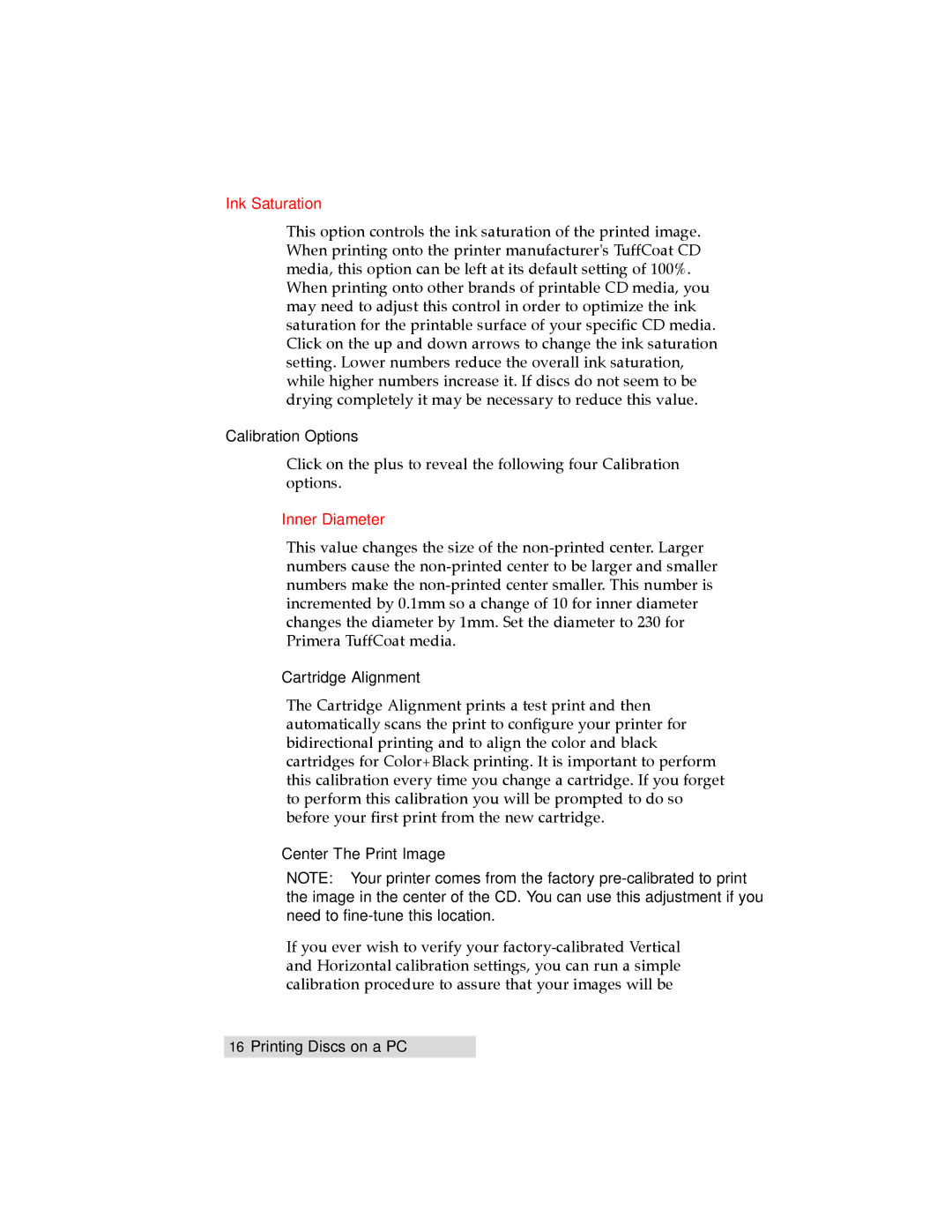TOC | INDEX |
Ink Saturation
This option controls the ink saturation of the printed image. When printing onto the printer manufacturer's TuffCoat CD media, this option can be left at its default setting of 100%.
When printing onto other brands of printable CD media, you may need to adjust this control in order to optimize the ink saturation for the printable surface of your specific CD media. Click on the up and down arrows to change the ink saturation setting. Lower numbers reduce the overall ink saturation, while higher numbers increase it. If discs do not seem to be drying completely it may be necessary to reduce this value.
Calibration Options
Click on the plus to reveal the following four Calibration options.
Inner Diameter
This value changes the size of the
Cartridge Alignment
The Cartridge Alignment prints a test print and then automatically scans the print to configure your printer for bidirectional printing and to align the color and black cartridges for Color+Black printing. It is important to perform this calibration every time you change a cartridge. If you forget to perform this calibration you will be prompted to do so before your first print from the new cartridge.
Center The Print Image
NOTE: Your printer comes from the factory
If you ever wish to verify your
16Printing Discs on a PC