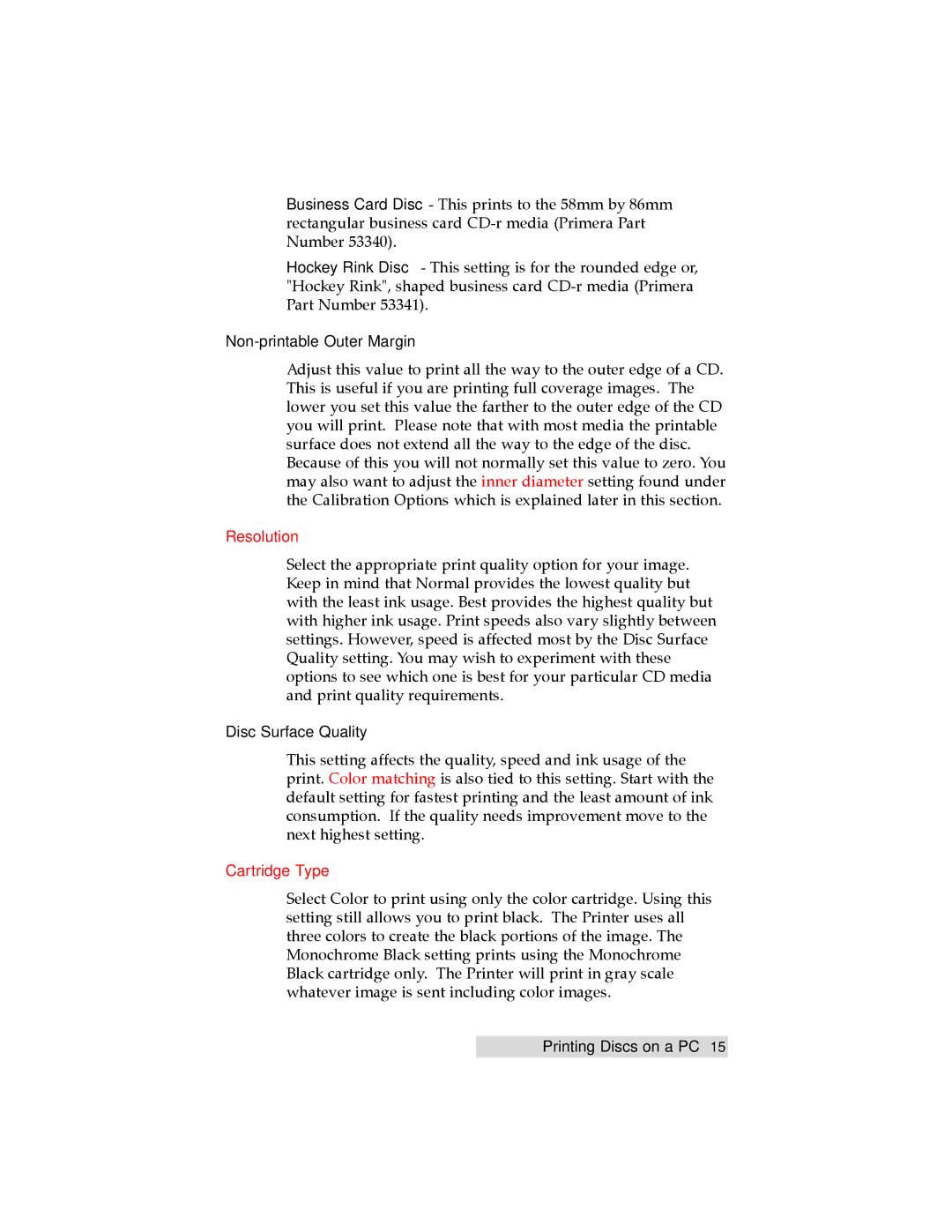TOC | INDEX |
Business Card Disc - This prints to the 58mm by 86mm rectangular business card
Hockey Rink Disc - This setting is for the rounded edge or, "Hockey Rink", shaped business card
Non-printable Outer Margin
Adjust this value to print all the way to the outer edge of a CD. This is useful if you are printing full coverage images. The lower you set this value the farther to the outer edge of the CD you will print. Please note that with most media the printable surface does not extend all the way to the edge of the disc. Because of this you will not normally set this value to zero. You may also want to adjust the inner diameter setting found under the Calibration Options which is explained later in this section.
Resolution
Select the appropriate print quality option for your image. Keep in mind that Normal provides the lowest quality but with the least ink usage. Best provides the highest quality but with higher ink usage. Print speeds also vary slightly between settings. However, speed is affected most by the Disc Surface Quality setting. You may wish to experiment with these options to see which one is best for your particular CD media and print quality requirements.
Disc Surface Quality
This setting affects the quality, speed and ink usage of the print. Color matching is also tied to this setting. Start with the default setting for fastest printing and the least amount of ink consumption. If the quality needs improvement move to the next highest setting.
Cartridge Type
Select Color to print using only the color cartridge. Using this setting still allows you to print black. The Printer uses all three colors to create the black portions of the image. The Monochrome Black setting prints using the Monochrome Black cartridge only. The Printer will print in gray scale whatever image is sent including color images.
Printing Discs on a PC 15