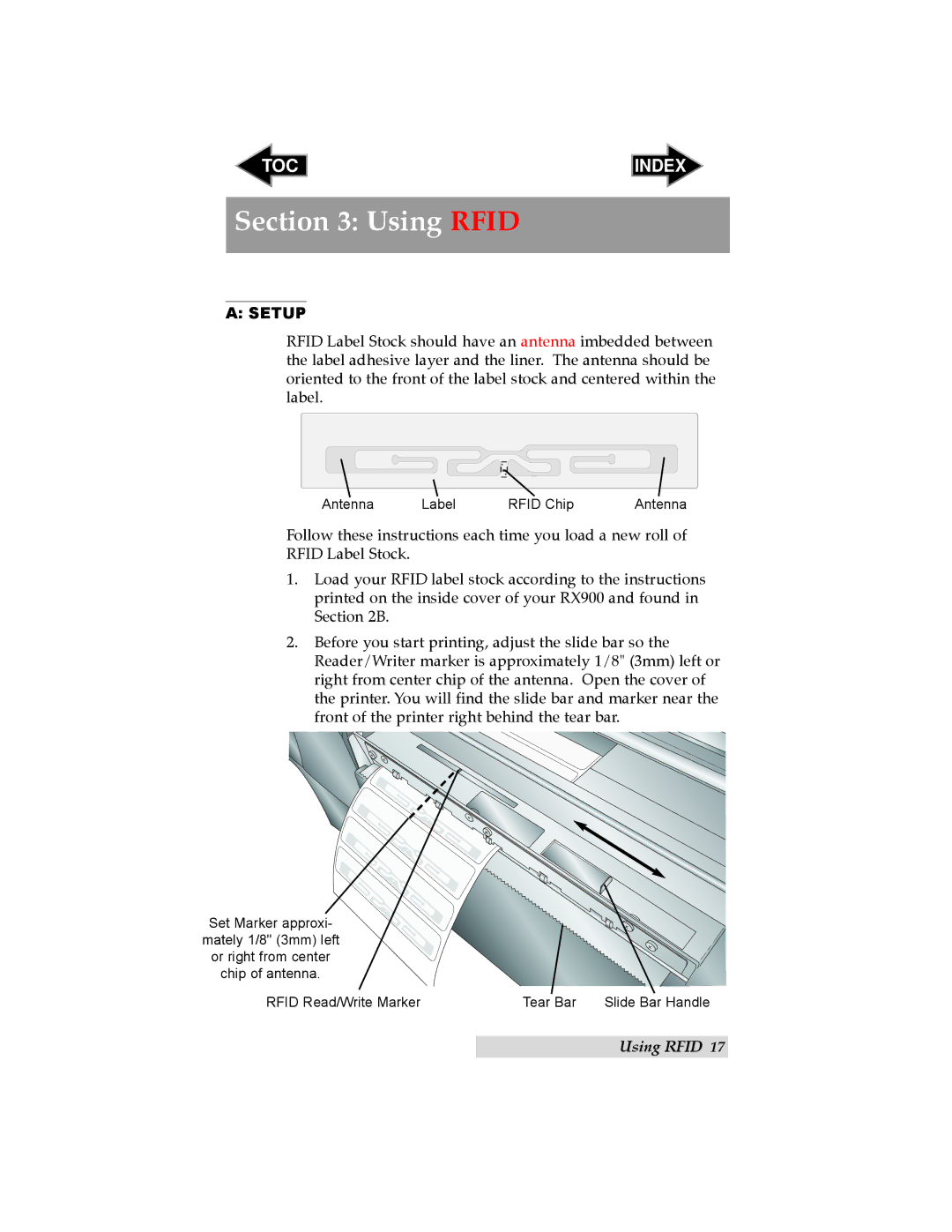TOC | INDEX |
Section 3: Using RFID
A: SETUP
RFID Label Stock should have an antenna imbedded between the label adhesive layer and the liner. The antenna should be oriented to the front of the label stock and centered within the label.
Antenna | Label | RFID Chip | Antenna |
Follow these instructions each time you load a new roll of RFID Label Stock.
1.Load your RFID label stock according to the instructions printed on the inside cover of your RX900 and found in Section 2B.
2.Before you start printing, adjust the slide bar so the Reader/Writer marker is approximately 1/8" (3mm) left or right from center chip of the antenna. Open the cover of the printer. You will find the slide bar and marker near the front of the printer right behind the tear bar.
Set Marker approxi- mately 1/8" (3mm) left or right from center chip of antenna.
RFID Read/Write Marker | Tear Bar | Slide Bar Handle |
Using RFID 17