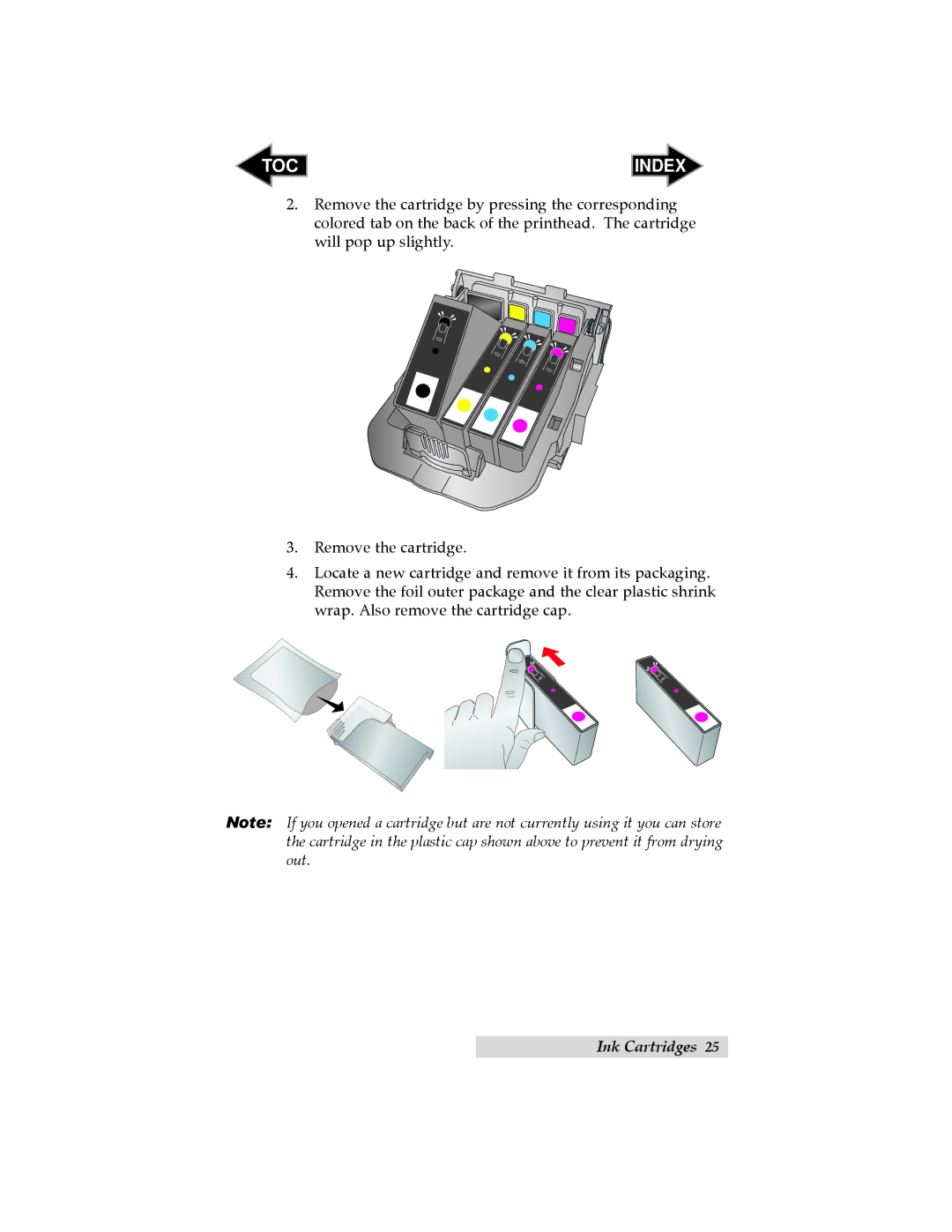TOC | INDEX |
2.Remove the cartridge by pressing the corresponding colored tab on the back of the printhead. The cartridge will pop up slightly.
3.Remove the cartridge.
4.Locate a new cartridge and remove it from its packaging. Remove the foil outer package and the clear plastic shrink wrap. Also remove the cartridge cap.
Note: If you opened a cartridge but are not currently using it you can store the cartridge in the plastic cap shown above to prevent it from drying out.
Ink Cartridges 25