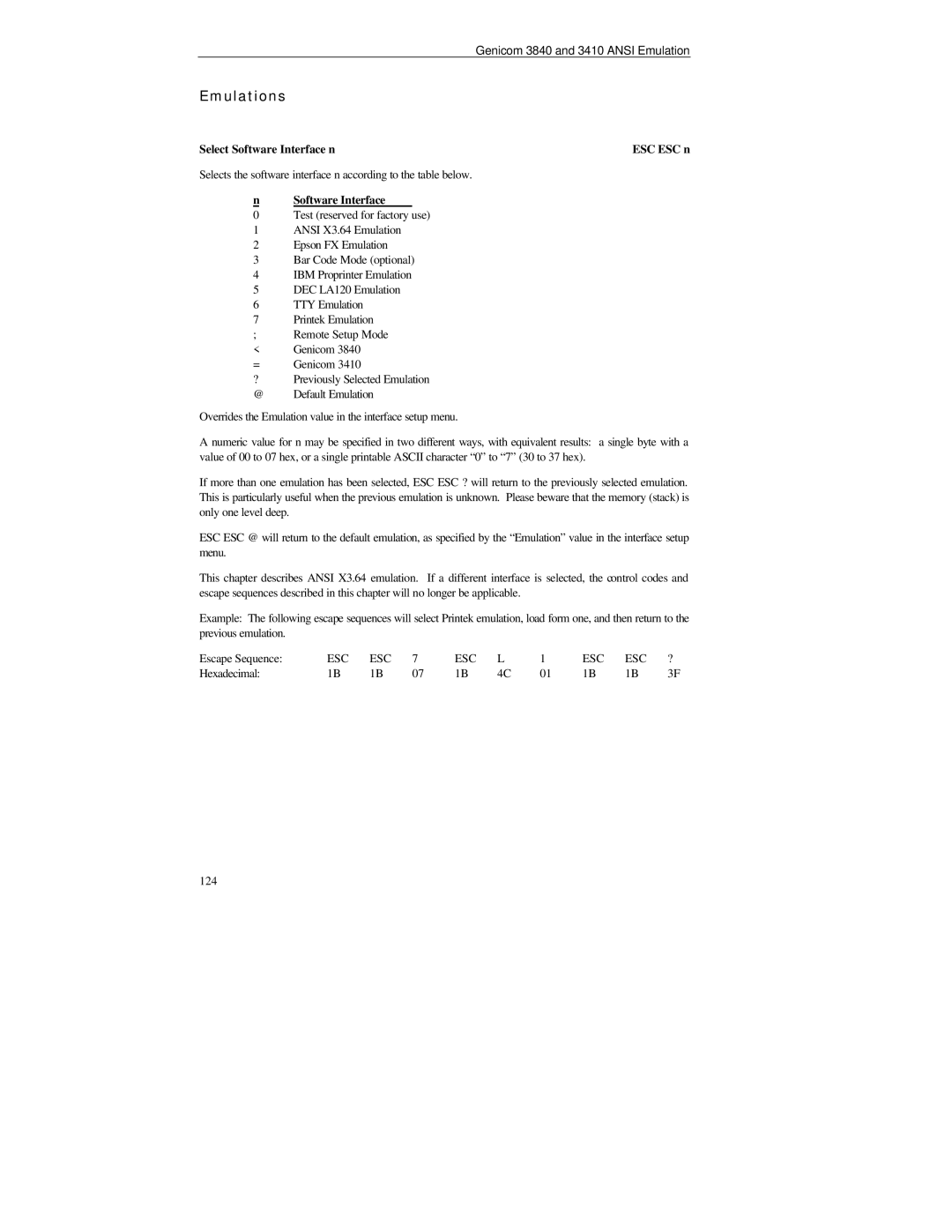PrintMaster 850 Series, FormsPro 4000se Series, FormsMaster 8000se Series specifications
The Printek FormsPro 4000se Series, PrintMaster 850 Series, and FormsMaster 8000se Series represent the pinnacle of high-performance printing technology tailored for businesses that require reliable, efficient, and versatile printing solutions.The Printek FormsPro 4000se Series is designed specifically for high-volume forms printing, making it an ideal choice for industries like finance, logistics, and healthcare. This series features a robust print head that allows for fast, high-quality printing of multi-part forms. One of its standout characteristics is the ability to print on a variety of media, including carbonless paper, ensuring compatibility with different business needs. The integration of advanced thermal printing technology enhances efficiency and reduces the need for frequent maintenance, allowing businesses to focus on their core operations.
In contrast, the PrintMaster 850 Series is engineered for versatility, primarily targeting businesses that require durable and reliable label printing. This series boasts a compact design without compromising on performance, making it suitable for office use or mobile applications. The PrintMaster 850 Series is equipped with advanced connectivity options, including USB and Bluetooth, which ensure seamless integration with various devices. One of its key features is the ability to print at high resolutions, delivering sharp and clear labels essential for branding and compliance purposes.
The FormsMaster 8000se Series takes heavy-duty printing to the next level. It is engineered to handle the most demanding printing tasks with remarkable precision and speed. This series incorporates innovative printing technology that ensures minimal downtime with self-cleaning mechanisms and easy-to-replace print heads. The FormsMaster 8000se is particularly favored by manufacturers and distribution centers due to its ability to print on large rolls of paper, dramatically increasing productivity. It supports multiple thicknesses and types of media, making it incredibly adaptable to various printing requirements.
In summary, the Printek FormsPro 4000se, PrintMaster 850, and FormsMaster 8000se series are unparalleled in their respective domains. The FormsPro is ideal for high-volume multi-part forms, the PrintMaster excels in label printing with portable versatility, and the FormsMaster stands out in handling large-scale industrial printing challenges. Together, these series exemplify the latest advancements in printing technology, offering businesses optimal solutions to enhance their operational efficiency.