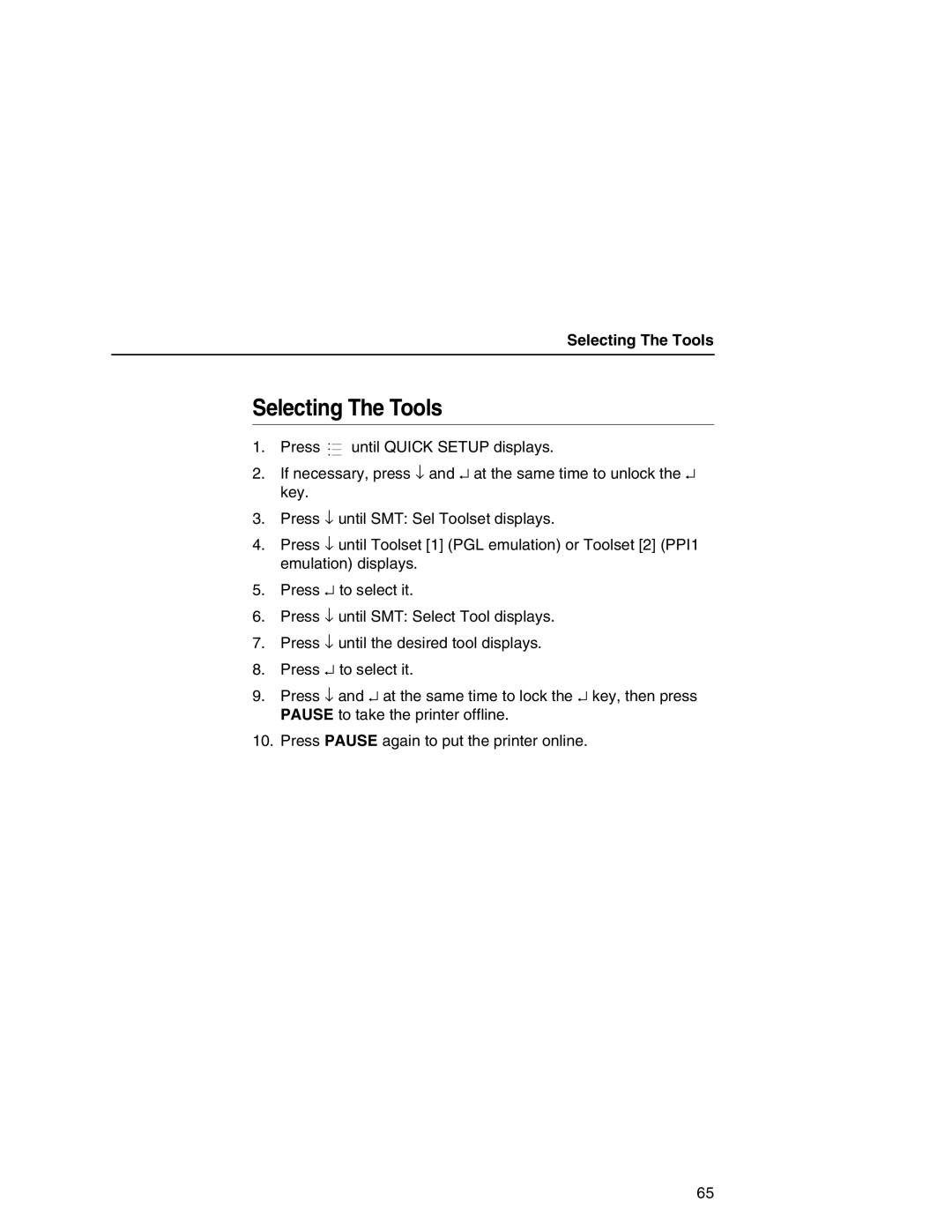Selecting The Tools
Selecting The Tools
.
1. Press ..![]() until QUICK SETUP displays.
until QUICK SETUP displays.
2. If necessary, press ↓ and ↵ at the same time to unlock the ↵ key.
3. Press ↓ until SMT: Sel Toolset displays.
4. Press ↓ until Toolset [1] (PGL emulation) or Toolset [2] (PPI1 emulation) displays.
5. Press ↵ to select it.
6. Press ↓ until SMT: Select Tool displays.
7. Press ↓ until the desired tool displays.
8. Press ↵ to select it.
9. Press ↓ and ↵ at the same time to lock the ↵ key, then press PAUSE to take the printer offline.
10. Press PAUSE again to put the printer online.
65