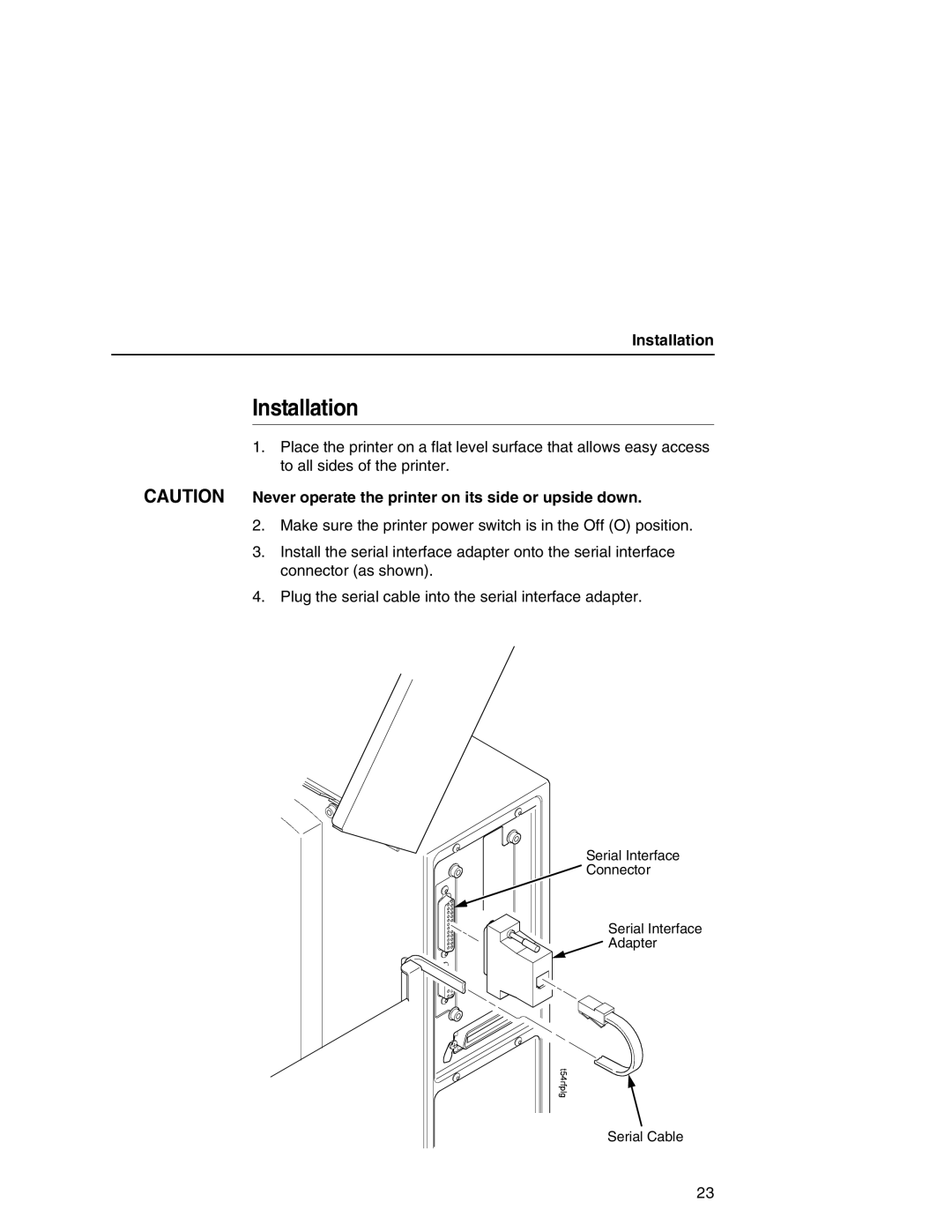Installation
Installation
1.Place the printer on a flat level surface that allows easy access to all sides of the printer.
CAUTION Never operate the printer on its side or upside down.
2.Make sure the printer power switch is in the Off (O) position.
3.Install the serial interface adapter onto the serial interface connector (as shown).
4.Plug the serial cable into the serial interface adapter.
Serial Interface
Connector
Serial Interface
![]() Adapter
Adapter
Serial Cable
23