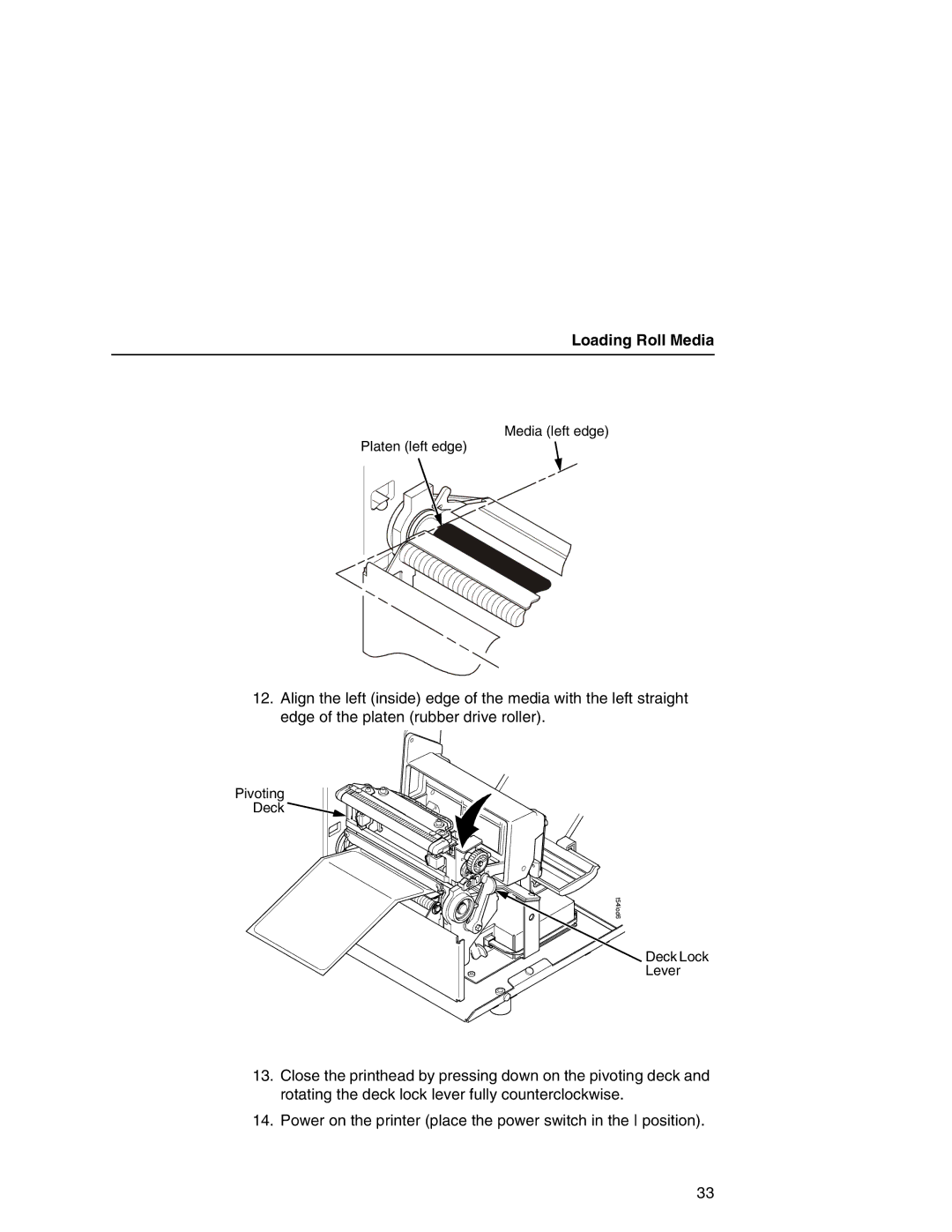Loading Roll Media
Media (left edge)
Platen (left edge)
12.Align the left (inside) edge of the media with the left straight edge of the platen (rubber drive roller).
Pivoting |
Deck |
Deck Lock
Lever
13.Close the printhead by pressing down on the pivoting deck and rotating the deck lock lever fully counterclockwise.
14.Power on the printer (place the power switch in the position).
33