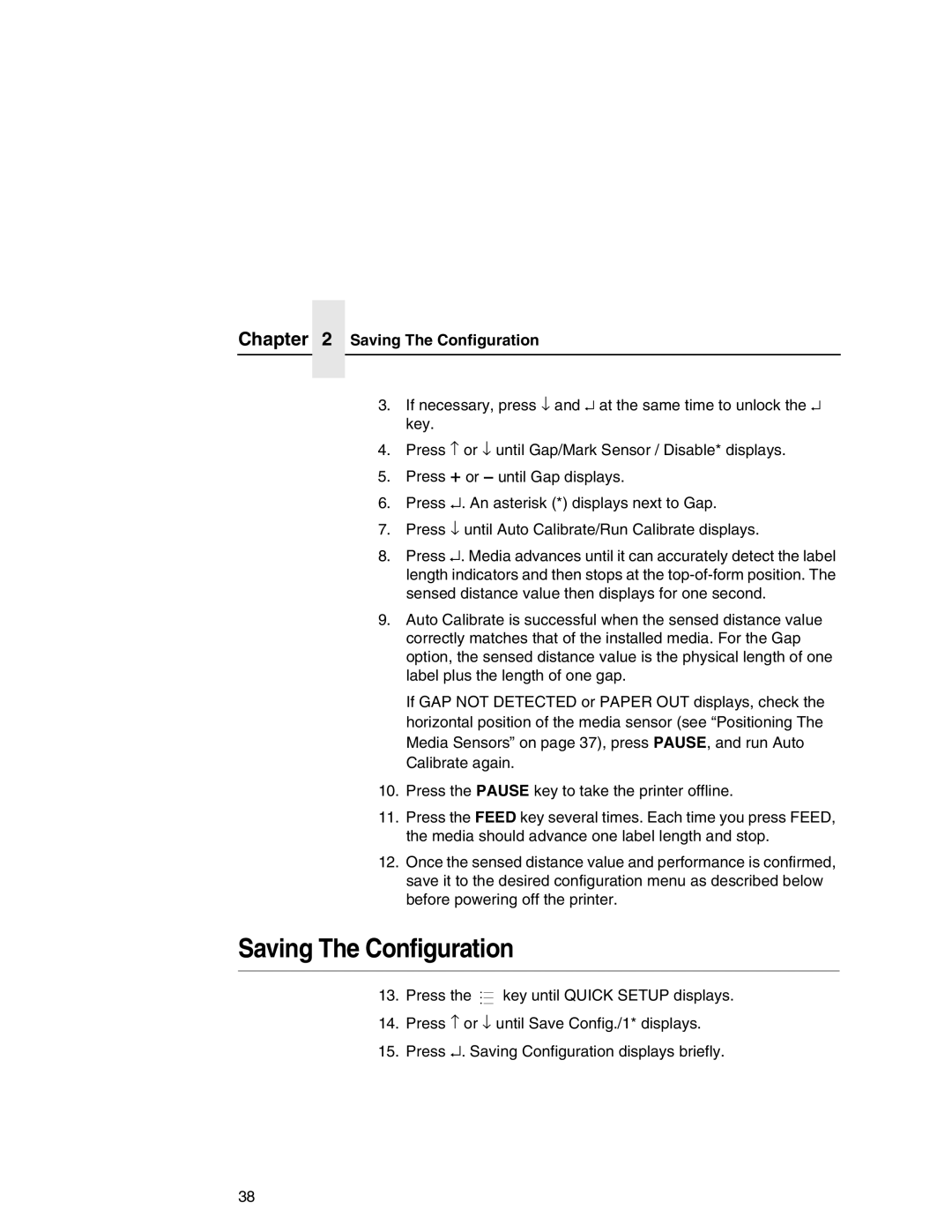Chapter 2 Saving The Configuration
3.If necessary, press ↓ and ↵ at the same time to unlock the ↵ key.
4.Press ↑ or ↓ until Gap/Mark Sensor / Disable* displays.
5.Press + or – until Gap displays.
6.Press ↵. An asterisk (*) displays next to Gap.
7.Press ↓ until Auto Calibrate/Run Calibrate displays.
8.Press ↵. Media advances until it can accurately detect the label length indicators and then stops at the
9.Auto Calibrate is successful when the sensed distance value correctly matches that of the installed media. For the Gap option, the sensed distance value is the physical length of one label plus the length of one gap.
If GAP NOT DETECTED or PAPER OUT displays, check the horizontal position of the media sensor (see “Positioning The Media Sensors” on page 37), press PAUSE, and run Auto Calibrate again.
10.Press the PAUSE key to take the printer offline.
11.Press the FEED key several times. Each time you press FEED, the media should advance one label length and stop.
12.Once the sensed distance value and performance is confirmed, save it to the desired configuration menu as described below before powering off the printer.
Saving The Configuration
.
13. Press the ..![]() key until QUICK SETUP displays.
key until QUICK SETUP displays.
14. Press ↑ or ↓ until Save Config./1* displays.
15. Press ↵. Saving Configuration displays briefly.
38