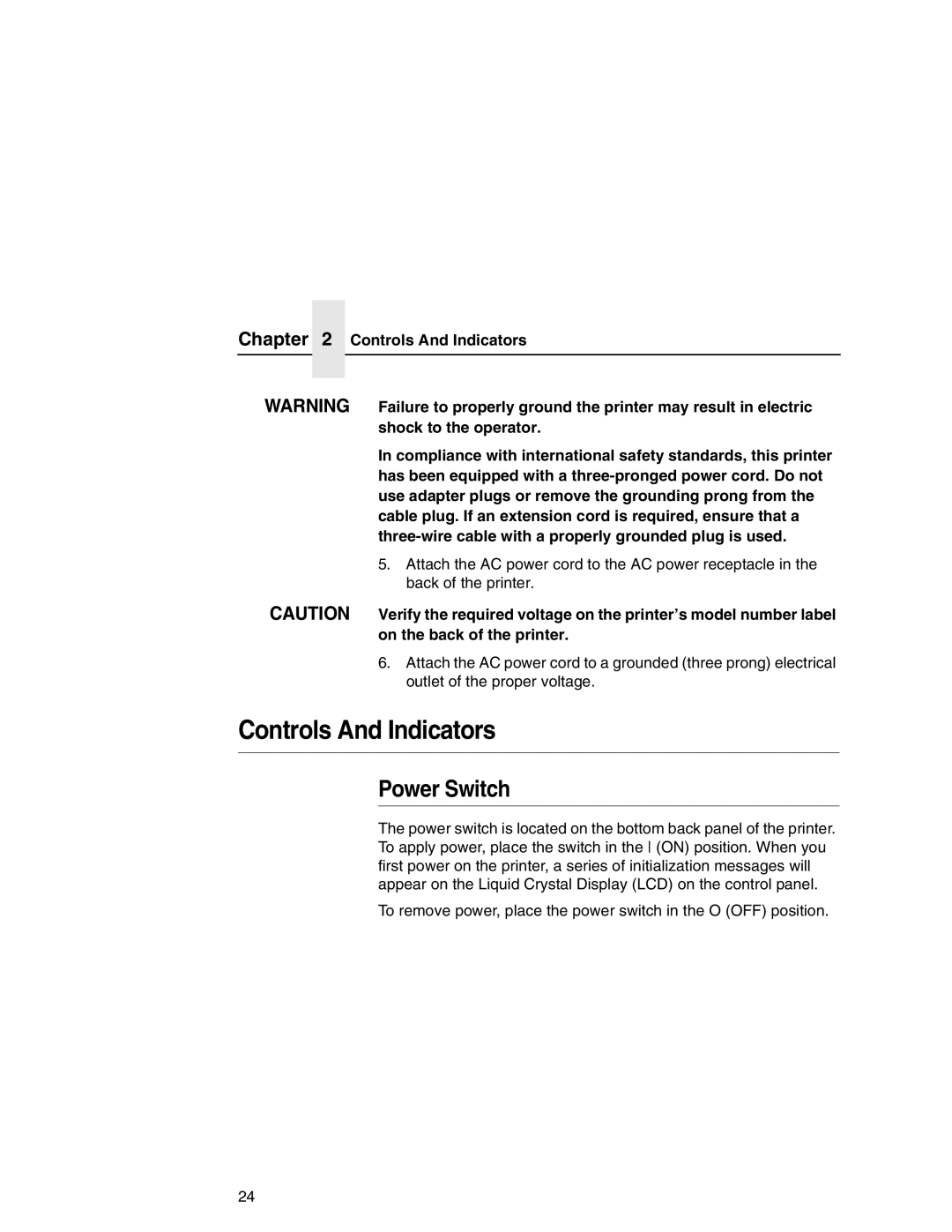Chapter 2 Controls And Indicators
WARNING Failure to properly ground the printer may result in electric shock to the operator.
In compliance with international safety standards, this printer has been equipped with a
5.Attach the AC power cord to the AC power receptacle in the back of the printer.
CAUTION Verify the required voltage on the printer’s model number label on the back of the printer.
6.Attach the AC power cord to a grounded (three prong) electrical outlet of the proper voltage.
Controls And Indicators
Power Switch
The power switch is located on the bottom back panel of the printer. To apply power, place the switch in the (ON) position. When you first power on the printer, a series of initialization messages will appear on the Liquid Crystal Display (LCD) on the control panel.
To remove power, place the power switch in the O (OFF) position.
24