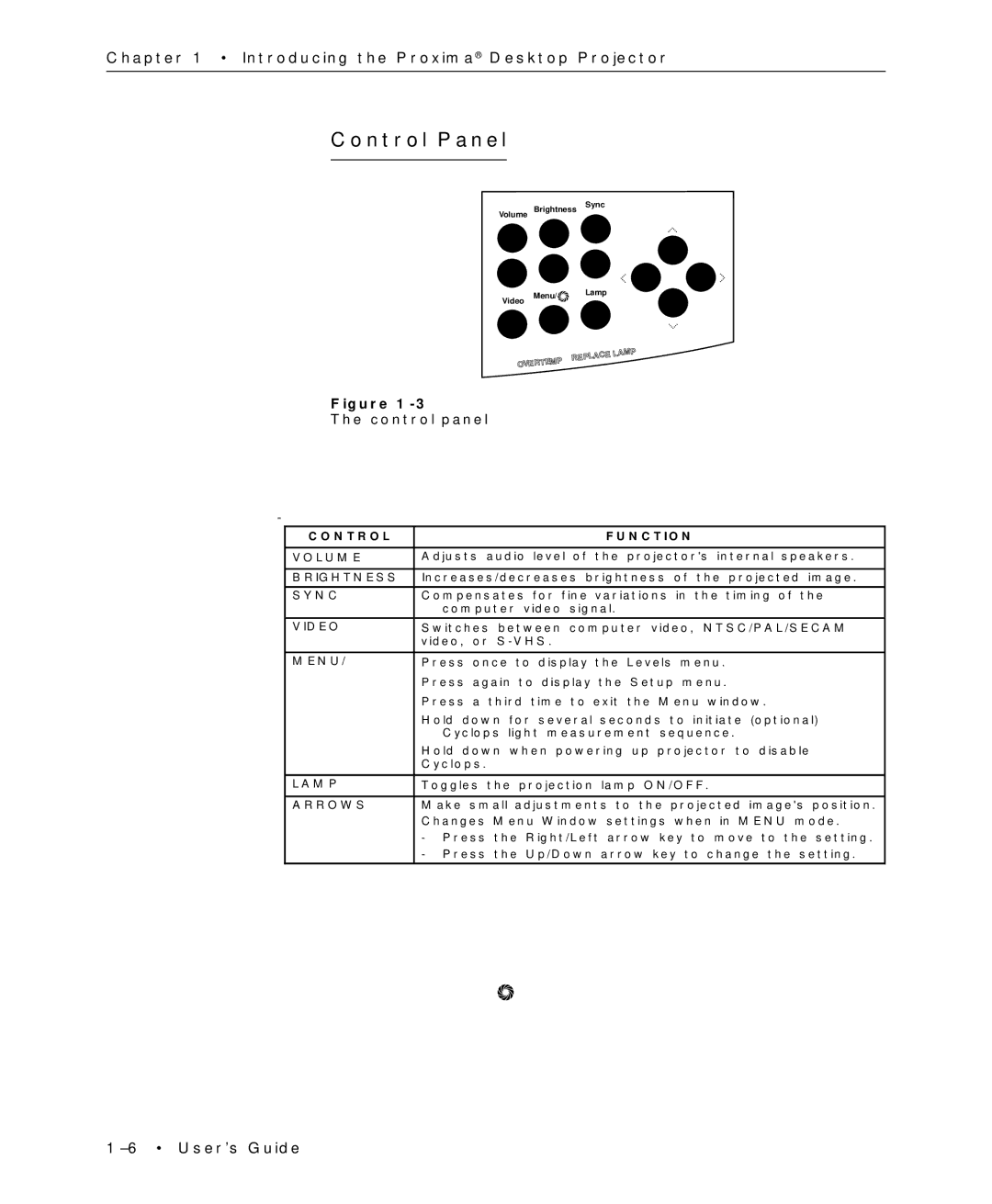Chapter 1 • Introducing the Proxima® Desktop Projector
Control Panel
Volume Brightness
Sync
Video
Menu/ ![]() Lamp
Lamp
OVERTEMP
REPLACE LAMP
Figure
The control panel
CONTROL | FUNCTION |
VOLUME | Adjusts audio level of the projector's internal speakers. |
BRIGHTNESS | Increases/decreases brightness of the projected image. |
SYNC | Compensates for fine variations in the timing of the |
| computer video signal. |
VIDEO | Switches between computer video, NTSC/PAL/SECAM |
| video, or |
MENU/ | Press once to display the Levels menu. |
| Press again to display the Setup menu. |
| Press a third time to exit the Menu window. |
| Hold down for several seconds to initiate (optional) |
| Cyclops light measurement sequence. |
| Hold down when powering up projector to disable |
| Cyclops. |
LAMP | Toggles the projection lamp ON/OFF. |
ARROWS | Make small adjustments to the projected image's position. |
| Changes Menu Window settings when in MENU mode. |
| - Press the Right/Left arrow key to move to the setting. |
| - Press the Up/Down arrow key to change the setting. |