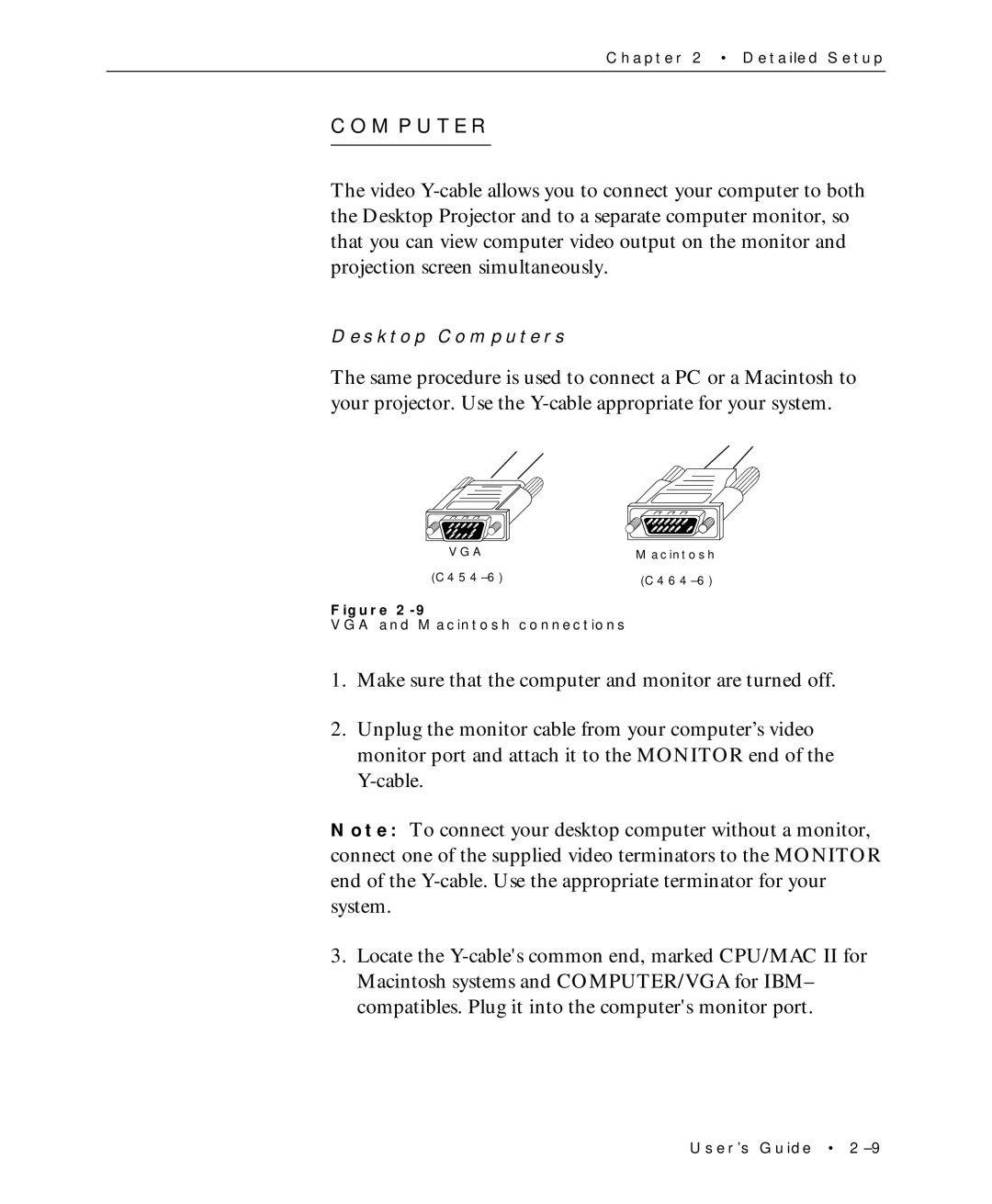Chapter 2 • Detailed Setup
COMPUTER
The video
Desktop Computers
The same procedure is used to connect a PC or a Macintosh to your projector. Use the
VGAMacintosh
Figure
VGA and Macintosh connections
1.Make sure that the computer and monitor are turned off.
2.Unplug the monitor cable from your computer’s video monitor port and attach it to the MONITOR end of the
Note: To connect your desktop computer without a monitor, connect one of the supplied video terminators to the MONITOR end of the
3.Locate the
User’s Guide •