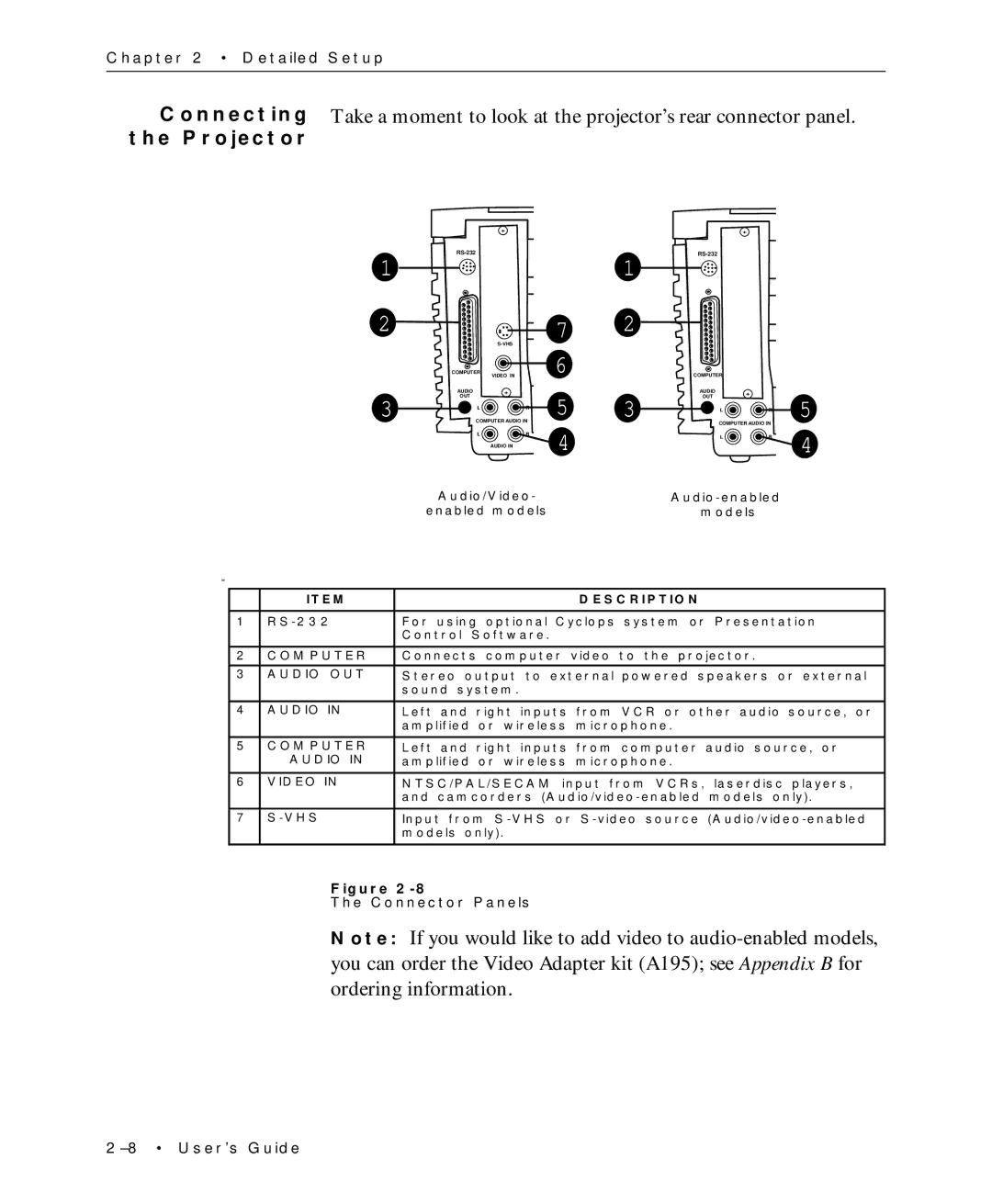Chapter 2 • Detailed Setup
Connecting | Take a moment to look at the projector’s rear connector panel. |
the Projector |
|
1
2
COMPUTER
AUDIO
OUT
VIDEO IN
1
72
6
COMPUTER
AUDIO
OUT
3
LR
COMPUTER AUDIO IN
LR
AUDIO IN
Audio/Video-
enabled models
53
4
L | R5 | |
COMPUTER AUDIO IN |
| |
L | R | 4 |
|
| |
|
| 6 |
ITEM | DESCRIPTION |
1
2 | COMPUTER | Connects computer video to the projector. |
3 | AUDIO OUT | Stereo output to external powered speakers or external |
|
| sound system. |
4 | AUDIO IN | Left and right inputs from VCR or other audio source, or |
|
| amplified or wireless microphone. |
5COMPUTER AUDIO IN
6VIDEO IN
7S-VHS
Left and right inputs from computer audio source, or amplified or wireless microphone.
NTSC/PAL/SECAM input from VCRs, laserdisc players, and camcorders
Input from
Figure
The Connector Panels
Note: If you would like to add video to