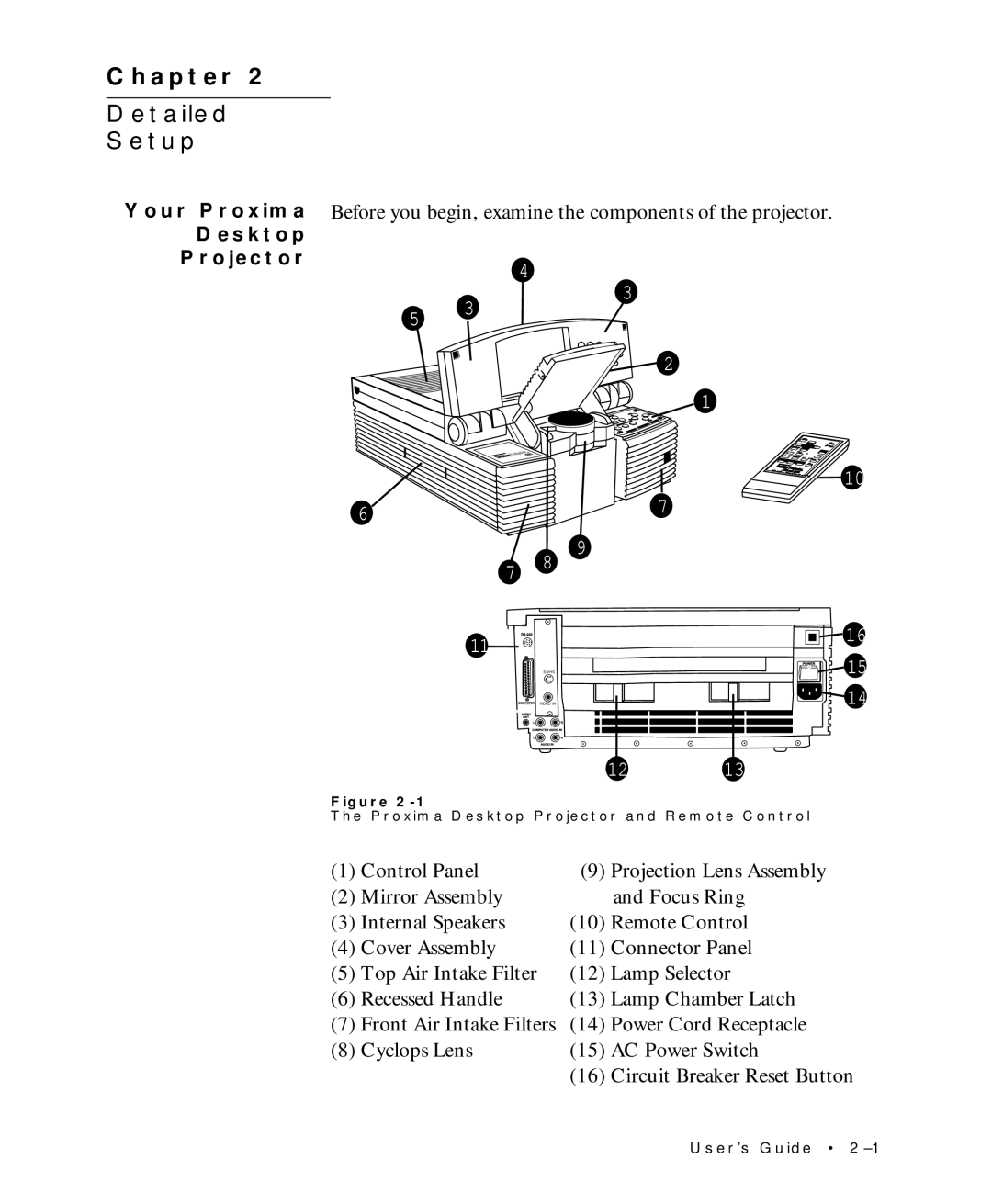Chapter 2 • Detailed Setup
Chapter 2
Detailed
Setup
Your Proxima Before you begin, examine the components of the projector.
Desktop
Projector
4
3
5
3
![]() 2
2
1
![]()
![]()
![]()
![]()
![]()
![]() 10
10
67
7
9
8
11![]()
![]()
VIDEO IN
![]()
![]()
![]()
![]() 16
16
![]() 15
15 ![]() 14
14
12 13
Figure
The Proxima Desktop Projector and Remote Control
(1) | Control Panel | (9) | Projection Lens Assembly |
(2) | Mirror Assembly |
| and Focus Ring |
(3) | Internal Speakers | (10) | Remote Control |
(4) | Cover Assembly | (11) | Connector Panel |
(5) | Top Air Intake Filter | (12) | Lamp Selector |
(6) | Recessed Handle | (13) | Lamp Chamber Latch |
(7) | Front Air Intake Filters | (14) | Power Cord Receptacle |
(8) | Cyclops Lens | (15) | AC Power Switch |
|
| (16) | Circuit Breaker Reset Button |
User’s Guide •