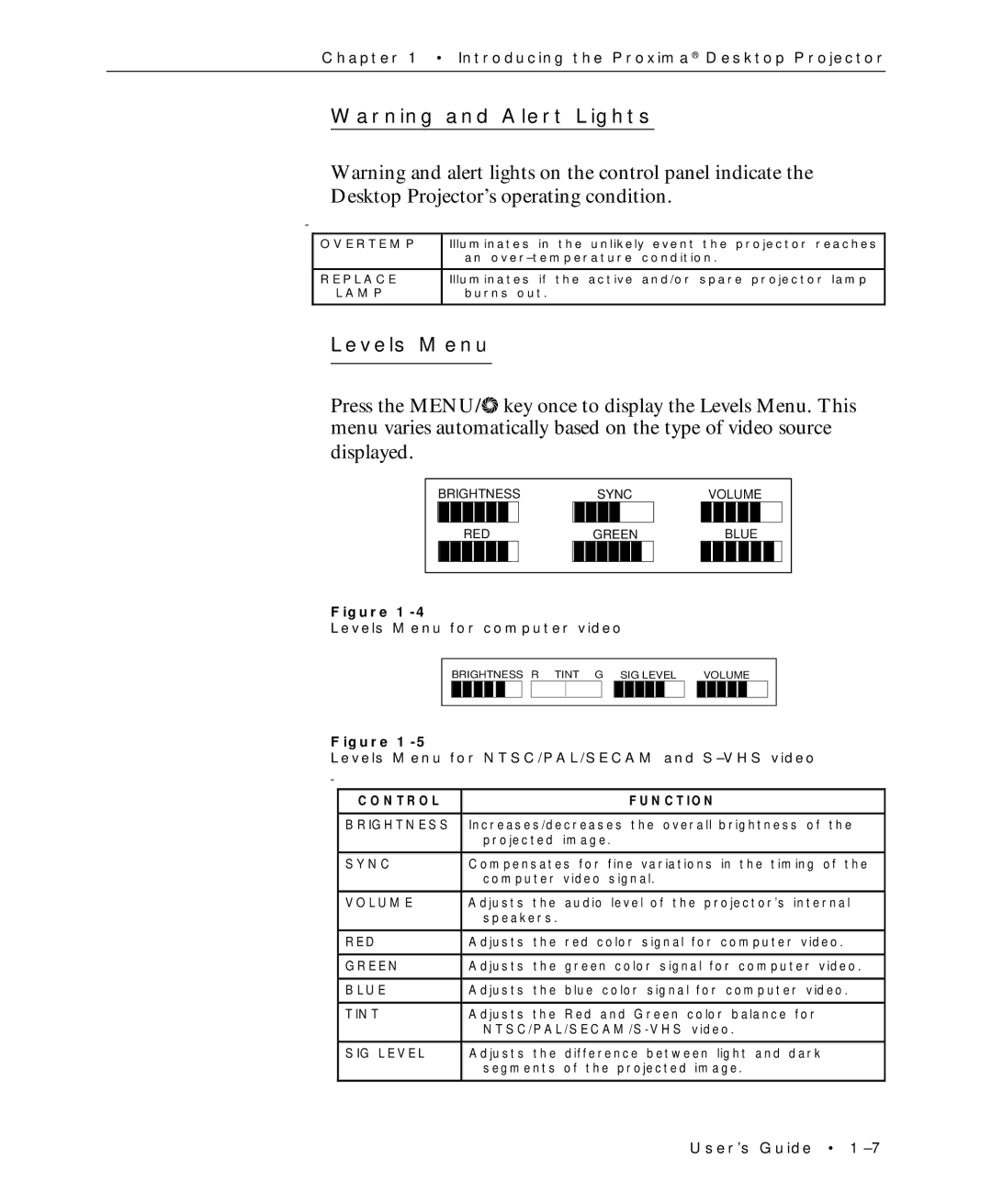Chapter 1 • Introducing the Proxima® Desktop Projector
Warning and Alert Lights
Warning and alert lights on the control panel indicate the Desktop Projector’s operating condition.
OVERTEMP | Illuminates in the unlikely event the projector reaches |
| an |
REPLACE | Illuminates if the active and/or spare projector lamp |
LAMP | burns out. |
Levels Menu
Press the MENU/![]() key once to display the Levels Menu. This menu varies automatically based on the type of video source displayed.
key once to display the Levels Menu. This menu varies automatically based on the type of video source displayed.
BRIGHTNESSSYNCVOLUME
| RED |
|
| GREEN |
|
|
|
| BLUE | ||||||||||
|
|
|
|
|
|
|
|
|
|
|
|
|
|
|
|
|
|
|
|
Figure
Levels Menu for computer video
| BRIGHTNESS R TINT G SIG LEVEL |
| VOLUME | |||||||||||||
|
|
|
|
|
|
|
|
|
|
|
|
|
|
|
|
|
|
|
|
|
|
|
|
|
|
|
|
|
|
|
|
|
|
Figure
Levels Menu for NTSC/PAL/SECAM and
CONTROLFUNCTION
BRIGHTNESS Increases/decreases the overall brightness of the projected image.
SYNC | Compensates for fine variations in the timing of the |
| computer video signal. |
VOLUME | Adjusts the audio level of the projector’s internal |
| speakers. |
RED | Adjusts the red color signal for computer video. |
GREEN | Adjusts the green color signal for computer video. |
BLUE | Adjusts the blue color signal for computer video. |
TINT | Adjusts the Red and Green color balance for |
| |
SIG LEVEL | Adjusts the difference between light and dark |
| segments of the projected image. |
User’s Guide •