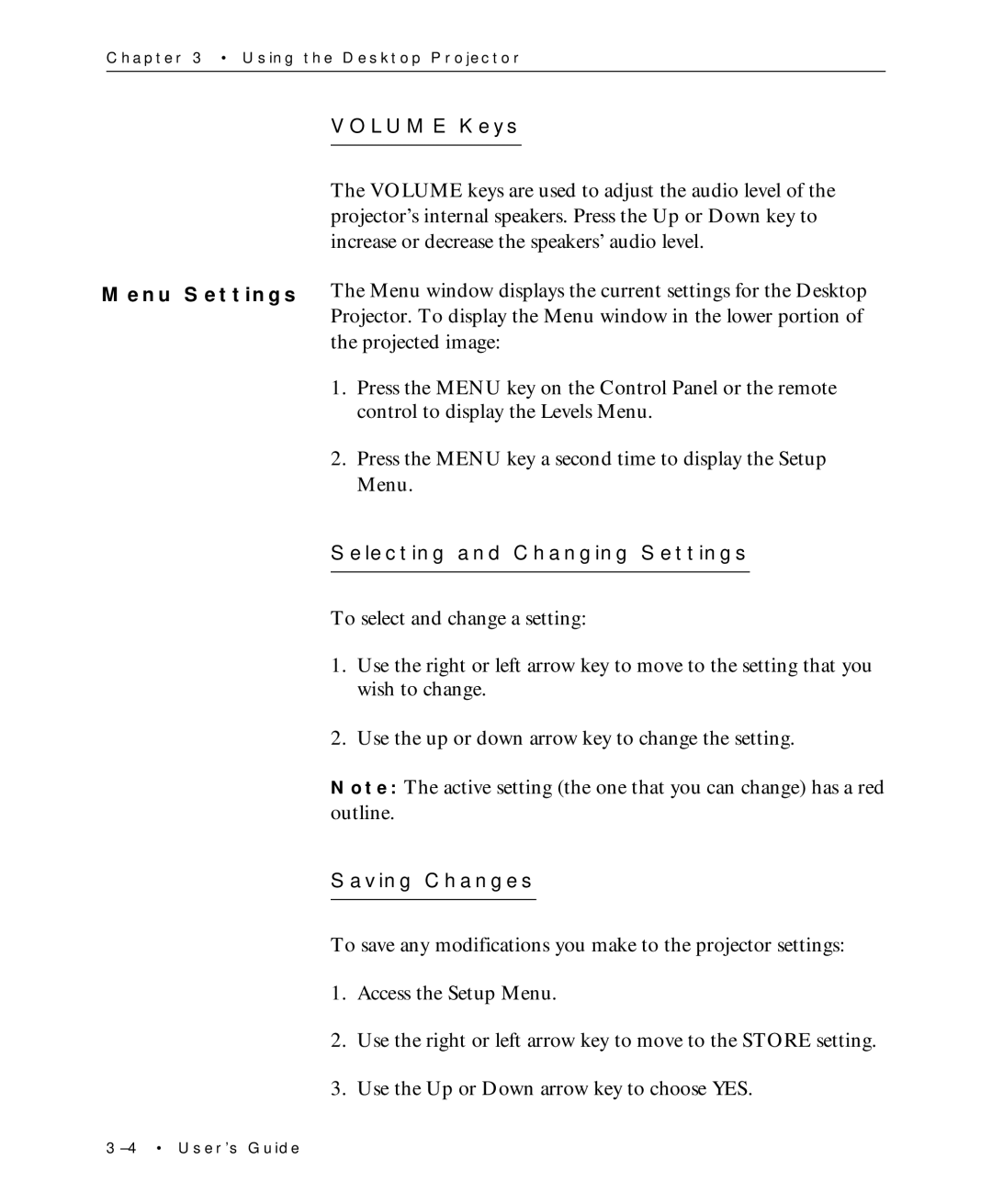Chapter 3 • Using the Desktop Projector
VOLUME Keys
The VOLUME keys are used to adjust the audio level of the projector’s internal speakers. Press the Up or Down key to increase or decrease the speakers’ audio level.
Menu Settings The Menu window displays the current settings for the Desktop Projector. To display the Menu window in the lower portion of
the projected image:
1.Press the MENU key on the Control Panel or the remote control to display the Levels Menu.
2.Press the MENU key a second time to display the Setup Menu.
Selecting and Changing Settings
To select and change a setting:
1.Use the right or left arrow key to move to the setting that you wish to change.
2.Use the up or down arrow key to change the setting.
Note: The active setting (the one that you can change) has a red outline.
Saving Changes
To save any modifications you make to the projector settings:
1.Access the Setup Menu.
2.Use the right or left arrow key to move to the STORE setting.
3.Use the Up or Down arrow key to choose YES.