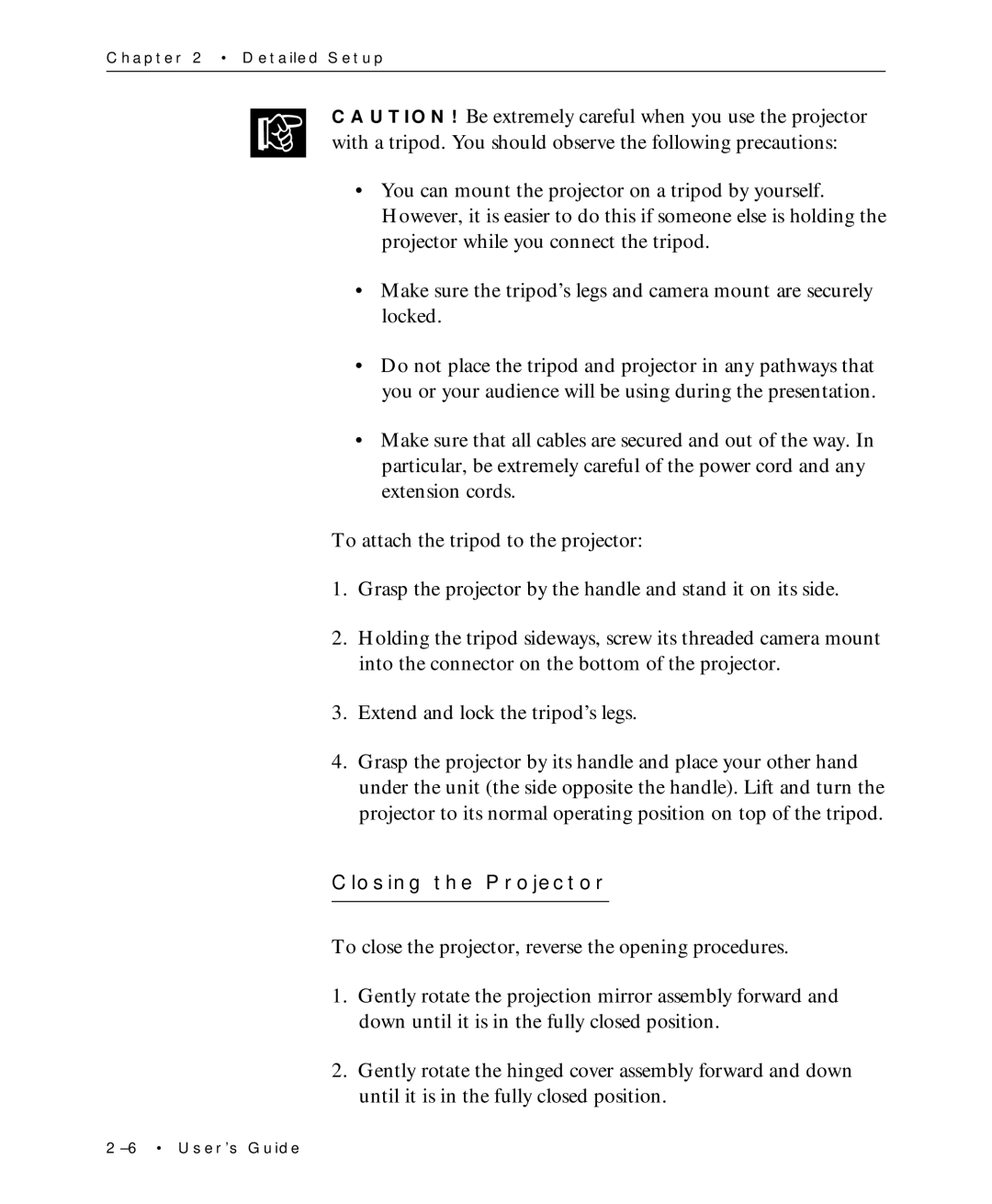Chapter 2 • Detailed Setup
☞CAUTION! Be extremely careful when you use the projector with a tripod. You should observe the following precautions:
•You can mount the projector on a tripod by yourself. However, it is easier to do this if someone else is holding the projector while you connect the tripod.
•Make sure the tripod’s legs and camera mount are securely locked.
•Do not place the tripod and projector in any pathways that you or your audience will be using during the presentation.
•Make sure that all cables are secured and out of the way. In particular, be extremely careful of the power cord and any extension cords.
To attach the tripod to the projector:
1.Grasp the projector by the handle and stand it on its side.
2.Holding the tripod sideways, screw its threaded camera mount into the connector on the bottom of the projector.
3.Extend and lock the tripod’s legs.
4.Grasp the projector by its handle and place your other hand under the unit (the side opposite the handle). Lift and turn the projector to its normal operating position on top of the tripod.
Closing the Projector
To close the projector, reverse the opening procedures.
1.Gently rotate the projection mirror assembly forward and down until it is in the fully closed position.
2.Gently rotate the hinged cover assembly forward and down until it is in the fully closed position.