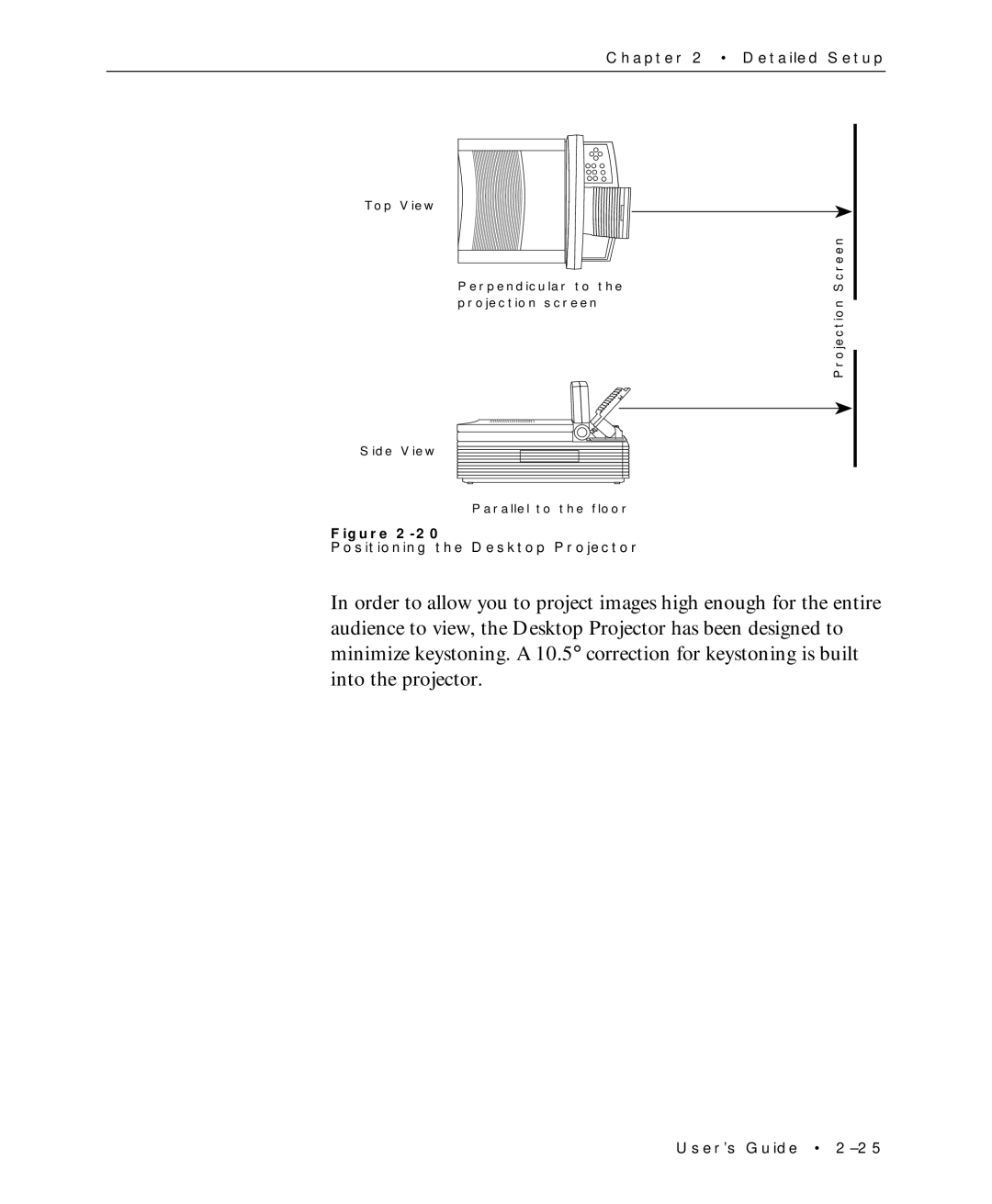Chapter 2 • Detailed Setup
Top View
Perpendicular to the projection screen
Side View
Parallel to the floor
Figure
Positioning the Desktop Projector
Projection Screen
In order to allow you to project images high enough for the entire audience to view, the Desktop Projector has been designed to minimize keystoning. A 10.5° correction for keystoning is built into the projector.
User’s Guide •