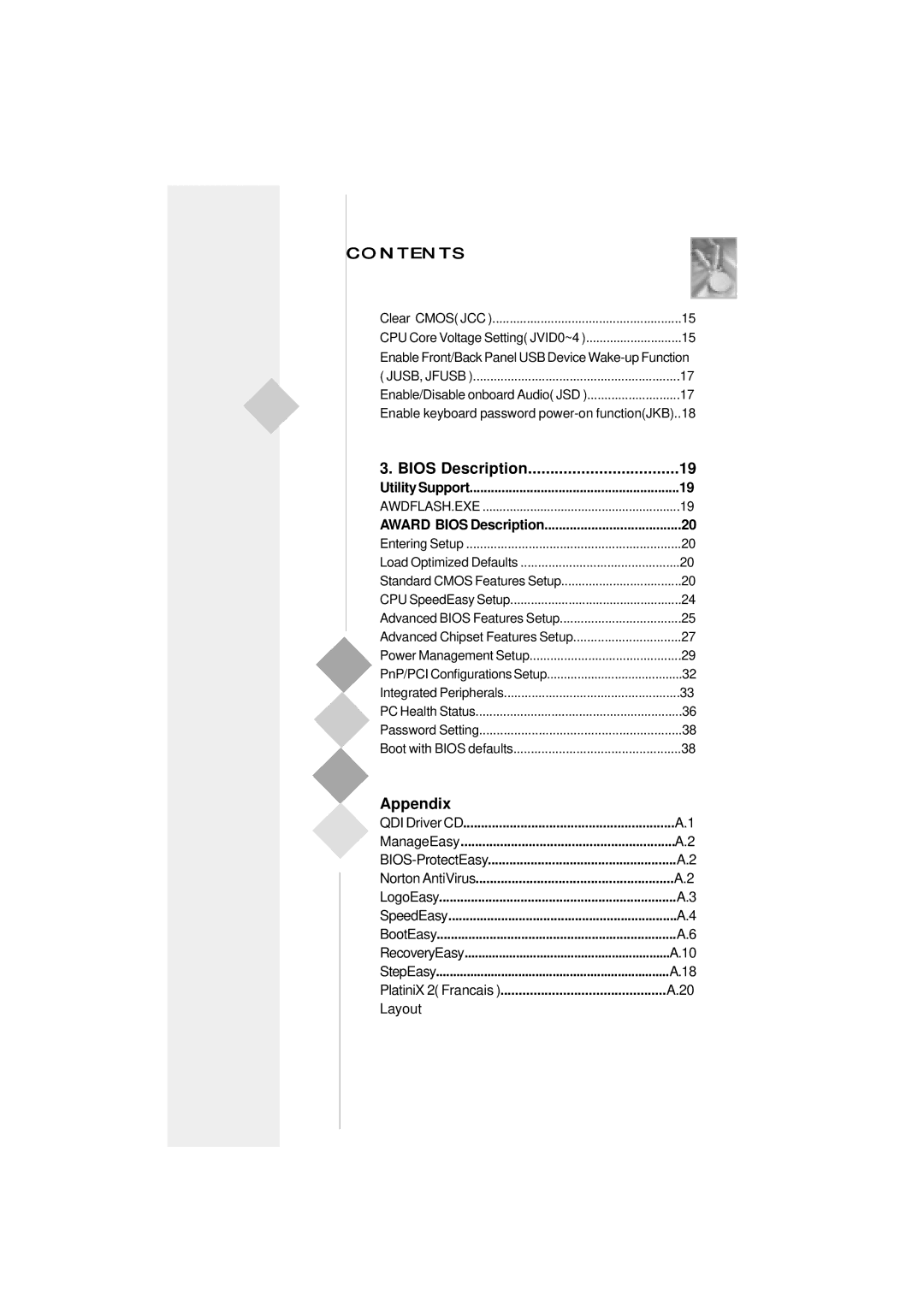I I
CONTENTS |
|
Clear CMOS( JCC ) | 15 |
CPU Core Voltage Setting( JVID0~4 ) | 15 |
Enable Front/Back Panel USB Device | |
( JUSB, JFUSB ) | 17 |
Enable/Disable onboard Audio( JSD ) | 17 |
Enable keyboard password | |
3. BIOS Description | 19 |
Utility Support | 19 |
AWDFLASH.EXE | 19 |
AWARD BIOS Description | 20 |
Entering Setup | 20 |
Load Optimized Defaults | 20 |
Standard CMOS Features Setup | 20 |
CPU SpeedEasy Setup | 24 |
Advanced BIOS Features Setup | 25 |
Advanced Chipset Features Setup | 27 |
Power Management Setup | 29 |
PnP/PCI Configurations Setup | 32 |
Integrated Peripherals | 33 |
PC Health Status | 36 |
Password Setting | 38 |
Boot with BIOS defaults | 38 |
Appendix |
|
QDI Driver CD | A.1 |
ManageEasy | A.2 |
| A.2 |
Norton AntiVirus | A.2 |
LogoEasy | A.3 |
SpeedEasy | A.4 |
BootEasy | A.6 |
RecoveryEasy | A.10 |
StepEasy | A.18 |
PlatiniX 2( Francais ) | A.20 |
Layout |
|