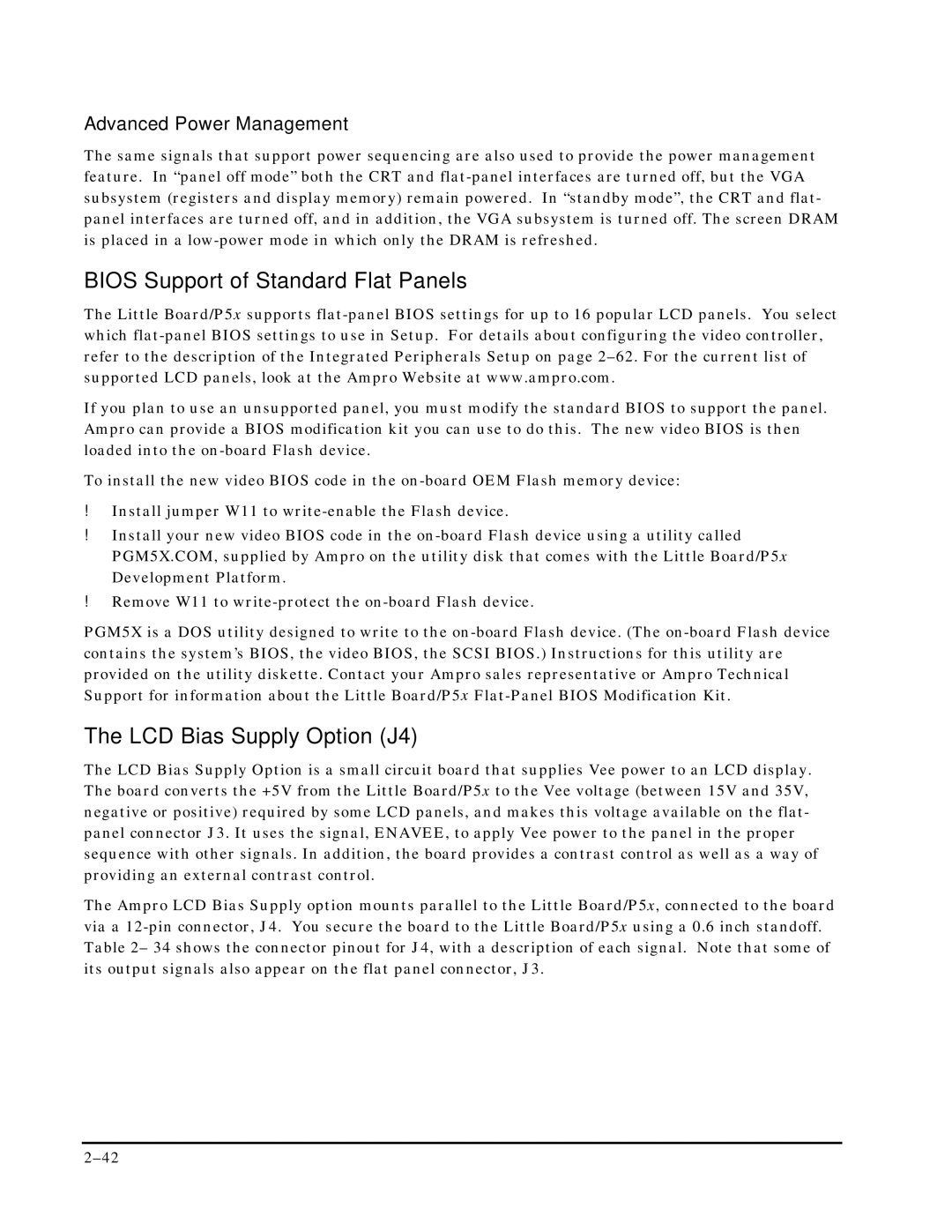Advanced Power Management
The same signals that support power sequencing are also used to provide the power management feature. In “panel off mode” both the CRT and flat-panel interfaces are turned off, but the VGA subsystem (registers and display memory) remain powered. In “standby mode”, the CRT and flat- panel interfaces are turned off, and in addition, the VGA subsystem is turned off. The screen DRAM is placed in a low-power mode in which only the DRAM is refreshed.
BIOS Support of Standard Flat Panels
The Little Board/P5x supports flat-panel BIOS settings for up to 16 popular LCD panels. You select which flat-panel BIOS settings to use in Setup. For details about configuring the video controller, refer to the description of the Integrated Peripherals Setup on page 2–62. For the current list of supported LCD panels, look at the Ampro Website at www.ampro.com.
If you plan to use an unsupported panel, you must modify the standard BIOS to support the panel. Ampro can provide a BIOS modification kit you can use to do this. The new video BIOS is then loaded into the on-board Flash device.
To install the new video BIOS code in the on-board OEM Flash memory device:
!Install jumper W11 to write-enable the Flash device.
!Install your new video BIOS code in the on-board Flash device using a utility called PGM5X.COM, supplied by Ampro on the utility disk that comes with the Little Board/P5x Development Platform.
!Remove W11 to write-protect the on-board Flash device.
PGM5X is a DOS utility designed to write to the on-board Flash device. (The on-board Flash device contains the system’s BIOS, the video BIOS, the SCSI BIOS.) Instructions for this utility are provided on the utility diskette. Contact your Ampro sales representative or Ampro Technical Support for information about the Little Board/P5x Flat-Panel BIOS Modification Kit.
The LCD Bias Supply Option (J4)
The LCD Bias Supply Option is a small circuit board that supplies Vee power to an LCD display. The board converts the +5V from the Little Board/P5x to the Vee voltage (between 15V and 35V, negative or positive) required by some LCD panels, and makes this voltage available on the flat- panel connector J3. It uses the signal, ENAVEE, to apply Vee power to the panel in the proper sequence with other signals. In addition, the board provides a contrast control as well as a way of providing an external contrast control.
The Ampro LCD Bias Supply option mounts parallel to the Little Board/P5x, connected to the board via a 12-pin connector, J4. You secure the board to the Little Board/P5x using a 0.6 inch standoff. Table 2– 34 shows the connector pinout for J4, with a description of each signal. Note that some of its output signals also appear on the flat panel connector, J3.