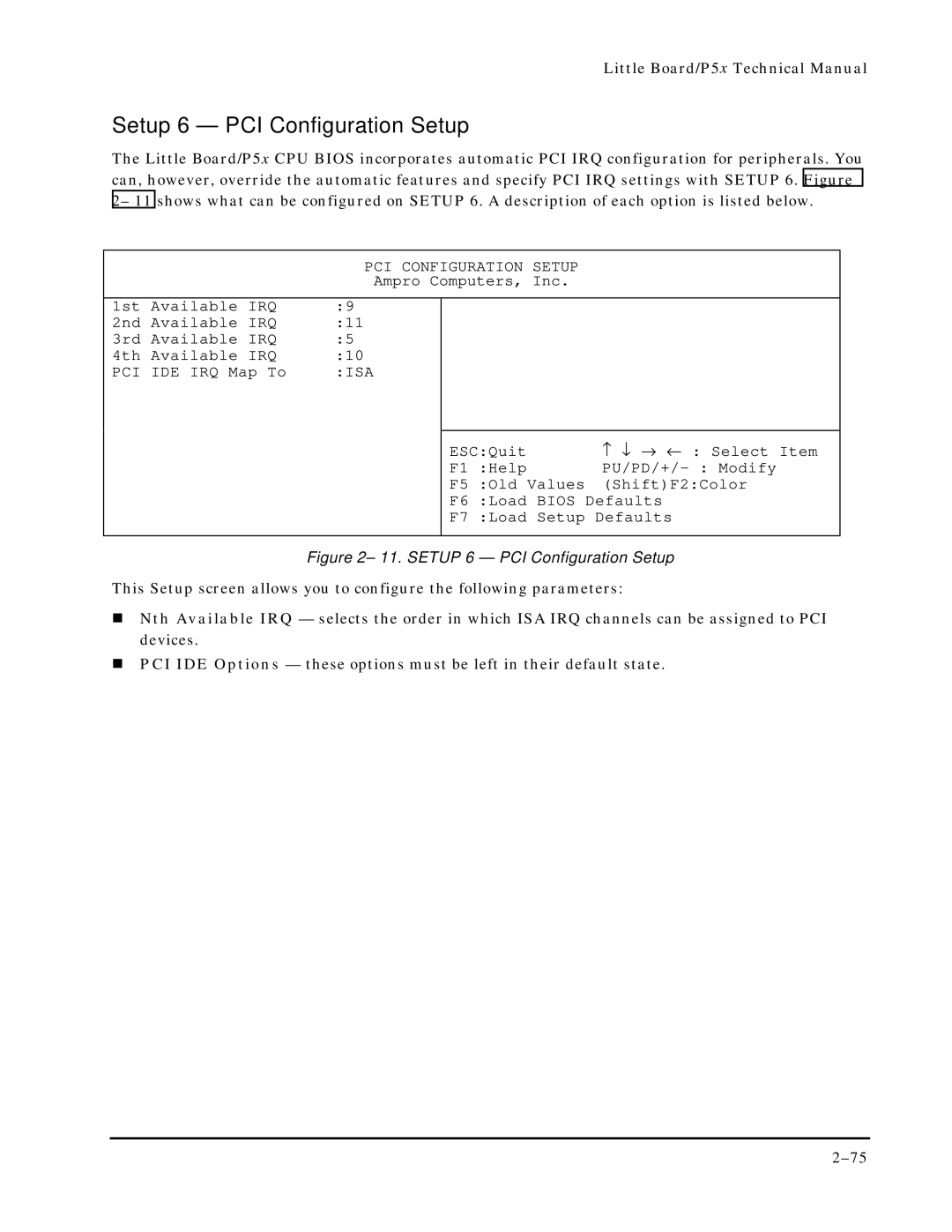Little Board/P5x Technical Manual
Setup 6 — PCI Configuration Setup
The Little Board/P5x CPU BIOS incorporates automatic PCI IRQ configuration for peripherals. You can, however, override the automatic features and specify PCI IRQ settings with SETUP 6. Figure 2– 11 shows what can be configured on SETUP 6. A description of each option is listed below.
| PCI CONFIGURATION SETUP |
| |
| Ampro Computers, Inc. |
| |
|
|
|
|
1st Available IRQ | :9 |
|
|
2nd Available IRQ | :11 |
|
|
3rd Available IRQ | :5 |
|
|
4th Available IRQ | :10 |
|
|
PCI IDE IRQ Map To | :ISA |
|
|
|
|
|
|
|
| ESC:Quit | ↑ ↓ → ← : Select Item |
|
| F1 :Help | |
|
| F5 :Old Values | (Shift)F2:Color |
|
| F6 :Load BIOS Defaults | |
|
| F7 :Load Setup Defaults | |
|
|
| |
| Figure 2– 11. SETUP 6 — PCI Configuration Setup | ||
This Setup screen allows you to configure the following parameters:
!Nth Available IRQ — selects the order in which ISA IRQ channels can be assigned to PCI devices.
!PCI IDE Options — these options must be left in their default state.