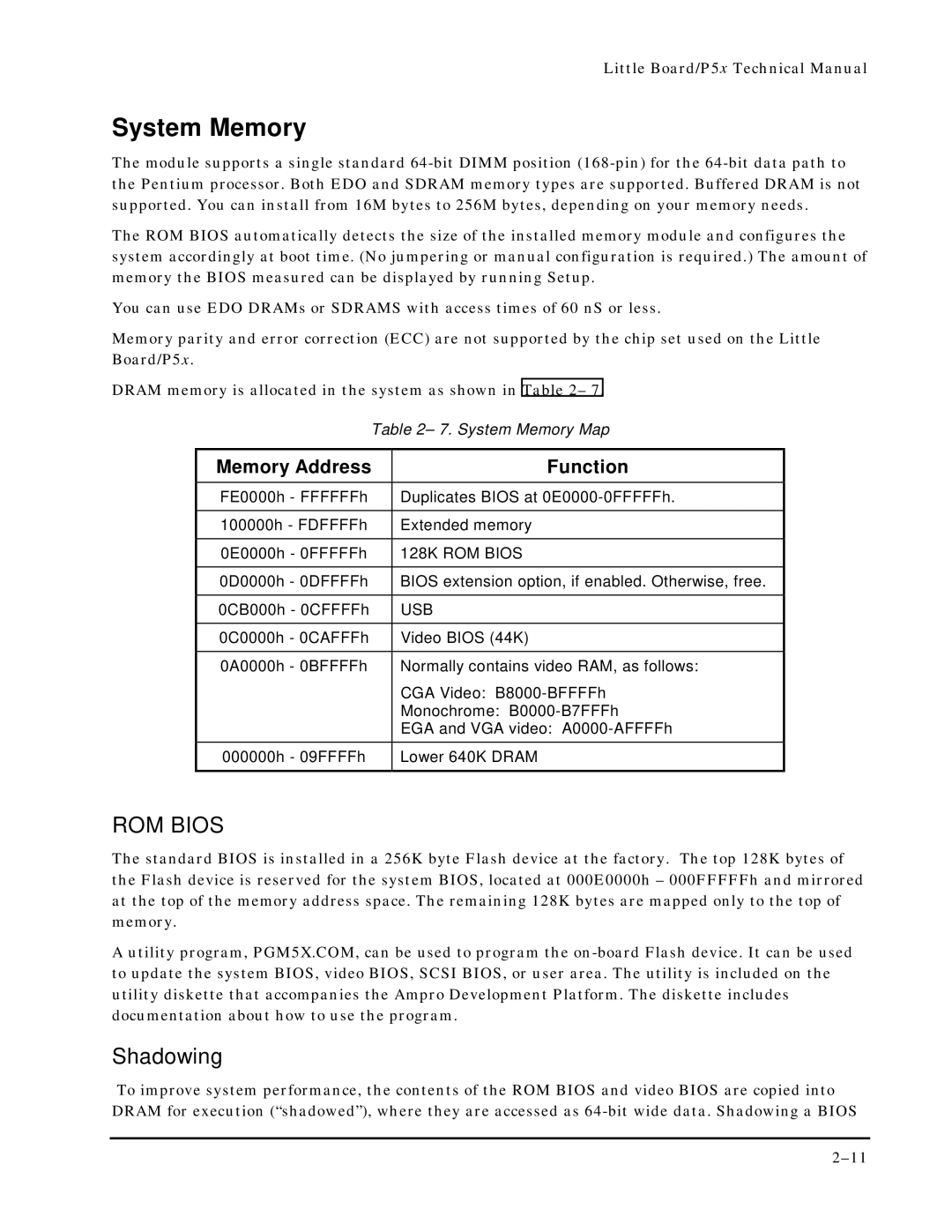Little Board/P5x Technical Manual
System Memory
The module supports a single standard
The ROM BIOS automatically detects the size of the installed memory module and configures the system accordingly at boot time. (No jumpering or manual configuration is required.) The amount of memory the BIOS measured can be displayed by running Setup.
You can use EDO DRAMs or SDRAMS with access times of 60 nS or less.
Memory parity and error correction (ECC) are not supported by the chip set used on the Little Board/P5x.
DRAM memory is allocated in the system as shown in Table 2– 7.
Table 2– 7. System Memory Map
Memory Address | Function |
|
|
FE0000h - FFFFFFh | Duplicates BIOS at |
|
|
100000h - FDFFFFh | Extended memory |
|
|
0E0000h - 0FFFFFh | 128K ROM BIOS |
|
|
0D0000h - 0DFFFFh | BIOS extension option, if enabled. Otherwise, free. |
|
|
0CB000h - 0CFFFFh | USB |
|
|
0C0000h - 0CAFFFh | Video BIOS (44K) |
|
|
0A0000h - 0BFFFFh | Normally contains video RAM, as follows: |
| CGA Video: |
| Monochrome: |
| EGA and VGA video: |
000000h - 09FFFFh | Lower 640K DRAM |
|
|
ROM BIOS
The standard BIOS is installed in a 256K byte Flash device at the factory. The top 128K bytes of the Flash device is reserved for the system BIOS, located at 000E0000h – 000FFFFFh and mirrored at the top of the memory address space. The remaining 128K bytes are mapped only to the top of memory.
A utility program, PGM5X.COM, can be used to program the
Shadowing
To improve system performance, the contents of the ROM BIOS and video BIOS are copied into DRAM for execution (“shadowed”), where they are accessed as