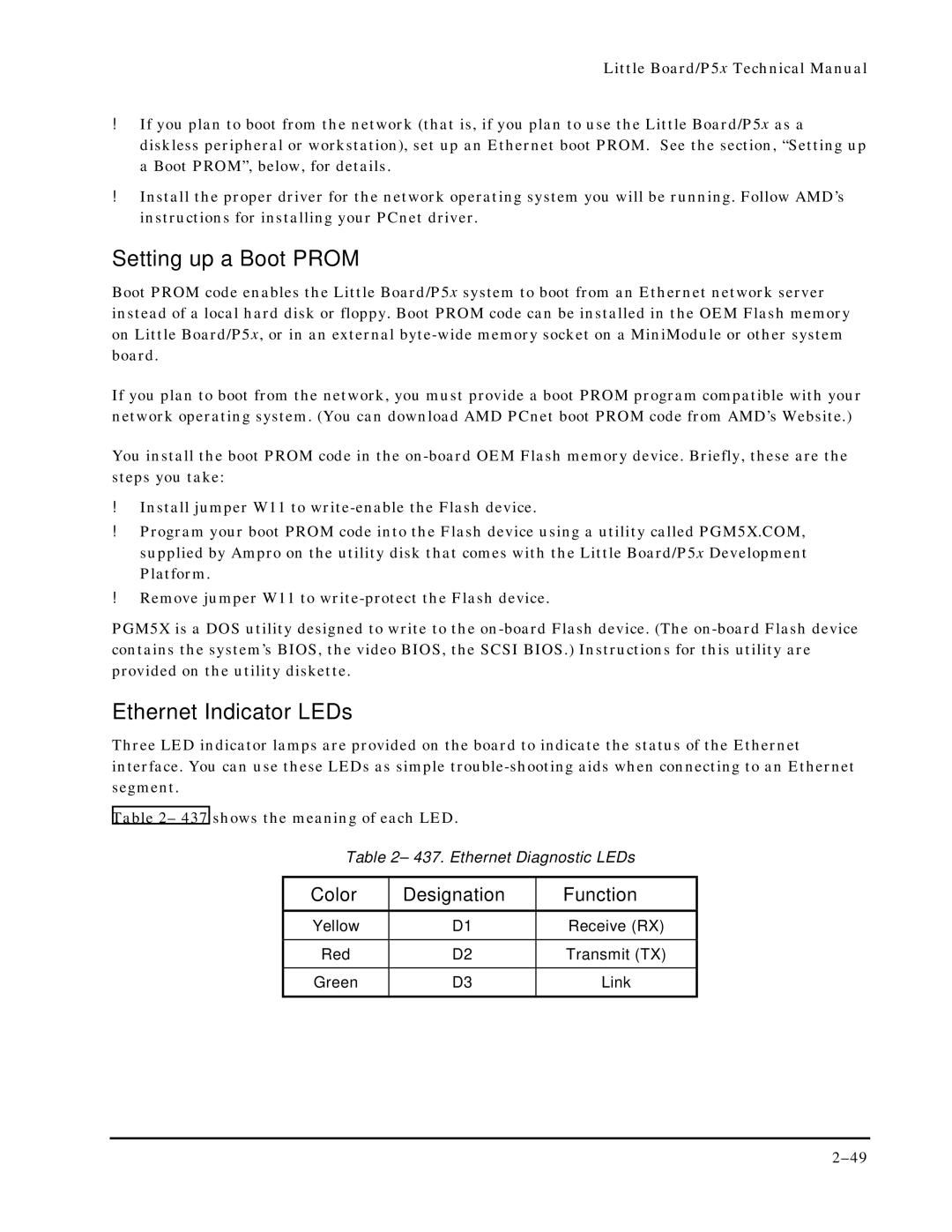Little Board/P5x Technical Manual
!If you plan to boot from the network (that is, if you plan to use the Little Board/P5x as a diskless peripheral or workstation), set up an Ethernet boot PROM. See the section, “Setting up a Boot PROM”, below, for details.
!Install the proper driver for the network operating system you will be running. Follow AMD’s instructions for installing your PCnet driver.
Setting up a Boot PROM
Boot PROM code enables the Little Board/P5x system to boot from an Ethernet network server instead of a local hard disk or floppy. Boot PROM code can be installed in the OEM Flash memory on Little Board/P5x, or in an external
If you plan to boot from the network, you must provide a boot PROM program compatible with your network operating system. (You can download AMD PCnet boot PROM code from AMD’s Website.)
You install the boot PROM code in the
!Install jumper W11 to
!Program your boot PROM code into the Flash device using a utility called PGM5X.COM, supplied by Ampro on the utility disk that comes with the Little Board/P5x Development Platform.
!Remove jumper W11 to
PGM5X is a DOS utility designed to write to the
Ethernet Indicator LEDs
Three LED indicator lamps are provided on the board to indicate the status of the Ethernet interface. You can use these LEDs as simple
Table 2– 437 shows the meaning of each LED.
Table 2– 437. Ethernet Diagnostic LEDs
Color | Designation | Function |
|
|
|
Yellow | D1 | Receive (RX) |
|
|
|
Red | D2 | Transmit (TX) |
|
|
|
Green | D3 | Link |
|
|
|