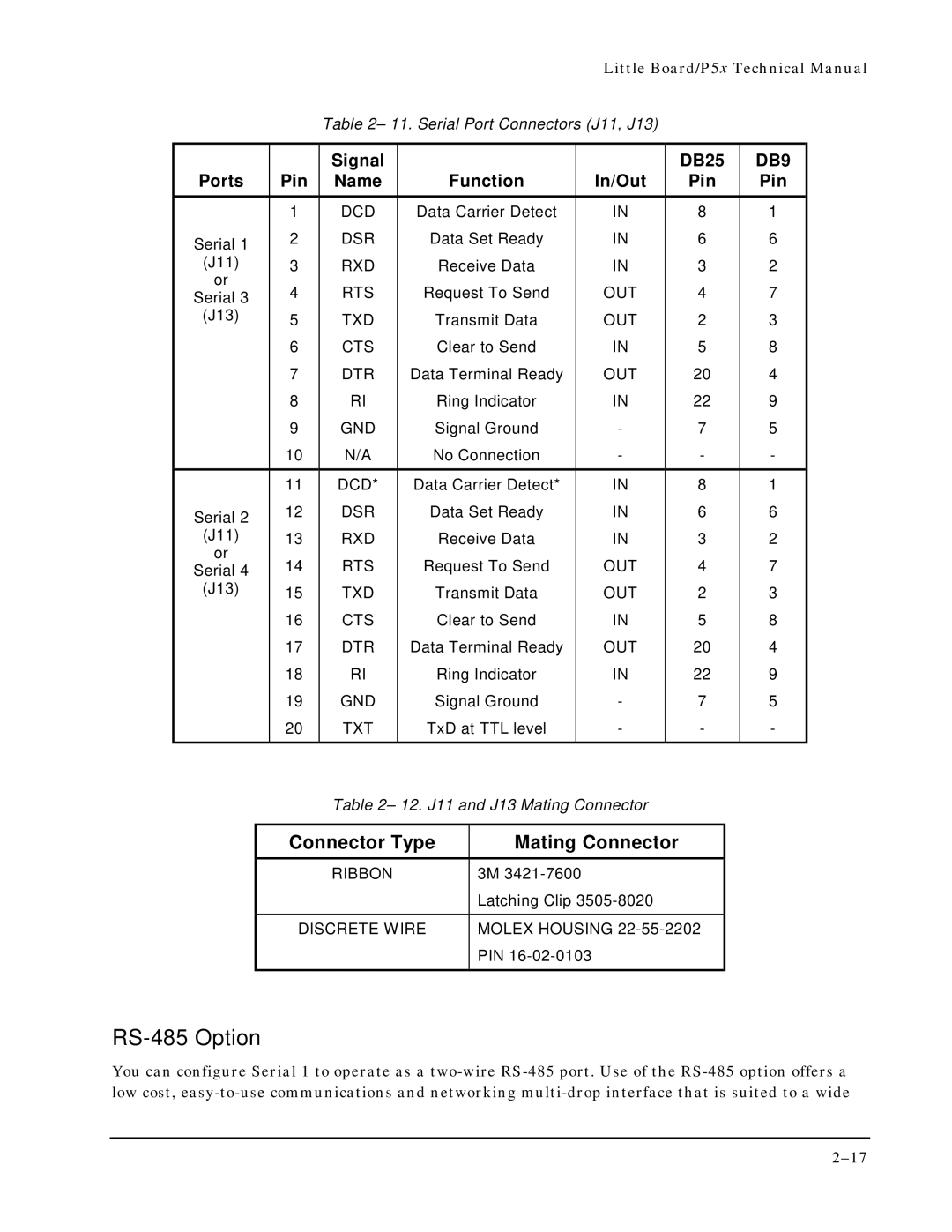Little Board/P5x Technical Manual
Table 2– 11. Serial Port Connectors (J11, J13)
|
| Signal |
|
| DB25 | DB9 |
Ports | Pin | Name | Function | In/Out | Pin | Pin |
|
|
|
|
|
|
|
| 1 | DCD | Data Carrier Detect | IN | 8 | 1 |
Serial 1 | 2 | DSR | Data Set Ready | IN | 6 | 6 |
(J11) | 3 | RXD | Receive Data | IN | 3 | 2 |
or | 4 | RTS | Request To Send | OUT | 4 | 7 |
Serial 3 | ||||||
(J13) | 5 | TXD | Transmit Data | OUT | 2 | 3 |
| 6 | CTS | Clear to Send | IN | 5 | 8 |
| 7 | DTR | Data Terminal Ready | OUT | 20 | 4 |
| 8 | RI | Ring Indicator | IN | 22 | 9 |
| 9 | GND | Signal Ground | - | 7 | 5 |
| 10 | N/A | No Connection | - | - | - |
|
|
|
|
|
|
|
| 11 | DCD* | Data Carrier Detect* | IN | 8 | 1 |
Serial 2 | 12 | DSR | Data Set Ready | IN | 6 | 6 |
(J11) | 13 | RXD | Receive Data | IN | 3 | 2 |
or | 14 | RTS | Request To Send | OUT | 4 | 7 |
Serial 4 | ||||||
(J13) | 15 | TXD | Transmit Data | OUT | 2 | 3 |
| 16 | CTS | Clear to Send | IN | 5 | 8 |
| 17 | DTR | Data Terminal Ready | OUT | 20 | 4 |
| 18 | RI | Ring Indicator | IN | 22 | 9 |
| 19 | GND | Signal Ground | - | 7 | 5 |
| 20 | TXT | TxD at TTL level | - | - | - |
|
|
|
|
|
|
|
Table 2– 12. J11 and J13 Mating Connector
Connector Type | Mating Connector |
|
|
RIBBON | 3M |
| Latching Clip |
|
|
DISCRETE WIRE | MOLEX HOUSING |
| PIN |
|
|
RS-485 Option
You can configure Serial 1 to operate as a