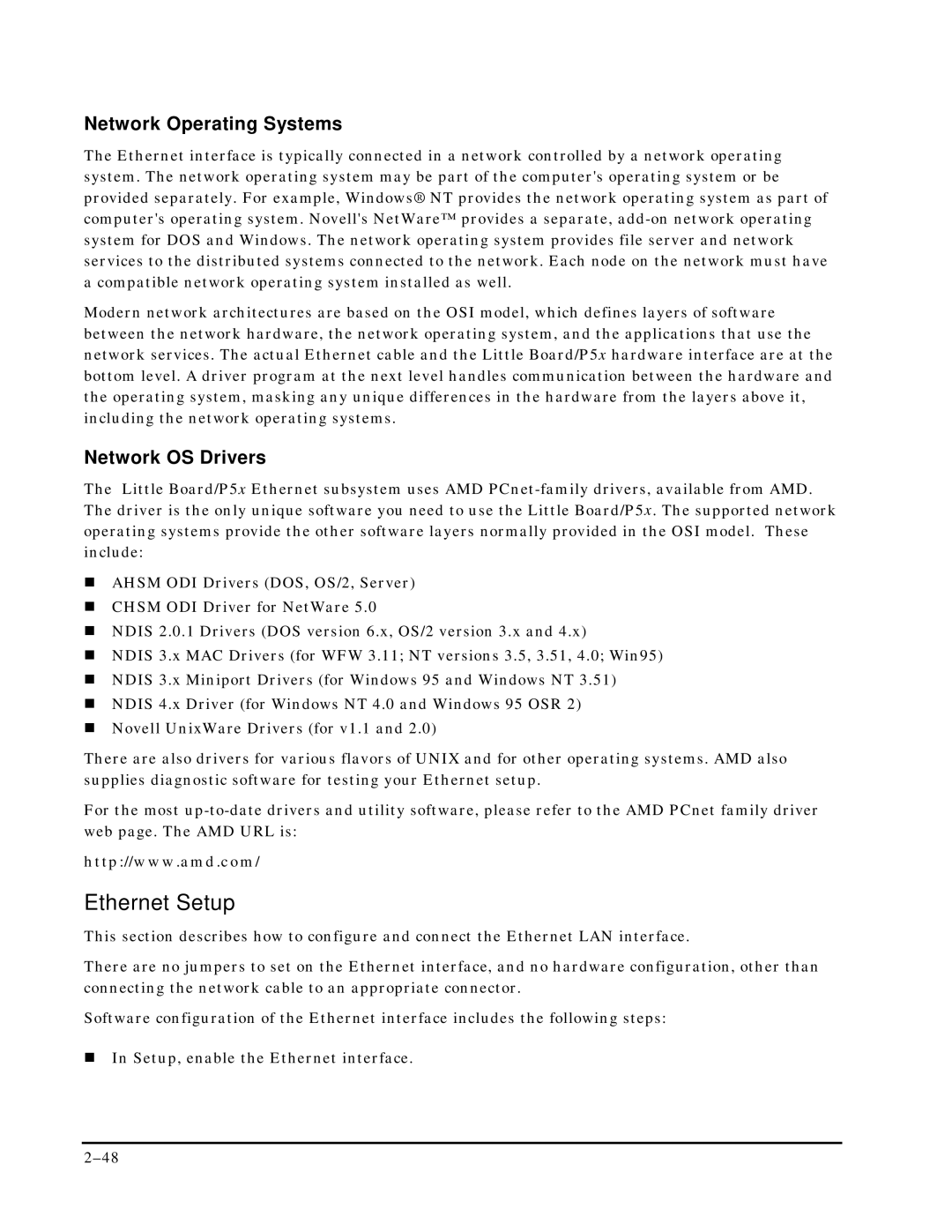Network Operating Systems
The Ethernet interface is typically connected in a network controlled by a network operating system. The network operating system may be part of the computer's operating system or be provided separately. For example, Windows® NT provides the network operating system as part of computer's operating system. Novell's NetWare™ provides a separate,
Modern network architectures are based on the OSI model, which defines layers of software between the network hardware, the network operating system, and the applications that use the network services. The actual Ethernet cable and the Little Board/P5x hardware interface are at the bottom level. A driver program at the next level handles communication between the hardware and the operating system, masking any unique differences in the hardware from the layers above it, including the network operating systems.
Network OS Drivers
The Little Board/P5x Ethernet subsystem uses AMD
!AHSM ODI Drivers (DOS, OS/2, Server)
!CHSM ODI Driver for NetWare 5.0
!NDIS 2.0.1 Drivers (DOS version 6.x, OS/2 version 3.x and 4.x)
!NDIS 3.x MAC Drivers (for WFW 3.11; NT versions 3.5, 3.51, 4.0; Win95)
!NDIS 3.x Miniport Drivers (for Windows 95 and Windows NT 3.51)
!NDIS 4.x Driver (for Windows NT 4.0 and Windows 95 OSR 2)
!Novell UnixWare Drivers (for v1.1 and 2.0)
There are also drivers for various flavors of UNIX and for other operating systems. AMD also supplies diagnostic software for testing your Ethernet setup.
For the most
http://www.amd.com/
Ethernet Setup
This section describes how to configure and connect the Ethernet LAN interface.
There are no jumpers to set on the Ethernet interface, and no hardware configuration, other than connecting the network cable to an appropriate connector.
Software configuration of the Ethernet interface includes the following steps:
!In Setup, enable the Ethernet interface.