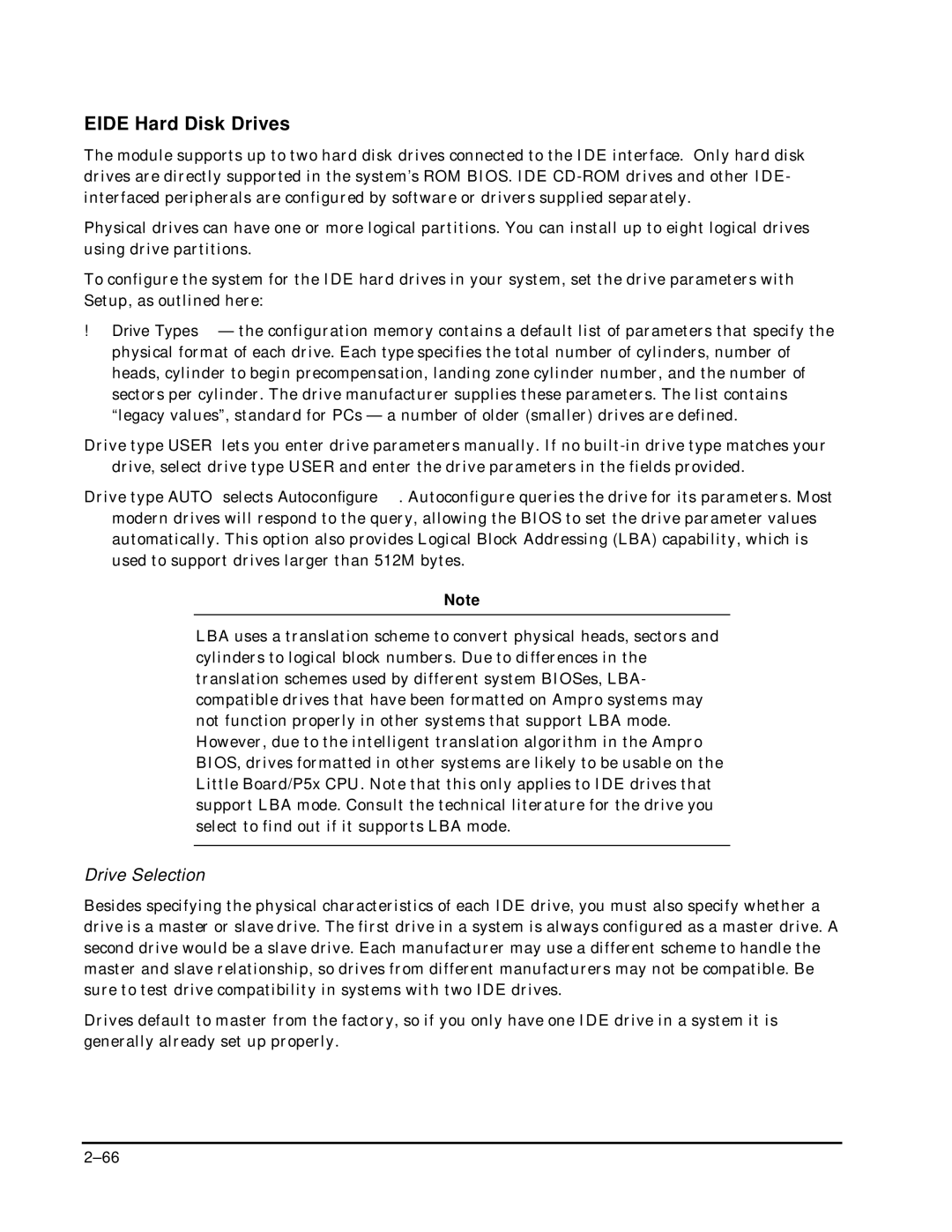EIDE Hard Disk Drives
The module supports up to two hard disk drives connected to the IDE interface. Only hard disk drives are directly supported in the system’s ROM BIOS. IDE
Physical drives can have one or more logical partitions. You can install up to eight logical drives using drive partitions.
To configure the system for the IDE hard drives in your system, set the drive parameters with Setup, as outlined here:
!Drive Types — the configuration memory contains a default list of parameters that specify the physical format of each drive. Each type specifies the total number of cylinders, number of heads, cylinder to begin precompensation, landing zone cylinder number, and the number of sectors per cylinder. The drive manufacturer supplies these parameters. The list contains “legacy values”, standard for PCs — a number of older (smaller) drives are defined.
Drive type USER lets you enter drive parameters manually. If no
Drive type AUTO selects Autoconfigure. Autoconfigure queries the drive for its parameters. Most modern drives will respond to the query, allowing the BIOS to set the drive parameter values automatically. This option also provides Logical Block Addressing (LBA) capability, which is used to support drives larger than 512M bytes.
Note
LBA uses a translation scheme to convert physical heads, sectors and cylinders to logical block numbers. Due to differences in the translation schemes used by different system BIOSes, LBA- compatible drives that have been formatted on Ampro systems may not function properly in other systems that support LBA mode. However, due to the intelligent translation algorithm in the Ampro BIOS, drives formatted in other systems are likely to be usable on the Little Board/P5x CPU. Note that this only applies to IDE drives that support LBA mode. Consult the technical literature for the drive you select to find out if it supports LBA mode.
Drive Selection
Besides specifying the physical characteristics of each IDE drive, you must also specify whether a drive is a master or slave drive. The first drive in a system is always configured as a master drive. A second drive would be a slave drive. Each manufacturer may use a different scheme to handle the master and slave relationship, so drives from different manufacturers may not be compatible. Be sure to test drive compatibility in systems with two IDE drives.
Drives default to master from the factory, so if you only have one IDE drive in a system it is generally already set up properly.