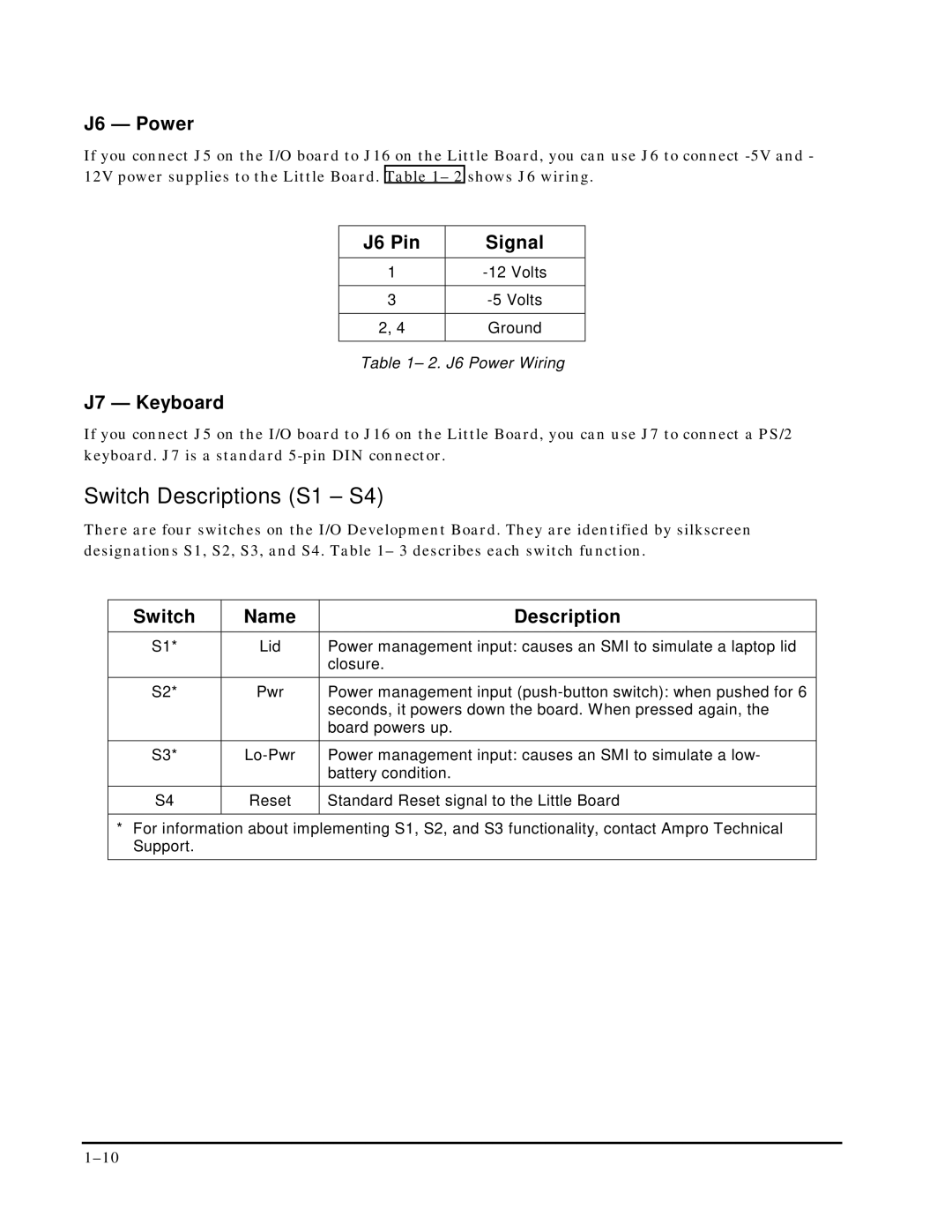J6 — Power
If you connect J5 on the I/O board to J16 on the Little Board, you can use J6 to connect
J6 Pin | Signal |
|
|
1 | |
|
|
3 | |
|
|
2, 4 | Ground |
|
|
Table 1– 2. J6 Power Wiring
J7 — Keyboard
If you connect J5 on the I/O board to J16 on the Little Board, you can use J7 to connect a PS/2 keyboard. J7 is a standard
Switch Descriptions (S1 – S4)
There are four switches on the I/O Development Board. They are identified by silkscreen designations S1, S2, S3, and S4. Table 1– 3 describes each switch function.
Switch | Name | Description |
S1* | Lid | Power management input: causes an SMI to simulate a laptop lid |
|
| closure. |
S2* | Pwr | Power management input |
|
| seconds, it powers down the board. When pressed again, the |
|
| board powers up. |
S3* | Power management input: causes an SMI to simulate a low- | |
|
| battery condition. |
S4 | Reset | Standard Reset signal to the Little Board |
|
|
|
* For information about implementing S1, S2, and S3 functionality, contact Ampro Technical Support.