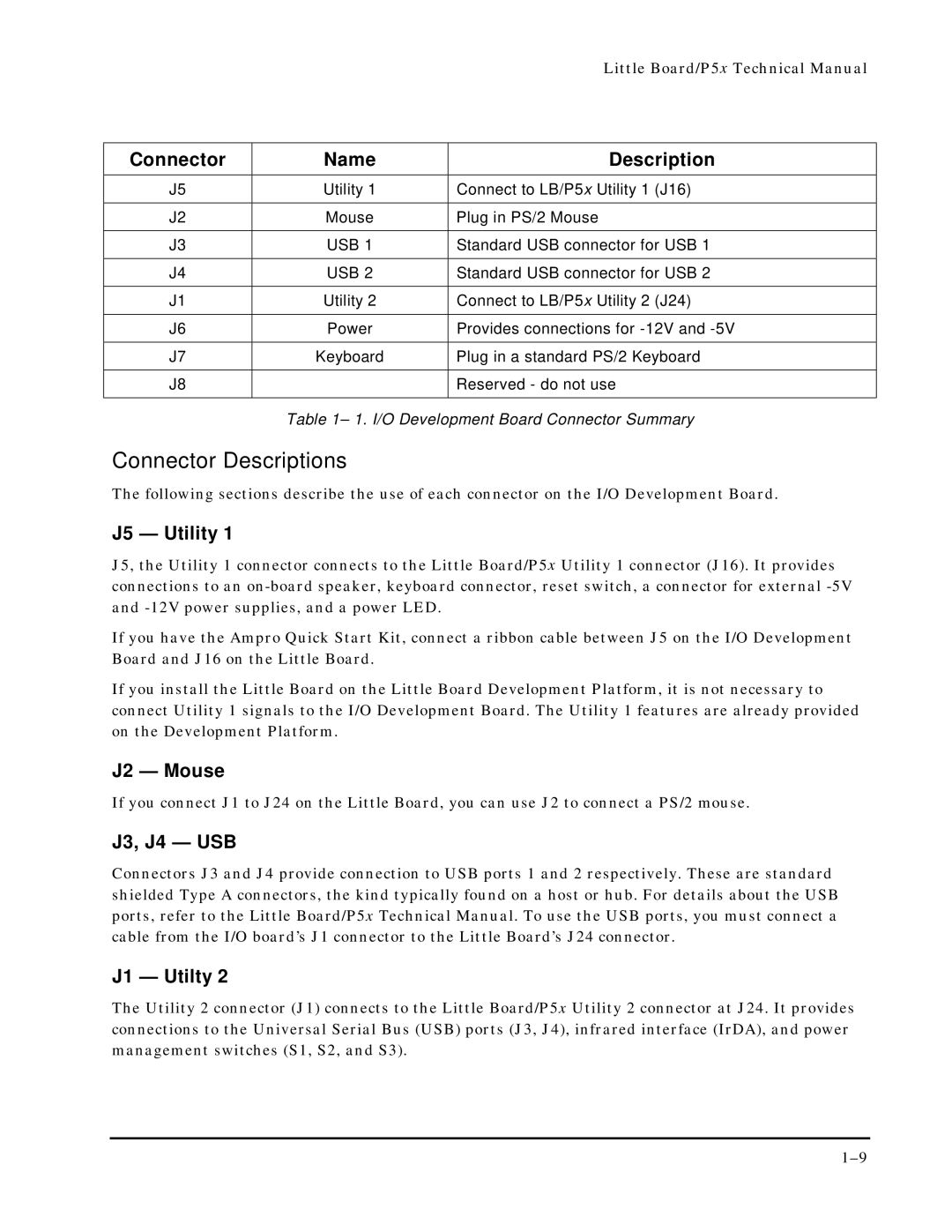Little Board/P5x Technical Manual
Connector | Name | Description |
|
|
|
J5 | Utility 1 | Connect to LB/P5x Utility 1 (J16) |
|
|
|
J2 | Mouse | Plug in PS/2 Mouse |
|
|
|
J3 | USB 1 | Standard USB connector for USB 1 |
|
|
|
J4 | USB 2 | Standard USB connector for USB 2 |
|
|
|
J1 | Utility 2 | Connect to LB/P5x Utility 2 (J24) |
|
|
|
J6 | Power | Provides connections for |
|
|
|
J7 | Keyboard | Plug in a standard PS/2 Keyboard |
|
|
|
J8 |
| Reserved - do not use |
|
|
|
Table 1– 1. I/O Development Board Connector Summary
Connector Descriptions
The following sections describe the use of each connector on the I/O Development Board.
J5 — Utility 1
J5, the Utility 1 connector connects to the Little Board/P5x Utility 1 connector (J16). It provides connections to an
If you have the Ampro Quick Start Kit, connect a ribbon cable between J5 on the I/O Development Board and J16 on the Little Board.
If you install the Little Board on the Little Board Development Platform, it is not necessary to connect Utility 1 signals to the I/O Development Board. The Utility 1 features are already provided on the Development Platform.
J2 — Mouse
If you connect J1 to J24 on the Little Board, you can use J2 to connect a PS/2 mouse.
J3, J4 — USB
Connectors J3 and J4 provide connection to USB ports 1 and 2 respectively. These are standard shielded Type A connectors, the kind typically found on a host or hub. For details about the USB ports, refer to the Little Board/P5x Technical Manual. To use the USB ports, you must connect a cable from the I/O board’s J1 connector to the Little Board’s J24 connector.
J1 — Utilty 2
The Utility 2 connector (J1) connects to the Little Board/P5x Utility 2 connector at J24. It provides connections to the Universal Serial Bus (USB) ports (J3, J4), infrared interface (IrDA), and power management switches (S1, S2, and S3).