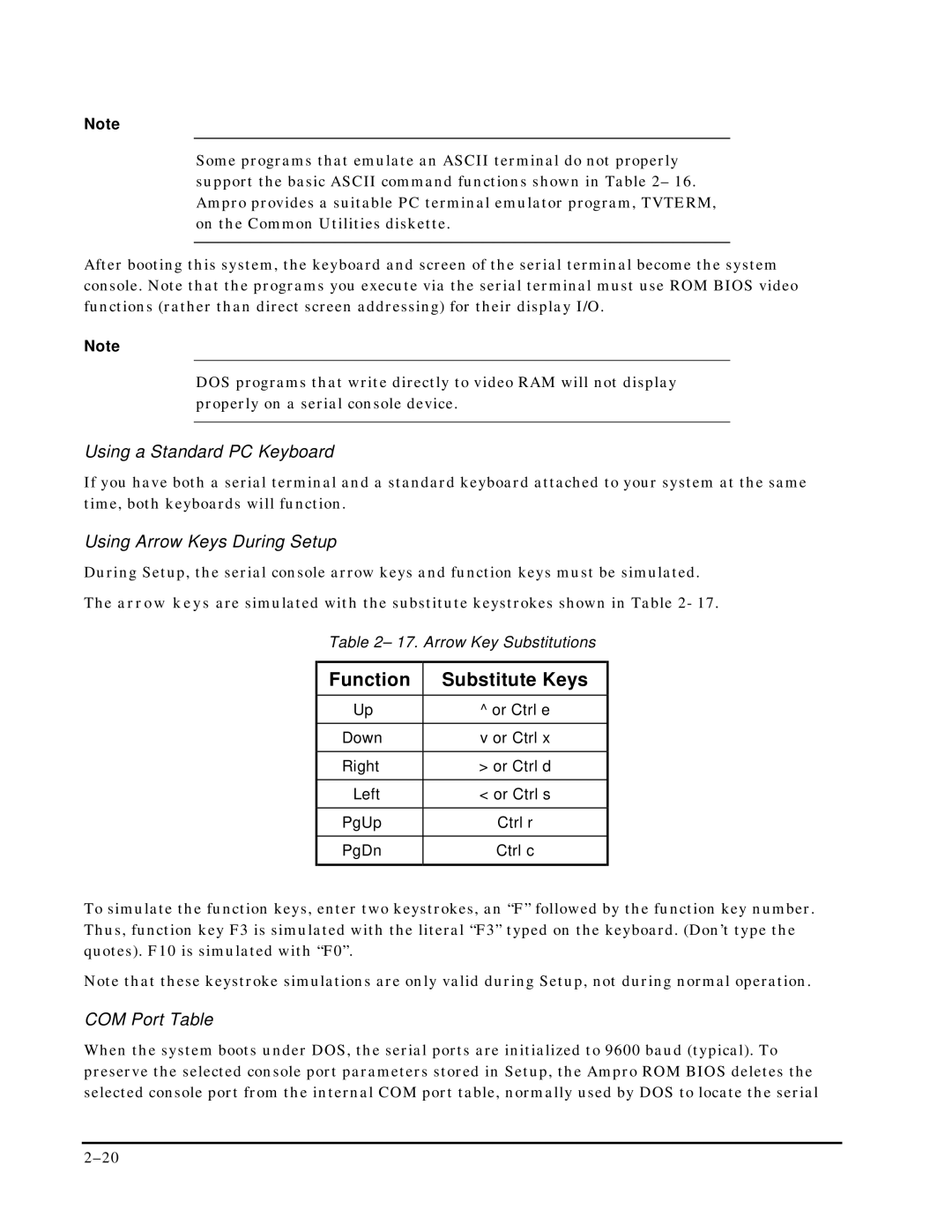Note
Some programs that emulate an ASCII terminal do not properly support the basic ASCII command functions shown in Table 2– 16. Ampro provides a suitable PC terminal emulator program, TVTERM, on the Common Utilities diskette.
After booting this system, the keyboard and screen of the serial terminal become the system console. Note that the programs you execute via the serial terminal must use ROM BIOS video functions (rather than direct screen addressing) for their display I/O.
Note
DOS programs that write directly to video RAM will not display properly on a serial console device.
Using a Standard PC Keyboard
If you have both a serial terminal and a standard keyboard attached to your system at the same time, both keyboards will function.
Using Arrow Keys During Setup
During Setup, the serial console arrow keys and function keys must be simulated. The arrow keys are simulated with the substitute keystrokes shown in Table 2- 17.
Table 2– 17. Arrow Key Substitutions
Function | Substitute Keys |
Up | ^ or Ctrl e |
|
|
Down | v or Ctrl x |
|
|
Right | > or Ctrl d |
|
|
Left | < or Ctrl s |
|
|
PgUp | Ctrl r |
|
|
PgDn | Ctrl c |
|
|
To simulate the function keys, enter two keystrokes, an “F” followed by the function key number. Thus, function key F3 is simulated with the literal “F3” typed on the keyboard. (Don’t type the quotes). F10 is simulated with “F0”.
Note that these keystroke simulations are only valid during Setup, not during normal operation.
COM Port Table
When the system boots under DOS, the serial ports are initialized to 9600 baud (typical). To preserve the selected console port parameters stored in Setup, the Ampro ROM BIOS deletes the selected console port from the internal COM port table, normally used by DOS to locate the serial