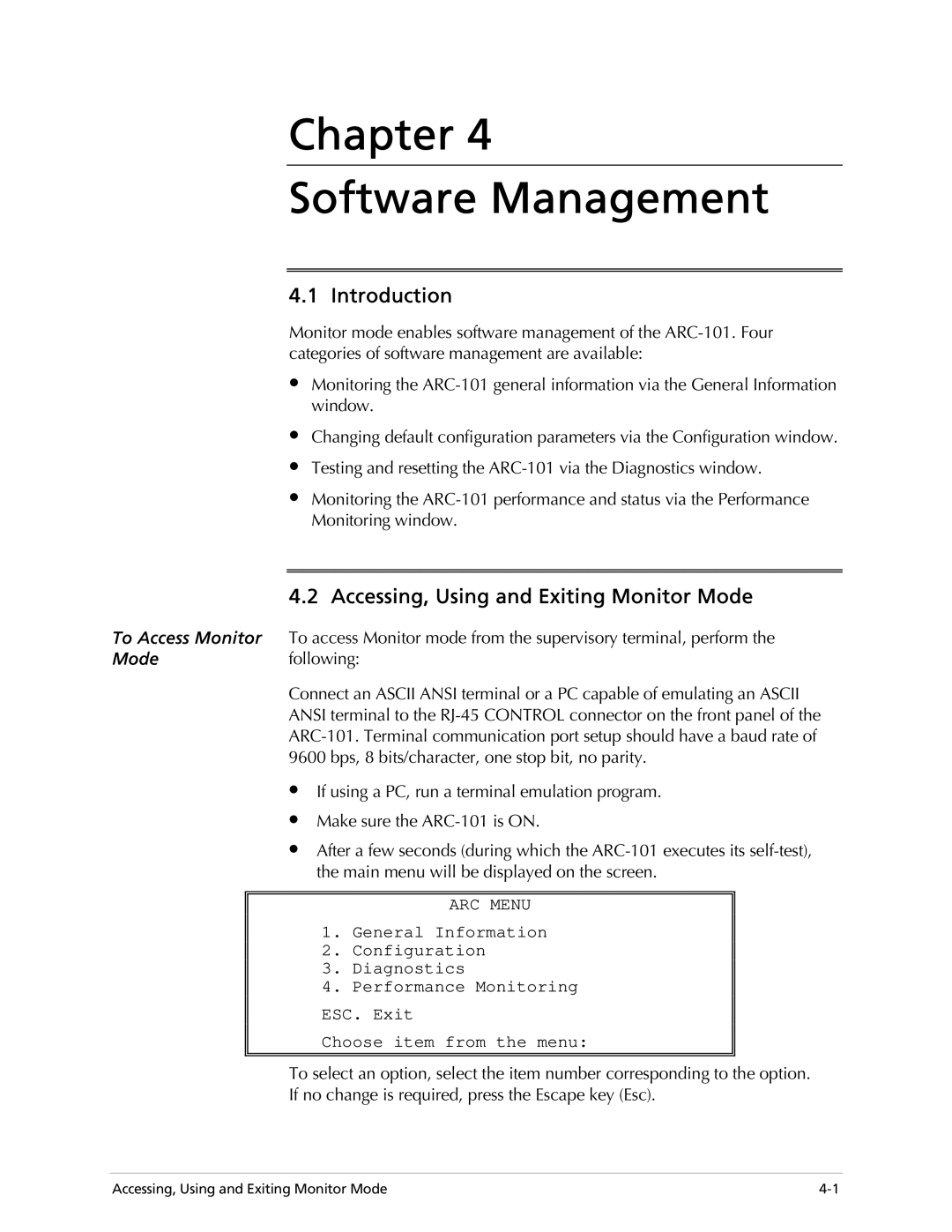Chapter 4
Software Management
4.1 Introduction
Monitor mode enables software management of the
∙Monitoring the
∙Changing default configuration parameters via the Configuration window.
∙Testing and resetting the
∙Monitoring the
4.2 Accessing, Using and Exiting Monitor Mode
To Access Monitor To access Monitor mode from the supervisory terminal, perform the
Modefollowing:
Connect an ASCII ANSI terminal or a PC capable of emulating an ASCII ANSI terminal to the
∙If using a PC, run a terminal emulation program.
∙Make sure the
∙After a few seconds (during which the
ARC MENU
1.General Information
2.Configuration
3.Diagnostics
4.Performance Monitoring
ESC. Exit
Choose item from the menu:
To select an option, select the item number corresponding to the option.
If no change is required, press the Escape key (Esc).
Accessing, Using and Exiting Monitor Mode |