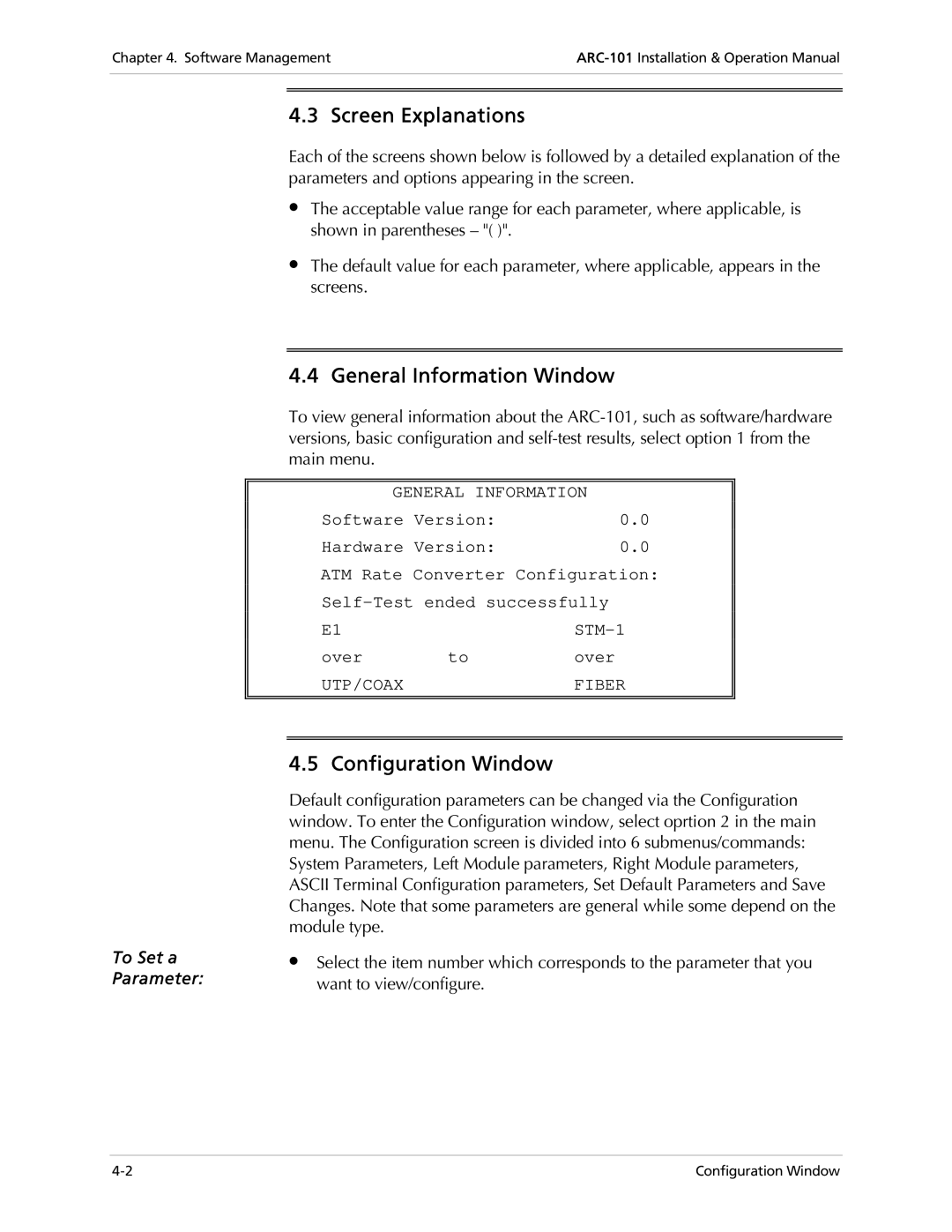Chapter 4. Software Management | ||
|
|
|
|
|
|
|
|
|
To Set a Parameter:
4.3 Screen Explanations
Each of the screens shown below is followed by a detailed explanation of the parameters and options appearing in the screen.
∙The acceptable value range for each parameter, where applicable, is shown in parentheses – "( )".
∙The default value for each parameter, where applicable, appears in the screens.
4.4General Information Window
To view general information about the
GENERAL INFORMATION |
| |
Software | Version: | 0.0 |
Hardware | Version: | 0.0 |
ATM Rate Converter Configuration:
E1 |
| |
over | to | over |
UTP/COAX |
| FIBER |
4.5 Configuration Window
Default configuration parameters can be changed via the Configuration window. To enter the Configuration window, select oprtion 2 in the main menu. The Configuration screen is divided into 6 submenus/commands: System Parameters, Left Module parameters, Right Module parameters, ASCII Terminal Configuration parameters, Set Default Parameters and Save Changes. Note that some parameters are general while some depend on the module type.
∙Select the item number which corresponds to the parameter that you want to view/configure.
Configuration Window |