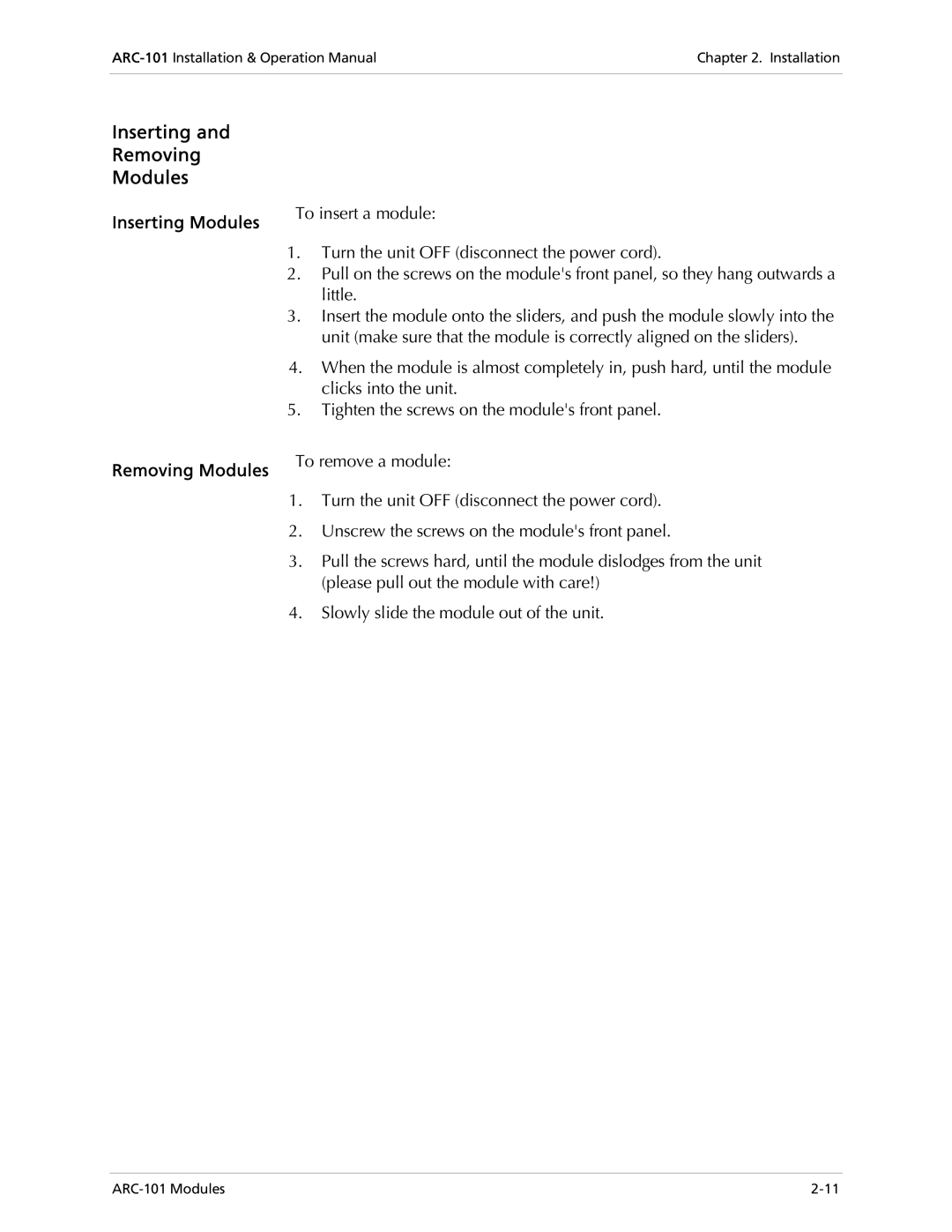Chapter 2. Installation | |
|
|
Inserting and
Removing
Modules
Inserting Modules
Removing Modules
To insert a module:
1.Turn the unit OFF (disconnect the power cord).
2.Pull on the screws on the module's front panel, so they hang outwards a little.
3.Insert the module onto the sliders, and push the module slowly into the unit (make sure that the module is correctly aligned on the sliders).
4.When the module is almost completely in, push hard, until the module clicks into the unit.
5.Tighten the screws on the module's front panel.
To remove a module:
1.Turn the unit OFF (disconnect the power cord).
2.Unscrew the screws on the module's front panel.
3.Pull the screws hard, until the module dislodges from the unit (please pull out the module with care!)
4.Slowly slide the module out of the unit.