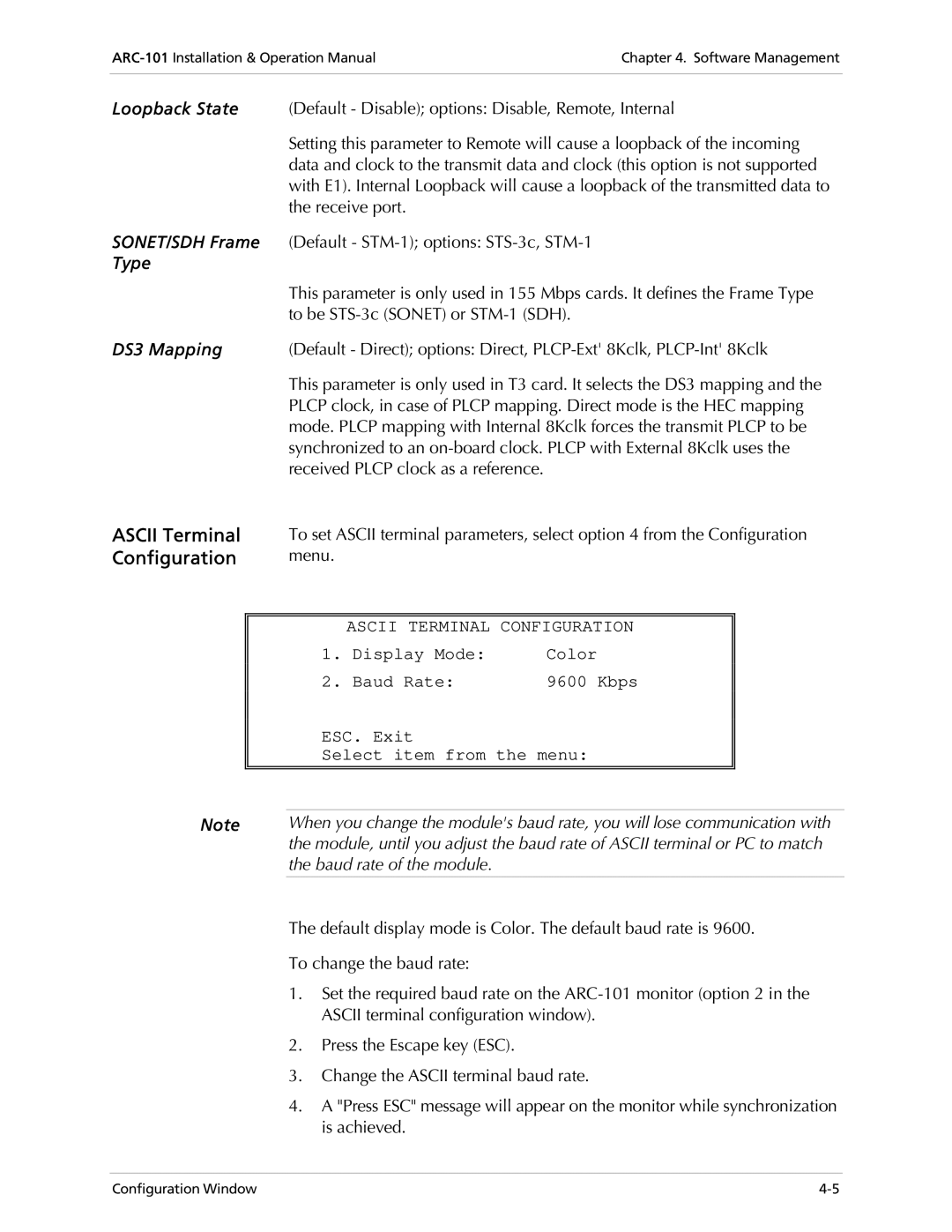Chapter 4. Software Management | ||
|
| |
Loopback State | (Default - Disable); options: Disable, Remote, Internal | |
| Setting this parameter to Remote will cause a loopback of the incoming | |
| data and clock to the transmit data and clock (this option is not supported | |
| with E1). Internal Loopback will cause a loopback of the transmitted data to | |
| the receive port. |
|
SONET/SDH Frame | (Default - |
|
Type |
|
|
| This parameter is only used in 155 Mbps cards. It defines the Frame Type | |
| to be |
|
DS3 Mapping | (Default - Direct); options: Direct, | |
ASCII Terminal Configuration
Note
This parameter is only used in T3 card. It selects the DS3 mapping and the PLCP clock, in case of PLCP mapping. Direct mode is the HEC mapping mode. PLCP mapping with Internal 8Kclk forces the transmit PLCP to be synchronized to an
To set ASCII terminal parameters, select option 4 from the Configuration menu.
ASCII TERMINAL CONFIGURATION
1. | Display Mode: | Color |
2. | Baud Rate: | 9600 Kbps |
ESC. Exit
Select item from the menu:
When you change the module's baud rate, you will lose communication with the module, until you adjust the baud rate of ASCII terminal or PC to match the baud rate of the module.
The default display mode is Color. The default baud rate is 9600.
To change the baud rate:
1.Set the required baud rate on the
2.Press the Escape key (ESC).
3.Change the ASCII terminal baud rate.
4.A "Press ESC" message will appear on the monitor while synchronization is achieved.
Configuration Window |