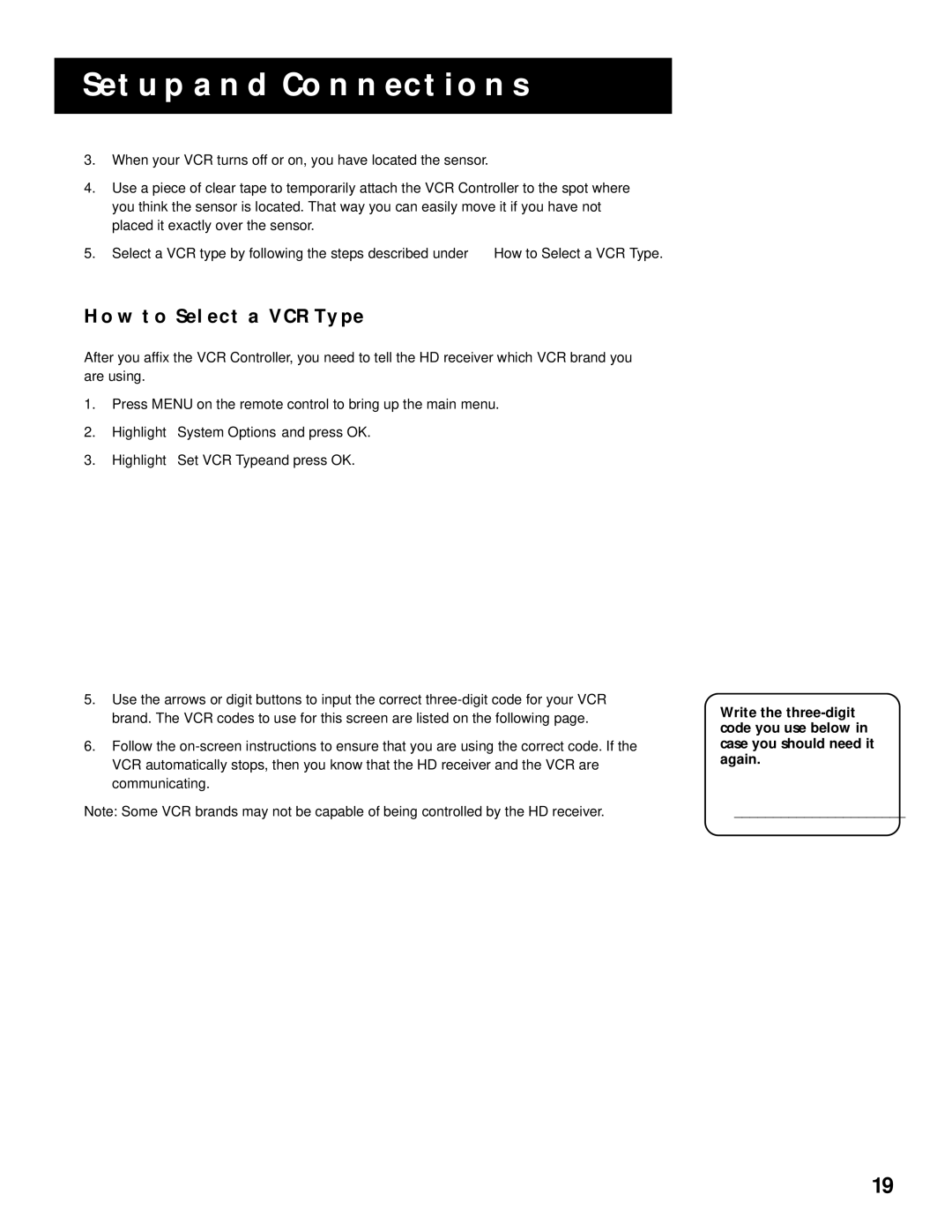SETUP AND CONNECTIONS
3.When your VCR turns off or on, you have located the sensor.
4.Use a piece of clear tape to temporarily attach the VCR Controller to the spot where you think the sensor is located. That way you can easily move it if you have not placed it exactly over the sensor.
5.Select a VCR type by following the steps described under “How to Select a VCR Type.”
HOW TO SELECT A VCR TYPE
After you affix the VCR Controller, you need to tell the HD receiver which VCR brand you are using.
1.Press MENU on the remote control to bring up the main menu.
2.Highlight System Options and press OK.
3.Highlight Set VCR Type and press OK.
5.Use the arrows or digit buttons to input the correct
6.Follow the
Note: Some VCR brands may not be capable of being controlled by the HD receiver.
Write the
______________________
19