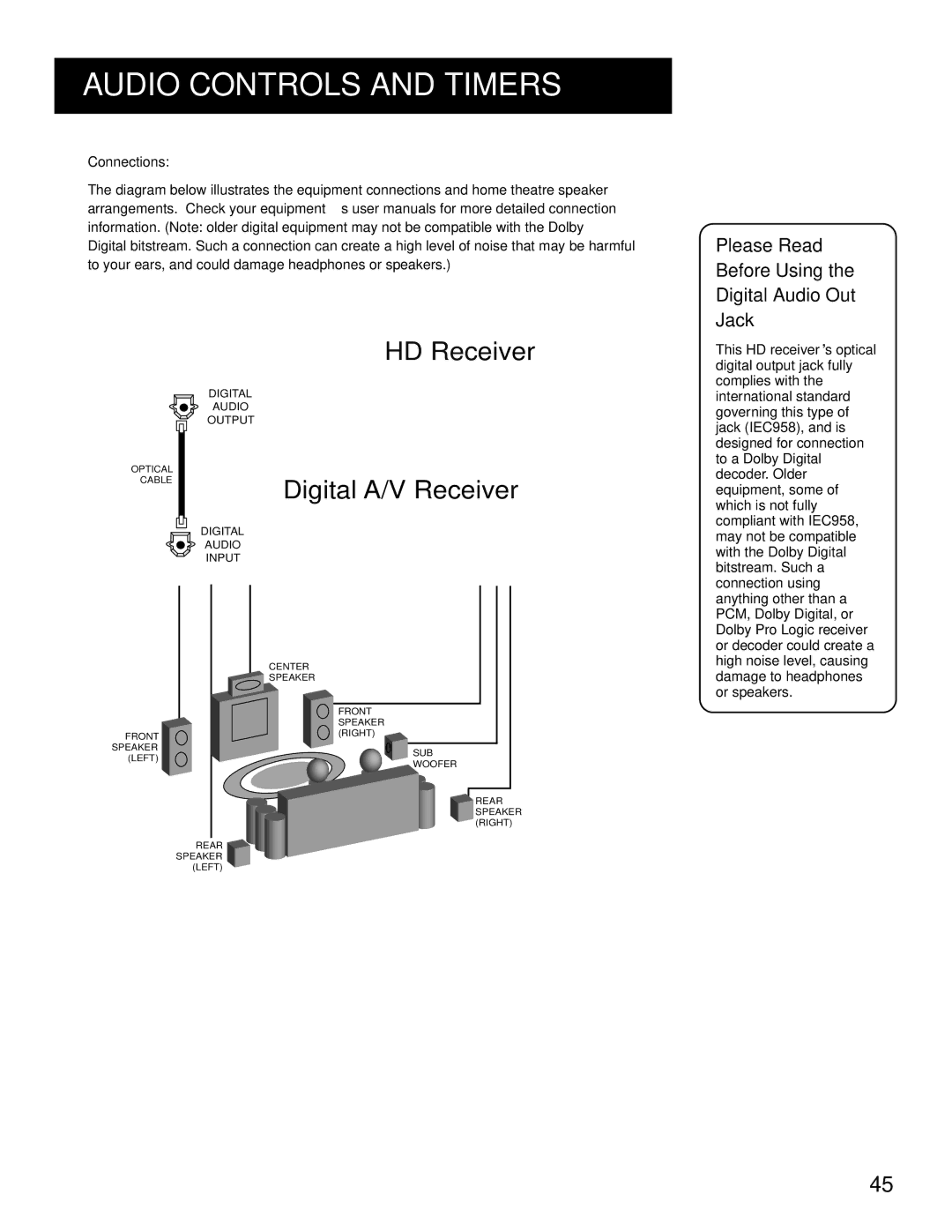AUDIO CONTROLS AND TIMERS
Connections:
The diagram below illustrates the equipment connections and home theatre speaker arrangements. Check your equipment’s user manuals for more detailed connection information. (Note: older digital equipment may not be compatible with the Dolby Digital bitstream. Such a connection can create a high level of noise that may be harmful to your ears, and could damage headphones or speakers.)
HD Receiver
DIGITAL
AUDIO
OUTPUT
OPTICAL
CABLE
Digital A/V Receiver
DIGITAL
AUDIO
INPUT
CENTER
SPEAKER
| FRONT | |
| SPEAKER | |
FRONT | (RIGHT) | |
| ||
SPEAKER | SUB | |
(LEFT) | ||
WOOFER | ||
|
![]() REAR SPEAKER (RIGHT)
REAR SPEAKER (RIGHT)
REAR ![]() SPEAKER
SPEAKER
(LEFT)
Please Read
Before Using the
Digital Audio Out
Jack
This HD receiver’s optical digital output jack fully complies with the international standard governing this type of jack (IEC958), and is designed for connection to a Dolby Digital decoder. Older equipment, some of which is not fully compliant with IEC958, may not be compatible with the Dolby Digital bitstream. Such a connection using anything other than a PCM, Dolby Digital, or Dolby Pro Logic receiver or decoder could create a high noise level, causing damage to headphones or speakers.
45