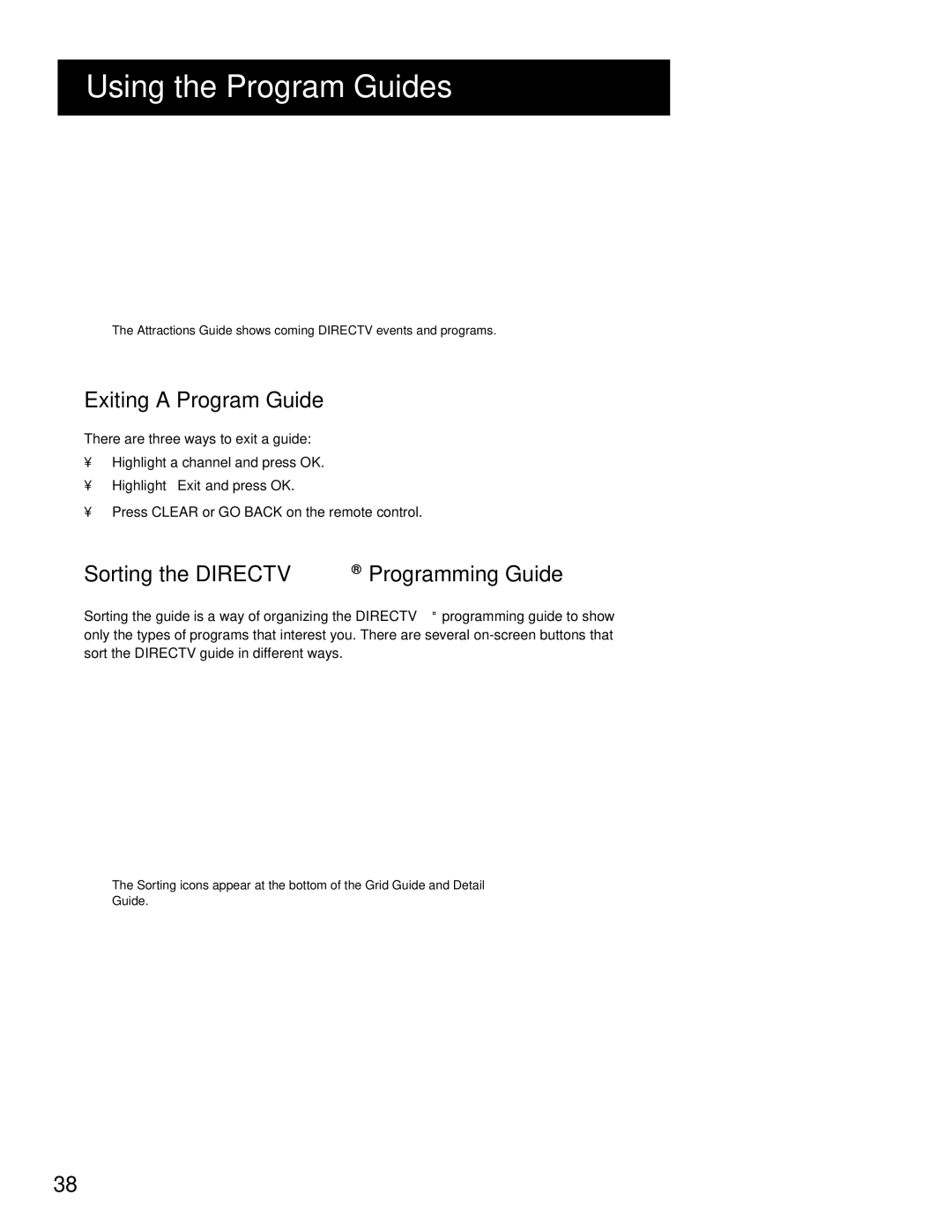USING THE PROGRAM GUIDES
The Attractions Guide shows coming DIRECTV events and programs.
EXITING A PROGRAM GUIDE
There are three ways to exit a guide:
•Highlight a channel and press OK.
•Highlight Exit and press OK.
•Press CLEAR or GO BACK on the remote control.
SORTING THE DIRECTV® PROGRAMMING GUIDE
Sorting the guide is a way of organizing the DIRECTV® programming guide to show only the types of programs that interest you. There are several
The Sorting icons appear at the bottom of the Grid Guide and Detail
Guide.
38