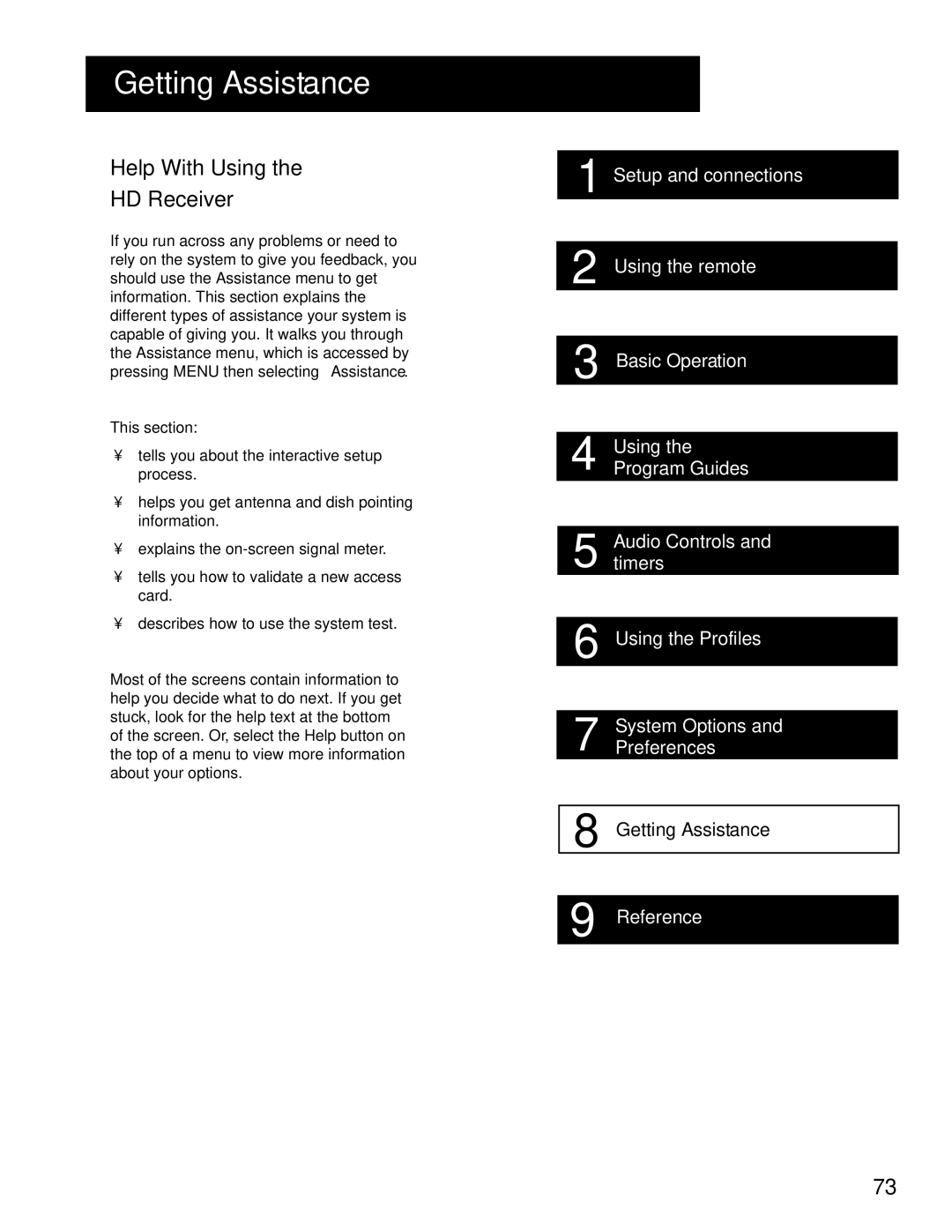GETTING ASSISTANCE
HELP WITH USING THE
HD RECEIVER
If you run across any problems or need to rely on the system to give you feedback, you should use the Assistance menu to get information. This section explains the different types of assistance your system is capable of giving you. It walks you through the Assistance menu, which is accessed by pressing MENU then selecting Assistance.
This section:
•tells you about the interactive setup process.
•helps you get antenna and dish pointing information.
•explains the
•tells you how to validate a new access card.
•describes how to use the system test.
Most of the screens contain information to help you decide what to do next. If you get stuck, look for the help text at the bottom of the screen. Or, select the Help button on the top of a menu to view more information about your options.
1 SETUP AND CONNECTIONS
➣
2 USING THE REMOTE
➣
3 BASIC OPERATION
➣
4 USING THE PROGRAM GUIDES
➣
5 AUDIO CONTROLS AND TIMERS
➣
6 USING THE PROFILES
➣
7 SYSTEM OPTIONS AND PREFERENCES
➣
8 GETTING ASSISTANCE
➣
9 REFERENCE
73