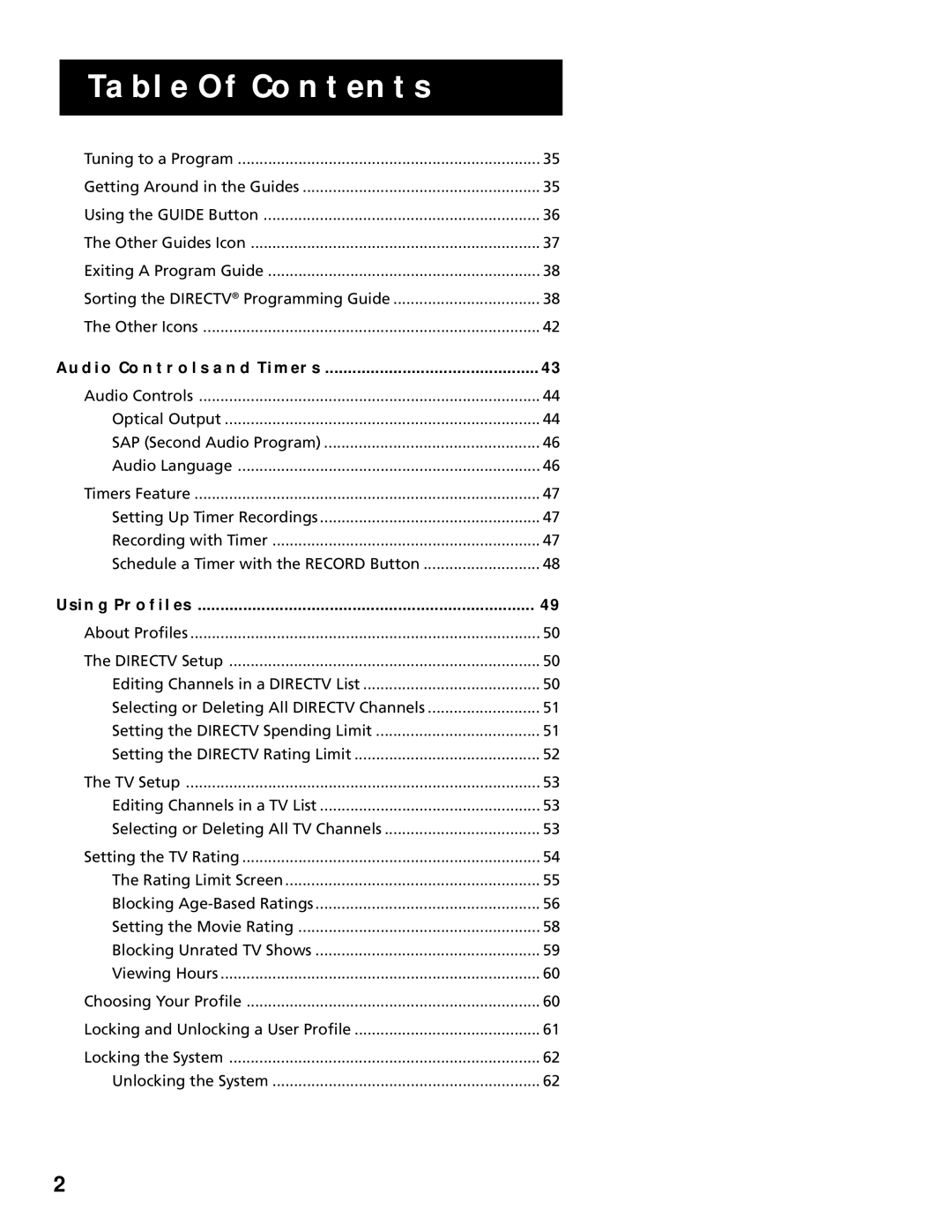TABLE OF CONTENTS |
|
Tuning to a Program | 35 |
Getting Around in the Guides | 35 |
Using the GUIDE Button | 36 |
The Other Guides Icon | 37 |
Exiting A Program Guide | 38 |
Sorting the DIRECTV® Programming Guide | 38 |
The Other Icons | 42 |
AUDIO CONTROLS AND TIMERS | 43 |
Audio Controls | 44 |
Optical Output | 44 |
SAP (Second Audio Program) | 46 |
Audio Language | 46 |
Timers Feature | 47 |
Setting Up Timer Recordings | 47 |
Recording with Timer | 47 |
Schedule a Timer with the RECORD Button | 48 |
USING PROFILES | 49 |
About Profiles | 50 |
The DIRECTV Setup | 50 |
Editing Channels in a DIRECTV List | 50 |
Selecting or Deleting All DIRECTV Channels | 51 |
Setting the DIRECTV Spending Limit | 51 |
Setting the DIRECTV Rating Limit | 52 |
The TV Setup | 53 |
Editing Channels in a TV List | 53 |
Selecting or Deleting All TV Channels | 53 |
Setting the TV Rating | 54 |
The Rating Limit Screen | 55 |
Blocking | 56 |
Setting the Movie Rating | 58 |
Blocking Unrated TV Shows | 59 |
Viewing Hours | 60 |
Choosing Your Profile | 60 |
Locking and Unlocking a User Profile | 61 |
Locking the System | 62 |
Unlocking the System | 62 |
2