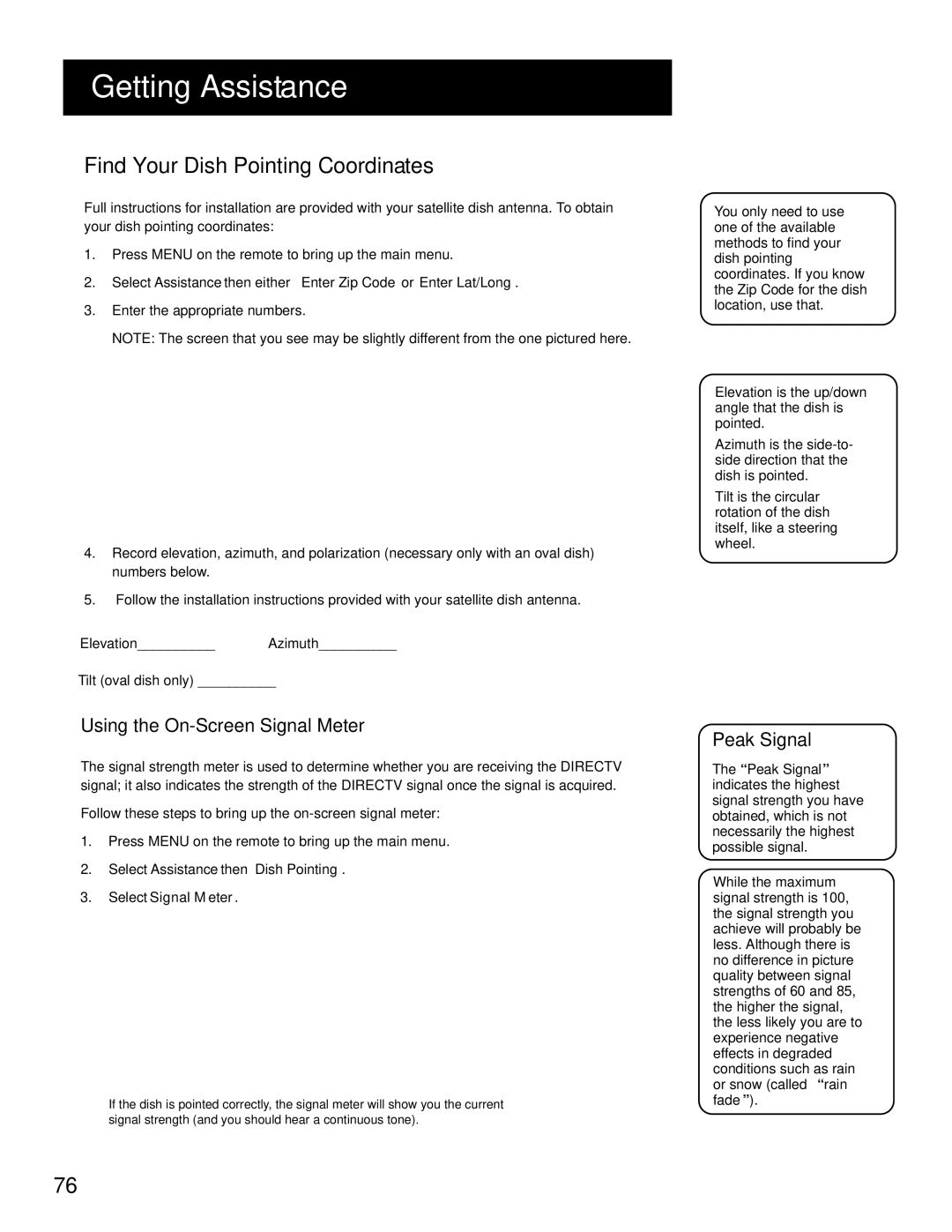GETTING ASSISTANCE
FIND YOUR DISH POINTING COORDINATES
Full instructions for installation are provided with your satellite dish antenna. To obtain your dish pointing coordinates:
1.Press MENU on the remote to bring up the main menu.
2.Select Assistance then either Enter Zip Code or Enter Lat/Long.
3.Enter the appropriate numbers.
NOTE: The screen that you see may be slightly different from the one pictured here.
4.Record elevation, azimuth, and polarization (necessary only with an oval dish) numbers below.
5.Follow the installation instructions provided with your satellite dish antenna.
Elevation__________ Azimuth__________
Tilt (oval dish only) __________
USING THE ON-SCREEN SIGNAL METER
The signal strength meter is used to determine whether you are receiving the DIRECTV signal; it also indicates the strength of the DIRECTV signal once the signal is acquired.
Follow these steps to bring up the
1.Press MENU on the remote to bring up the main menu.
2.Select Assistance then Dish Pointing.
3.Select Signal Meter.
If the dish is pointed correctly, the signal meter will show you the current signal strength (and you should hear a continuous tone).
You only need to use one of the available methods to find your dish pointing coordinates. If you know the Zip Code for the dish location, use that.
Elevation is the up/down angle that the dish is pointed.
Azimuth is the
Tilt is the circular rotation of the dish itself, like a steering wheel.
Peak Signal
The “Peak Signal” indicates the highest signal strength you have obtained, which is not necessarily the highest possible signal.
While the maximum signal strength is 100, the signal strength you achieve will probably be less. Although there is no difference in picture quality between signal strengths of 60 and 85, the higher the signal, the less likely you are to experience negative effects in degraded conditions such as rain or snow (called “rain fade”).
76