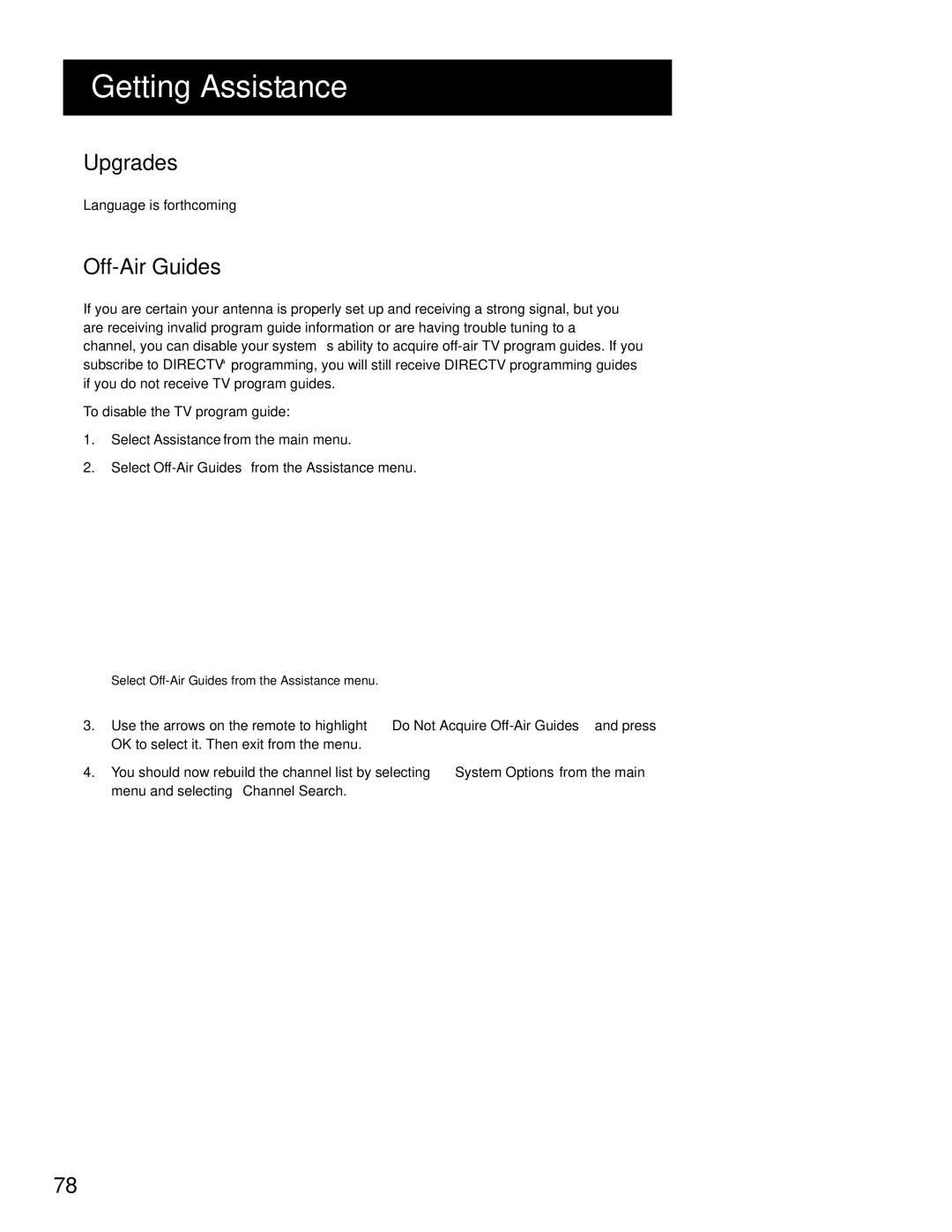GETTING ASSISTANCE
UPGRADES
Language is forthcoming
OFF-AIR GUIDES
If you are certain your antenna is properly set up and receiving a strong signal, but you are receiving invalid program guide information or are having trouble tuning to a channel, you can disable your system’s ability to acquire
To disable the TV program guide:
1.Select Assistance from the main menu.
2.Select
Select
3.Use the arrows on the remote to highlight Do Not Acquire
4.You should now rebuild the channel list by selecting System Options from the main menu and selecting Channel Search.
78