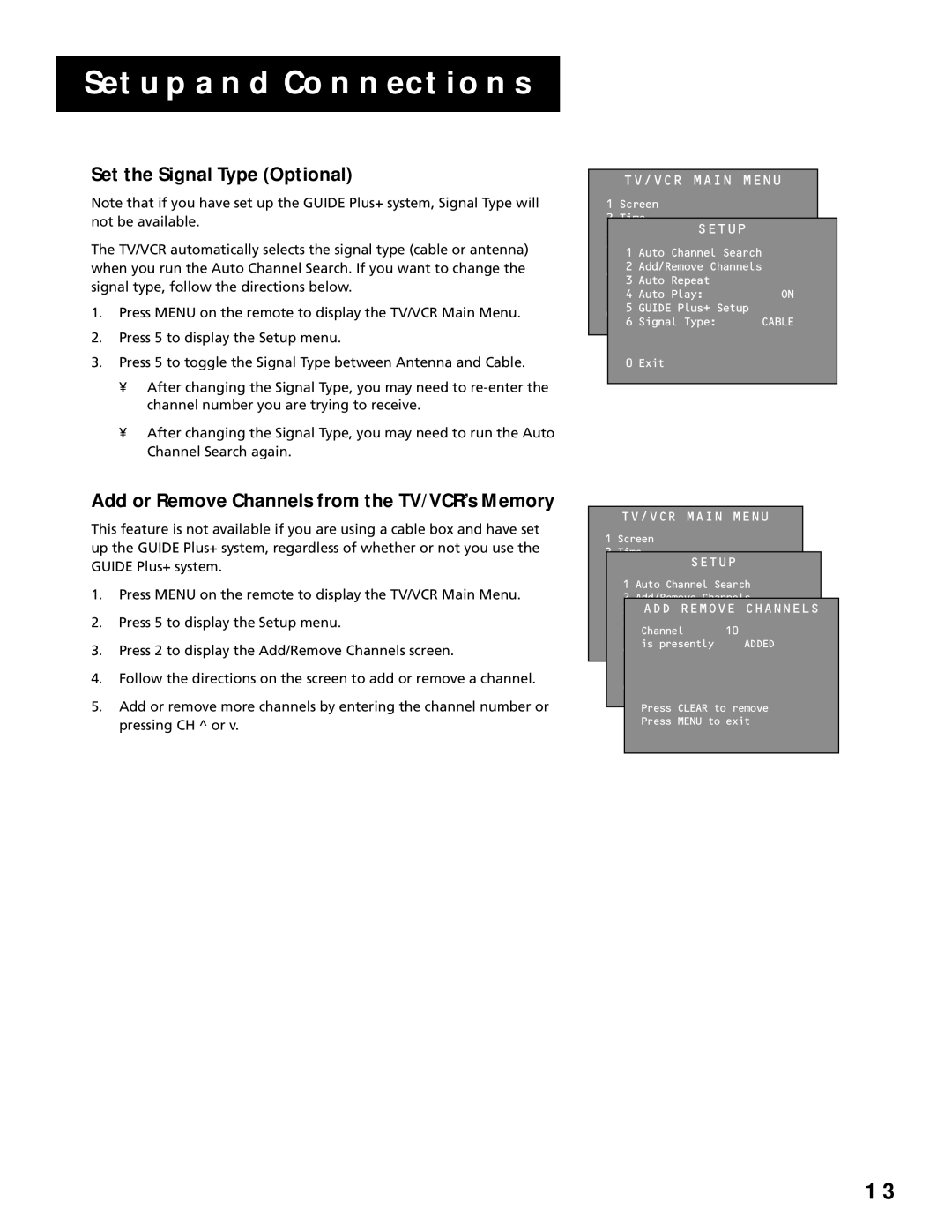SETUP AND CONNECTIONS
Set the Signal Type (Optional)
Note that if you have set up the GUIDE Plus+ system, Signal Type will not be available.
The TV/VCR automatically selects the signal type (cable or antenna) when you run the Auto Channel Search. If you want to change the signal type, follow the directions below.
1.Press MENU on the remote to display the TV/VCR Main Menu.
2.Press 5 to display the Setup menu.
3.Press 5 to toggle the Signal Type between Antenna and Cable.
•After changing the Signal Type, you may need to
•After changing the Signal Type, you may need to run the Auto Channel Search again.
TV/VCR MAIN MENU
1Screen
2 Time
3 |
| SETUP |
| |
Timer Recordings |
| |||
4 | Parental Controls |
| ||
5 | 1 | Auto Channel Search | ||
Setup |
| |||
6 | 2 | Add/Remove Channels | ||
GUIDE Plus+ Menu |
| |||
|
| 3 | Auto Repeat |
|
|
| 4 | Auto Play: | ON |
0 | 5 | GUIDE Plus+ Setup |
| |
Exit | CABLE | |||
|
| 6 | Signal Type: | |
|
| 0 | Exit |
|
|
|
| ||
Add or Remove Channels from the TV/VCR’s Memory
This feature is not available if you are using a cable box and have set up the GUIDE Plus+ system, regardless of whether or not you use the GUIDE Plus+ system.
1.Press MENU on the remote to display the TV/VCR Main Menu.
2.Press 5 to display the Setup menu.
3.Press 2 to display the Add/Remove Channels screen.
4.Follow the directions on the screen to add or remove a channel.
5.Add or remove more channels by entering the channel number or pressing CH ^ or v.
TV/VCR MAIN MENU
1Screen
2 Time
SETUP
3 Timer Recordings
4 Parental Controls
1 Auto Channel Search
5 Setup
2 Add/Remove Channels
6 GUIDE Plus+ Menu
3 AutoADDRepeatREMOVE CHANNELS
4 | Auto Play | ON | |||
5 | Channel | 10 | |||
GUIDE Plus+ Setup | |||||
0 Exitis presently | ADDED | ||||
6 | Signal Type: | CABLE | |||
|
|
|
|
|
|
0 | Exit |
| |||
|
|
|
| Press CLEAR to remove | |
|
|
|
| ||
|
|
|
| Press MENU to exit | |
1 3